Loading ...
Loading ...
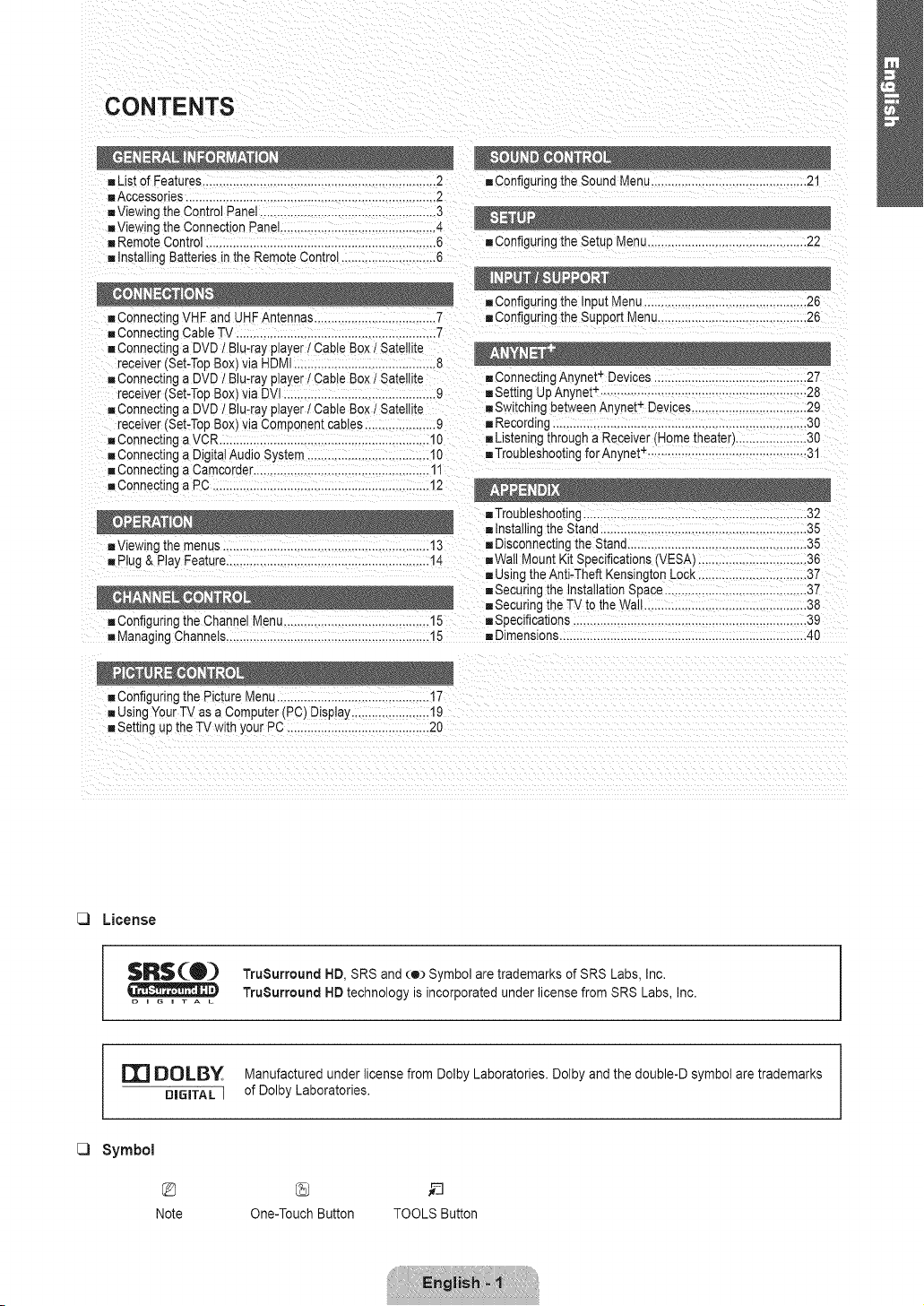
CONTENTS
,,.List 3f Features.....................................................................2
,,.Accessories..........................................................................2
,,.Viewing the Control Panel .................................................3
= Viewingthe Connection Panel..............................................4
,,.RemoteControl ....................................................................6
,=InstallingBatteries in the Remote Control............................6
" Configuringthe Sound Menu.............................. 21
,,,Configuringthe Setup Menu...............................................22
•" Configuringthe input Menu................................................26
•, ConnectingVHF and U-IFAntennas...................................7 ,,,Configuringthe Support Menu............................ 26
RConnecting Cable TV .................................................7
= Connecting a DVD t Blu-ray player I Cable Box Satellite 8
receiver (Set-TopBox via HDMI .........................................
,,,Connecting a DVD t Blu-ray player i Cable Box / Satellite " ConnectingAnynet_ Devices .............................................27
receiver (Set-TopBox)via DVl .............................................9 ,,,Setting Up Anyne_..............................................................28
= Connecting a DVD t Blu-ray player I Cable Box1Satellite ,,Switching betweenAnynet+ Devices..................................29
receiver (Set-TopBox}via Component cables .....................9 " Recording .................................................... 3G
= Listening through a Receiver(Home theater', .....30
,,,TroubleshootingforAnynet-. ................................... 31
"Connecting a VCR................................... 10
,,.Connecting a DigitalAudio System ....................................10
= Connecting a Camcorder....................................................11
,,.Connectinga PC ................................................................12
iTroubleshooting ..................................................................32
=,Installingthe Stand .............................................................35
=,Viewing the menus .............................................................13 ,,,Disconnectingthe Stand..................................... 35
,,,Plug & Play Feature............................................................14 -,Wall Mount Kit Specifications (VESA) ................................36
i Using the Anti-Theft KensingtonLock ................ 37
,,,Securingthe InstallationSpace ..........................................37
i Securingthe TV to the Wal!.............................................. 38
g Configuring the Channel Menu...........................................15 ,-Specifications .....................................................................3g
,,,ManagingChannels............................................................15 ,,,Dimensions.........................................................................40
,,.Configuring ti_e Picture Menu.............................................17
.. UsingYour TV as a Computer [PC) Display.......................19
,.Setting up the TV with your PC ..........................................20
License
SRS (_O_) TruSurround HD, SRS and (o> Symbol are trademarks of SRS Labs, inc.
TruSurround HD technology is incorporated under license from SRS Labs, Inc.
D i G i T A L
[[] DOLBY Manufactured under license from Dolby Laboratories. Dolby and the double-D symbol are trademarks
D|GHTAL] of Dolby Laboratories,
_3
Symbol
Note One-TouchButton TOOLSButton
Loading ...
Loading ...
Loading ...