Loading ...
Loading ...
Loading ...
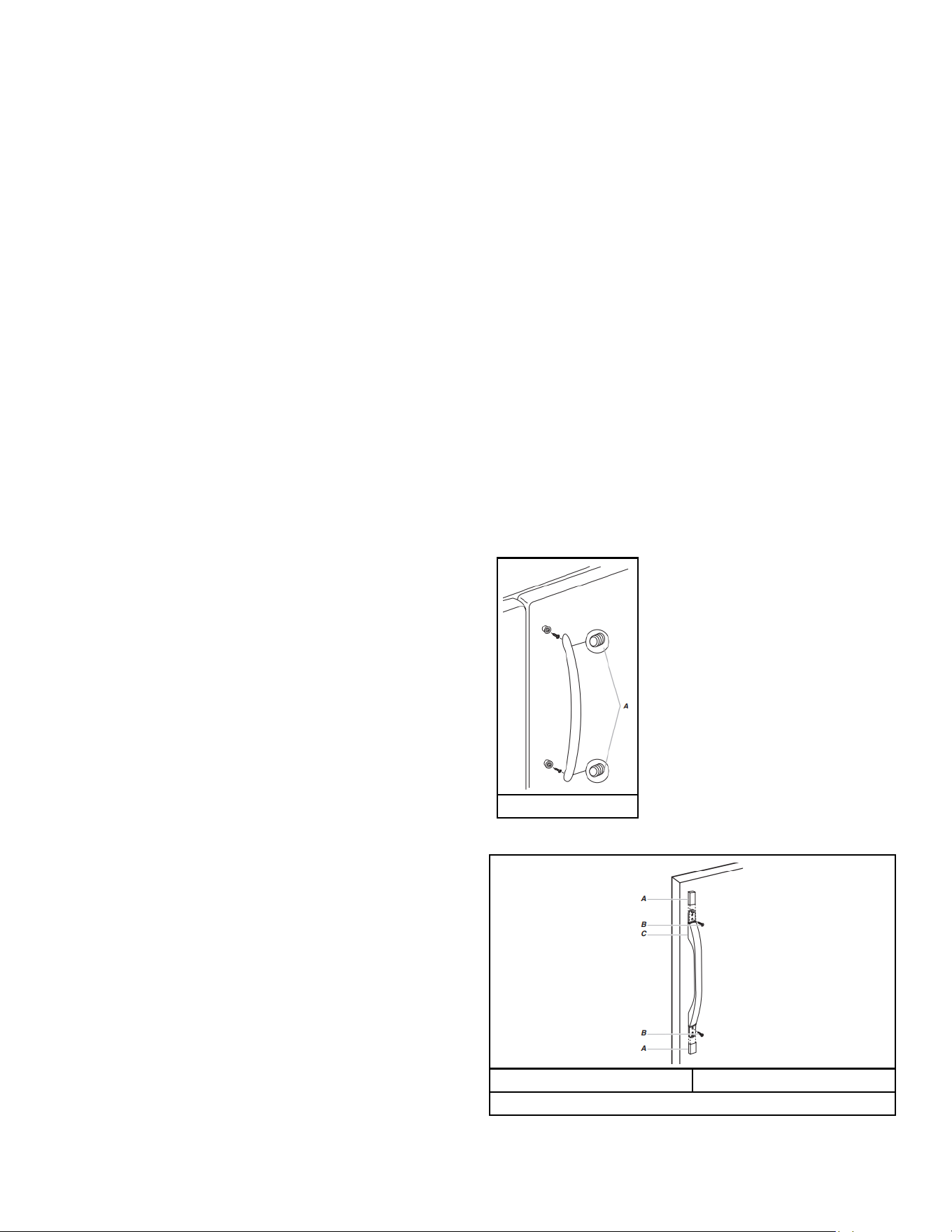
18
1. Locate the water filter in the top-right corner of the refrigerator
compartment.
2. Lift open the filter cover door. The filter will be released and
then eject as the door is opened.
3. When the door is completely open, pull the filter straight out.
NOTE: There may be some water in the filter. Some spilling
may occur. Use a towel to wipe up any spills.
4. Take the new filter out of its packaging and remove the covers
from the O-rings. Be sure the O-rings are still in place after the
covers are removed.
5. With the arrow pointing up, align the new filter with the filter
housing and slide it into place. The filter cover door will
automatically begin to close as the new filter is inserted.
6. Close the filter cover door completely in order to snap the filter
into place. You may need to press hard.
7. Flush the water system. See “Water and Ice Dispensers” for
details.
Replacing the Water Filter
To purchase a replacement water filter, use model number
EDR4RXD1, UKF8001AXX-200 or UKF8001AXX-750, contact
your dealer, or call 1-800-422-9991 in the U.S.A. or
1-800-807-6777 in Canada.
IMPORTANT: Air trapped in the water system may cause water
and filter to eject. Always dispense water for at least 2 minutes
before removing the filter or blue bypass cap.
1. If applicable, press upward on the water filter cover to access
the filter.
2. Turn filter counterclockwise, and pull straight out to remove.
NOTE: There may be some water in the filter. Some spilling
may occur. Use a towel to wipe up any spills.
3. Remove sealing label from replacement filter and insert the
filter end into the filter head.
4. Turn the filter clockwise until it stops. Snap the filter cover
closed.
5. Flush the water system. See “Water and Ice Dispensers” for
details.
NOTE: The dispenser feature may be used without a water filter
installed. Your water will not be filtered. If this option is chosen,
replace the filter with the blue bypass cap.
Reset Water Filter Status
After replacing the water filter, press and hold Reset Filter or Filter
Reset (depending on your model) for 3 seconds. The Order and
Replace indicator lights will blink and then go off when the system
is reset. On some models the indicator light will change to blue
when the system is reset. See the “Quick Start Guide” for more
information.
On models with Options and Measured Fill buttons located
on the control panel:
After changing the water filter, reset the status light. Press the
Options button to enter Options mode, then press Lock to initiate
the reset, then press Measured Fill to confirm that you want to
reset the status light. When the system is reset, the “Order” and
“Replace” icons will disappear from the display screen.
On models with Water Filter button located on the control
panel:
After changing the water filter, reset the status. Press and hold the
Water Filter button for 3 seconds. When the system is reset, the
water filter icon will return to Blue and the words “Replace Filter”
will disappear from the display.
DOOR AND HANDLE
INSTRUCTIONS
Door and Drawers
Depending on the width of your doorway, you may need to remove
the doors to move the refrigerator into your home. Also, the door
hinges are factory installed on the right-hand side. If you want the
door to open from the other direction, you must reverse the door
swing.
IMPORTANT:
� If the refrigerator was previously installed and you are moving
it out of the home, before you begin, turn the refrigerator
control Off, and unplug the refrigerator or disconnect power.
Remove food and any adjustable door or utility bins from
doors.
� Keep the refrigerator doors closed until you are ready to lift
them free from the cabinet. Provide additional support for the
refrigerator door while the hinges are being removed. Do not
depend on the door gasket magnets to hold the door in place
while you are working.
Tools Needed: 5/16", 3/8", and 1/4" hex head socket wrenches,
Torx®† T25 screwdriver, #2 Phillips screwdriver, and a flat-blade
screwdriver.
Remove and Replace Handles
REFRIGERATOR DOOR HANDLES
Refrigerator Door Handle Style 1
A. 3/32” Setscrew
� Using a 3/32" or 1/8" hex key,
loosen the two setscrews located
on the side of each handle. Pull
the handle straight out from the
drawer. Make sure you keep the
screws for reattaching the
handles.
� To replace the handles, reverse
the directions.
Refrigerator Door Handle Style 2
A. Handle Trim C. Refrigerator Door Handle
B. Flat–Head Handle Screws
Loading ...
Loading ...
Loading ...