Loading ...
Loading ...
Loading ...
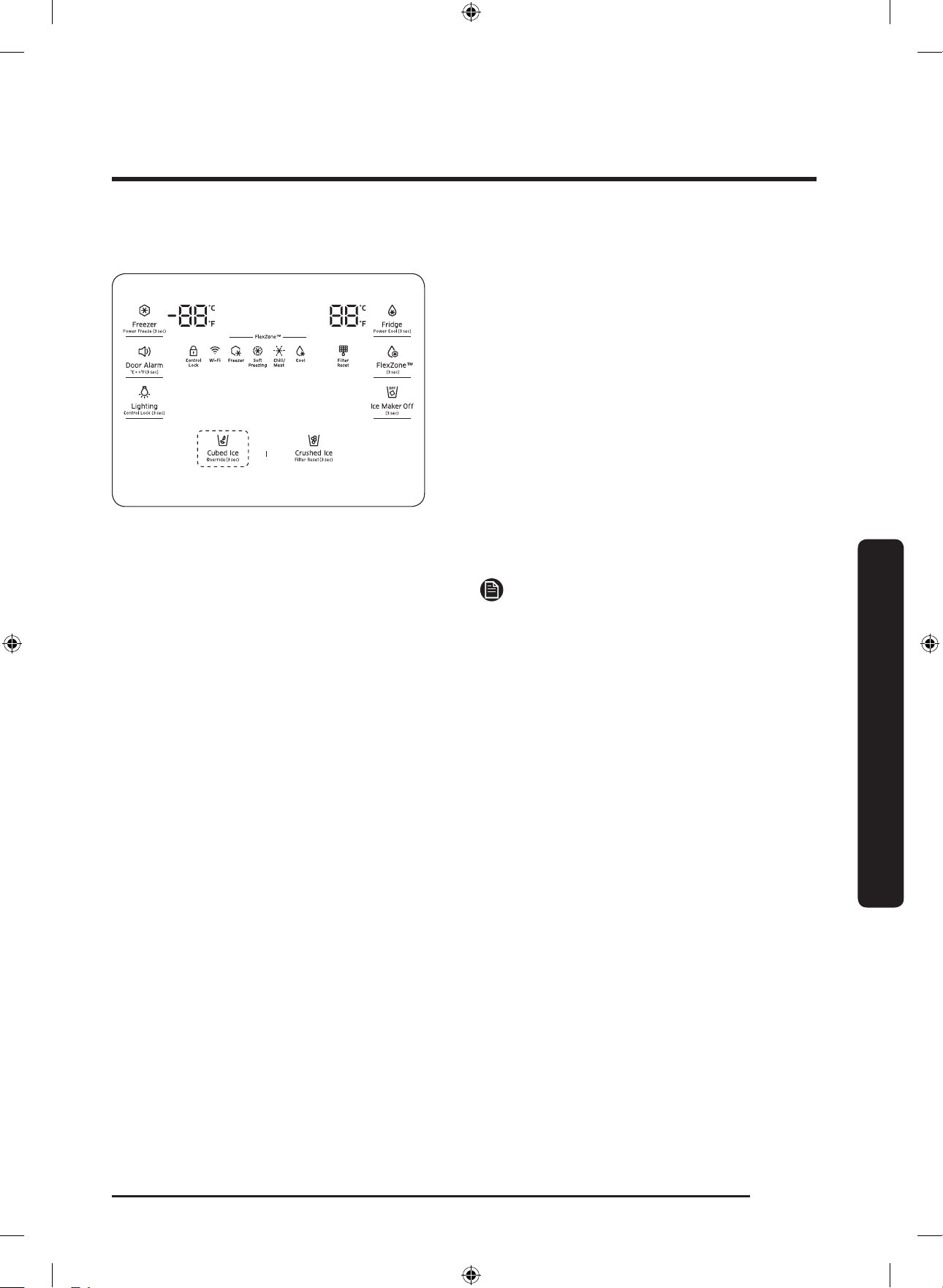
English 47
Operations
Activating and deactivating Override mode
1. Press and hold Cubed Ice for 3 seconds.
2. A buzzer sounds and `Or’ and `on’ is
displayed in the freezer and fridge
temperature displays for 5 seconds.
3. If the refrigerator receives a SMART
GRID (Demand Response) signal from
the utility company, `Or’ is displayed in
the freezer temperature display.
4. To deactivate OVERRIDE mode, press
and hold Cubed Ice for 3 seconds.
5. A Buzzer sounds and ‘Or’ and ‘oF’ is
displayed on the fridge and freezer
temperature displays for 5 seconds.
NOTE
• Alternatively, you can activate or
deactivate OVERRIDE mode using the
Samsung Smart Home app and the
Energy Management function. See the
next page.
Untitled-2 47 2017-05-24 10:37:31
Loading ...
Loading ...
Loading ...