Loading ...
Loading ...
Loading ...
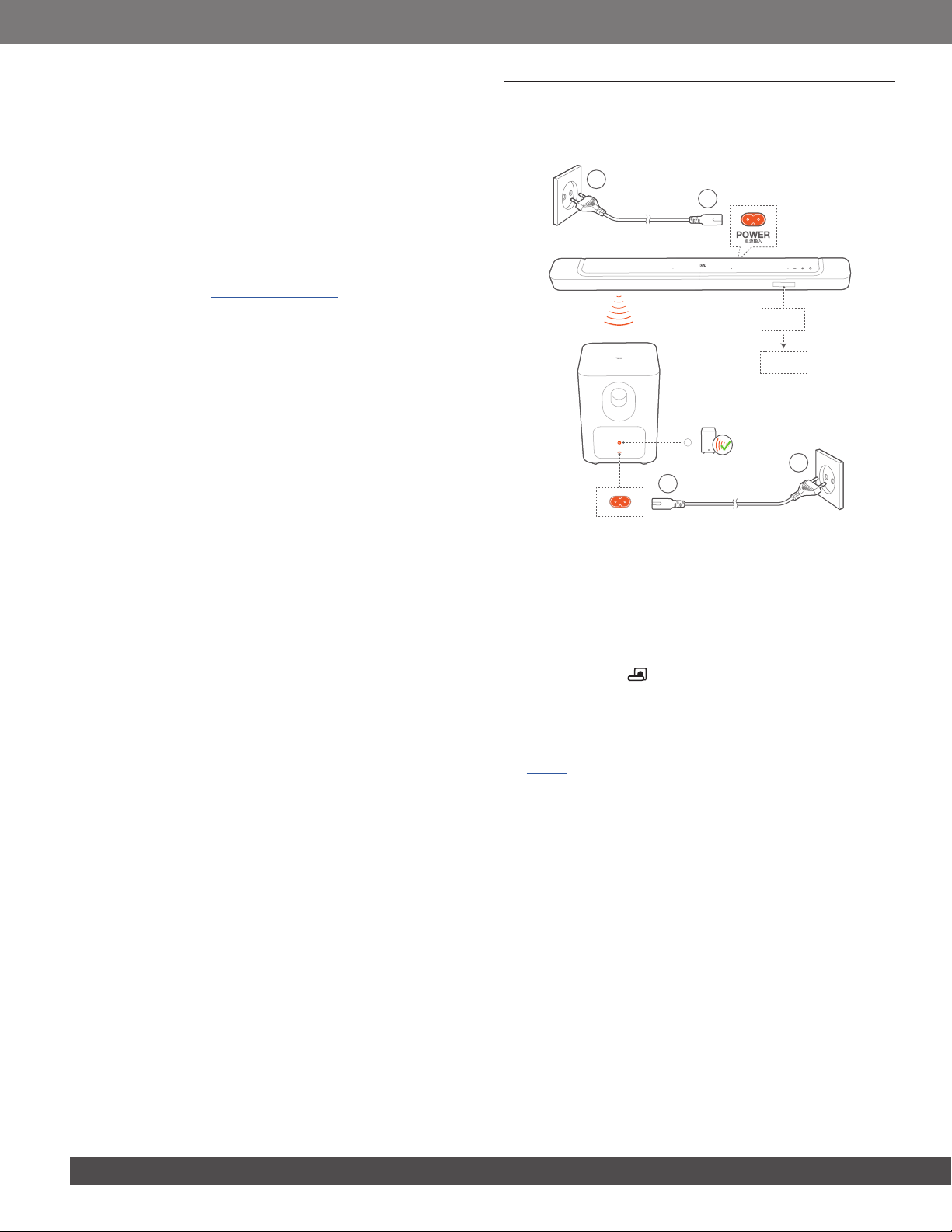
1212
3. If necessary, use an Ethernet cable to connect the soundbar
to your home network.
• Make sure that you connect to the same network as you
did during the setup.
NOTES:
– On your Android or iOS device, you can name the soundbar in the
JBL One app.
– On your iOS device, add the soundbar to the Apple Home app and
manage it together with other AirPlay 2-compatible speakers.
– On your iOS device, if the soundbar has been added to your home
Wi-Fi network, you can start AirPlay streaming from an AirPlay-
compatible app (See “7.7 Play through AirPlay”).
– Availability of online music streaming services varies by country.
– Some features require subscriptions or services not available in all
countries.
6. SETUP
6.1 Connect the subwoofer
1
2
4
3
LOAD
HELLO
1. Connect the soundbar to power by using the supplied power
cord.
→ The screen on the soundbar shows “LOAD” and then,
“HELLO”.
2. Connect the subwoofer to power by using the supplied power
cord.
→ The subwoofer is connected to the soundbar automatically.
Connected: turns solid white.
NOTES:
– Use the supplied power cords only.
– Before connecting to power, make sure that you have completed
all other connections (See “5.1 Connection with your TV and digital
devices”).
Loading ...
Loading ...
Loading ...