Loading ...
Loading ...
Loading ...
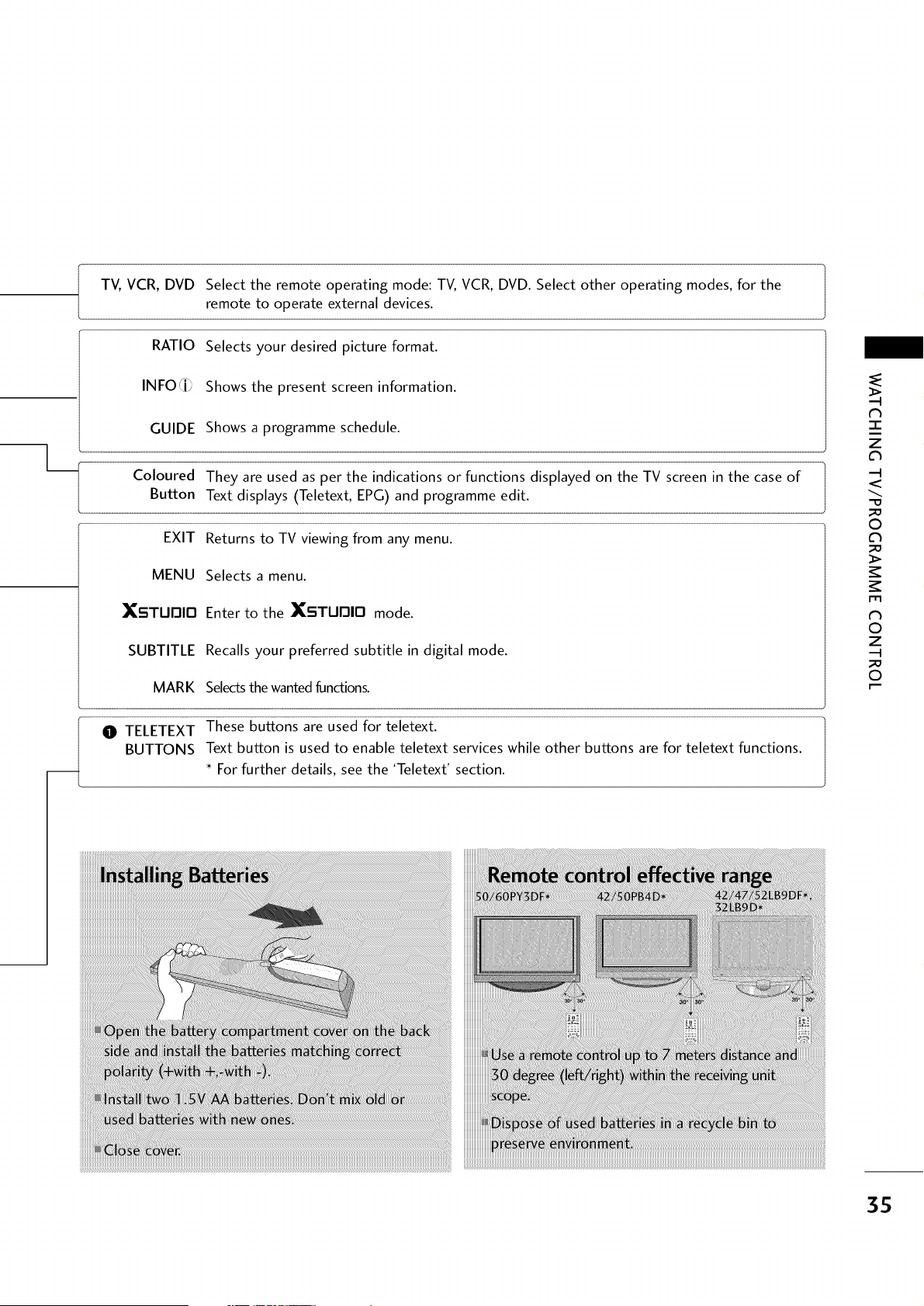
i TV, VCR, DVD
RATIO
IN FO_:j;
GUIDE
Coloured
Button
EXIT
MENU
XSTUI-JIO
SUBTITLE
MARK
Select the remote operating mode: TV, VCR, DVD. Select other operating modes, for the
remote to operate external devices.
Selects your desired picture format.
Shows the present screen information.
Shows a programme schedule.
They are used as per the indications or functions displayed on the TV screen in the case of
Text displays (Teletext, EPG) and programme edit.
Returns to TV viewing from any menu.
Selects a menu.
Enter to the XSTUOIrl mode.
Recalls your preferred subtitle in digital mode.
Seled3 the wanted functions.
N
7"
z
<
-@
_m
0
_m
>
fT1
N
0
Z
_m
0
0 TELETEXT These buttons are used for teletext.
BUTTONS Text button is used to enable teletext services while other buttons are for teletext functions.
* For further details, see the 'Teletext' section.
35
Loading ...
Loading ...
Loading ...