Loading ...
Loading ...
Loading ...
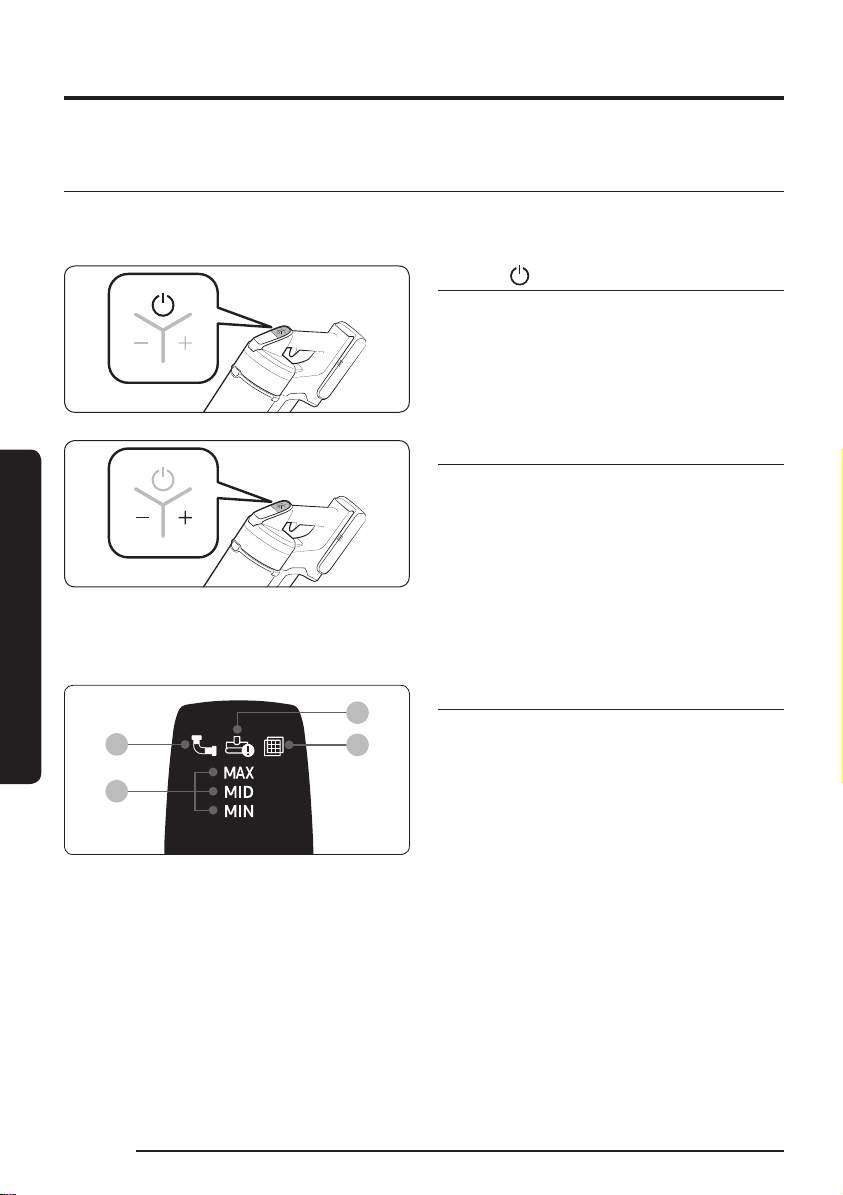
OPERATION
Operating the vacuum cleaner
If the brush clings to oors (such as a carpet, a mat, or bedding, etc.) or does not spin properly,
change the suction power to ‘MIN’ or ‘MID’ mode.
Jet
(3sec)
Power ( ) on / off
When pressing the power button, the vacuum
cleaner starts operation in ‘MID’ mode.
Jet
(3sec)
Controlling suction power
You can control the suction power of the
vacuum cleaner.
• + button: Increases suction power.
• - button: Decreases suction power.
‘JET’ mode: Hold the [+] button down for
3sec. while in ‘MAX’ mode.
The ‘JET’ mode is not displayed separately
on the screen.
01
04
02
03
Checking the display
01
Clogged: Something is clogging the
dustbin, pipe, or the connected suction
accessory.
02
Spinning brush stuck: Something is
stuck in the connected spinning brush
accessory.
The spinning brush stuck display will not
turn on if the spinning brush motor stops
because it has overheated.
03
No Filter: The washable micro lter is not
assembled correctly
04
Suction power: Displays the current
suction power.
If either 01, 02, or 03 blinks a few times
and the vacuum cleaner stops operation,
please take action by referring to the
maintenance part of this manual.
English
18
VS7000+VCA-SAE90_AA_00875C-01.indb 18 2021-12-31 오전 6:27:01
Loading ...
Loading ...
Loading ...