Loading ...
Loading ...
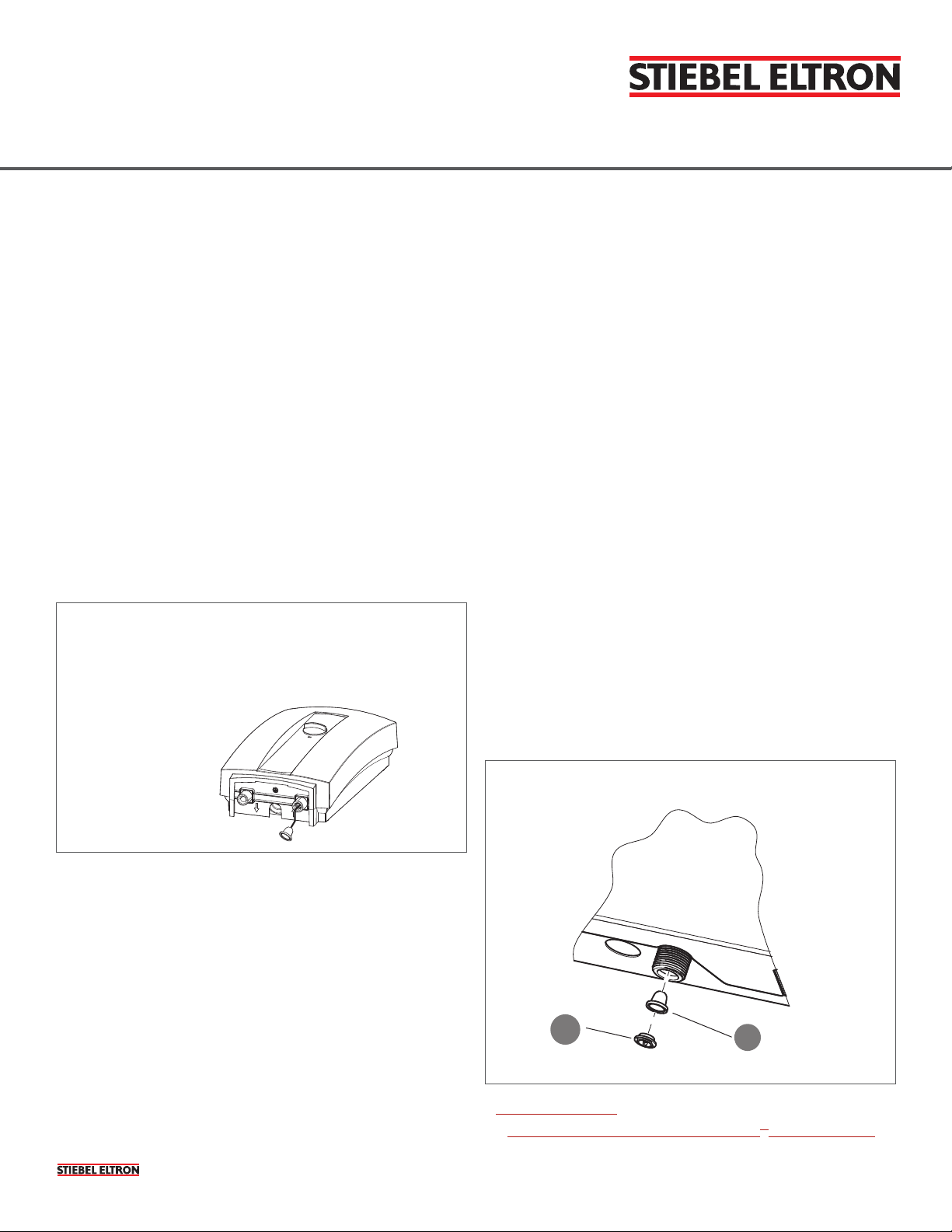
Simply the Best
USE AND CARE MANUAL
Tankless Electric Water Heaters
Page 3
run the unit without the filter screen in place.
The amount of heat put into the water is controlled elec-
tronically in Tempra
®
and DHC-E models. Using the knob
on the front cover, set the output water temperature to any
temperature between 86 °F (30 °C) and 140 °F (60 °C). For
most applications we recommend setting only to the highest
temperature for normal use, typically 108°F (42°C) to 116°F
(47°C) for a shower. This lower setting will increase the life
of the unit.
The outlet temperature of a Tempra
®
Plus, DHC-E 8/10, or
DHC-E 12 model can be limited to 109 °F (43 °C). Consult your
installer if your unit has been set to this limit and you require
a higher temperature.
The outlet temperature of a DHC-E Trend or DHC-E Plus can
be limited to several selectable internal values. Consult your
installer if your unit has been set to a limit and you require a
higher temperature.
If the “Power” led is flashing on a DHC-E 8/10, DHC-E 12,
DHC-E Trend, or Tempra
®
Trend unit while it is operating, the
water flow rate exceeds the heating capacity of the unit. Re-
ducing the flow of hot water or setting a lower temperature
will let the unit achieve the set point temperature.
Simply the Best
17 West St., W. Hatfield, MA 01088 | 800.582.8423 | 413.247.3380 | fax 413.247.3369 | info
@
stiebel-eltron-usa.com | www.stiebel-eltron-usa.com
Filter screen location in DHC-E models
Filter screen
DHC-E, DHC-E Trend/Plus, DHX Trend/Plus Models and Tem-
pra
®
Models
To access the filter screen in any DHC-E/DHX model, always
shut off power to the unit at the circuit breakers and water at
the unit’s isolation valves prior to removing the filter screen.
Then remove the cold water connection and pull the filter
screen down and out of the unit. Clean and replace the filter
screen, or install a new one, into its original position. Never
run the unit without the filter screen in place.
To access the filter screen in a Tempra
®
model, always shut
off power to the unit at the circuit breakers and water at the
unit’s isolation valves prior to removing the filter screen.
Then remove the cold water inlet connection (right-hand side
when facing unit) and remove the washer (2). Next, pull the
filter screen (1) down and out of the unit with needle nose
pliers. Clean and replace the filter screen, or install a new
one, into its original position along with the washer. Never
11
22
33
44
55
66
77
88
1010
1111
1212
1313
1414
1515
1616
1717
1818
1919
2020
2121
2222
2323
2424
99
26_02_02_0877
11
22
33
44
55
66
77
88
1010
1111
1212
1313
1414
1515
1616
1717
1818
1919
2020
2121
2222
2323
2424
99
Filter screen location in Tempra
®
models
Filter screen
Washer
› Video tutorial:
Cleaning a Filter Screen on Tempra
®
Water Heaters
Loading ...
Loading ...
Loading ...
