Loading ...
Loading ...
Loading ...
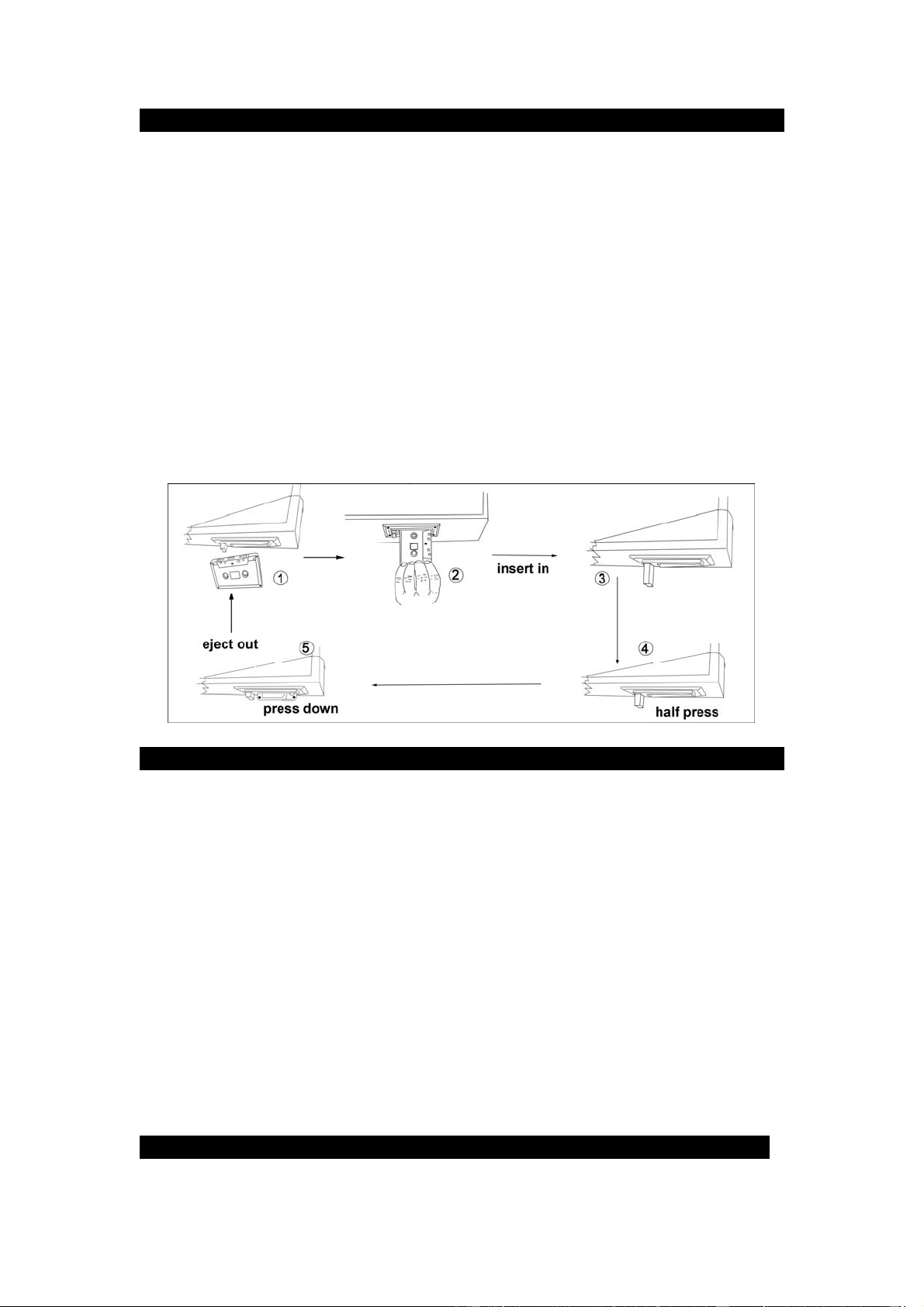
5
CASSETTE TAPE OPERATION
1. Press the Function switch to AUX IN (TAPE) position first.
2. Insert a pre-recorded cassette tape into tape slot, with the exposed side facing right. By
pushing, the cassette will slide into the tape mechanism and play start automatically.
Note: one end of tape will remain visible.
3. Adjust volume control to your desired sound level.
4. Depress the eject button completely in, the tape will be ejected from the slot.
5. Press the eject button half way to fast forward of the tape you are listening.
6. The tape will stop automatically when it comes to its end.
7. Record Cassette: Firstly insert memory device (USB flash disk or SD /MMC card). When
Cassette is working, press the REC key on front control board of the unit, now recording
works will begin. To finish the work just need to press the STOP key.
Note: When you insert both USB flash disk and SD Card, the recorded file will
be saved into the latter inserting device.
AUX IN JACK
1. The external sound sourcing can be played and recorded through the device.
2. The external sound sourcing can be recorded to the USB flash disk or SD through
the sockets.
3. Record Aux in: Firstly insert memory device (USB flash disk or SD /MMC card). When Aux
in is working, press the REC key on front control board of the unit, now recording works will
begin. To finish the work just need to press the STOP key.
Note1: to enjoy the function, user need to select the function switch to AUX IN
position, and Aux In source will be prior to tape play.
Note2: When you insert both USB flash disk and SD Card, the recorded file will be
saved into the latter inserting device.
USB/SD PLAYING
PLAYING THE MUSIC FROM USB/SD/MMC DIRECTLY:
Loading ...
Loading ...
Loading ...