Loading ...
Loading ...
Loading ...
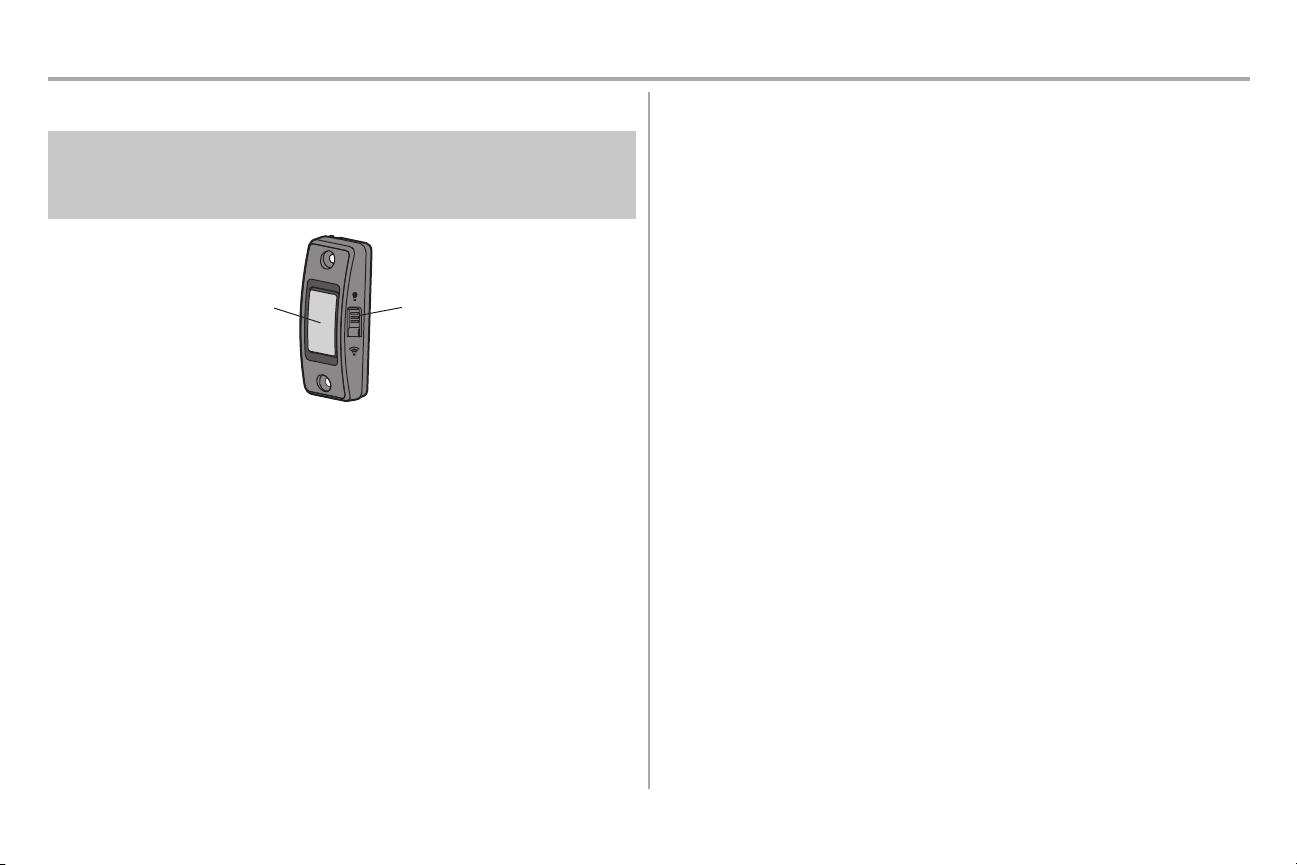
31
Operation
Using the 883LMW Door Control
SYNCHRONIZE THE DOOR CONTROL
To synchronize the door control to the door operator, press the push button until the door operator activates (it may
take up to 3 presses). Test the door control by pressing the push button, each press of the push button will activate
the door operator.
Push Button
LIGHT Button
PUSH BUTTON
Press the push button to open or close the door.
LIGHT BUTTON
Press the LIGHT button to turn the door operator lights on or off. When the lights are turned on they will stay on until
the LIGHT button is pressed again, or until the door operator is activated. Once the door operator is activated the
lights will turn off after the specified period of time (the factory setting is 4-1/2 minutes). The LIGHT button will not
control the lights when the door is in motion.
Loading ...
Loading ...
Loading ...