Loading ...
Loading ...
Loading ...
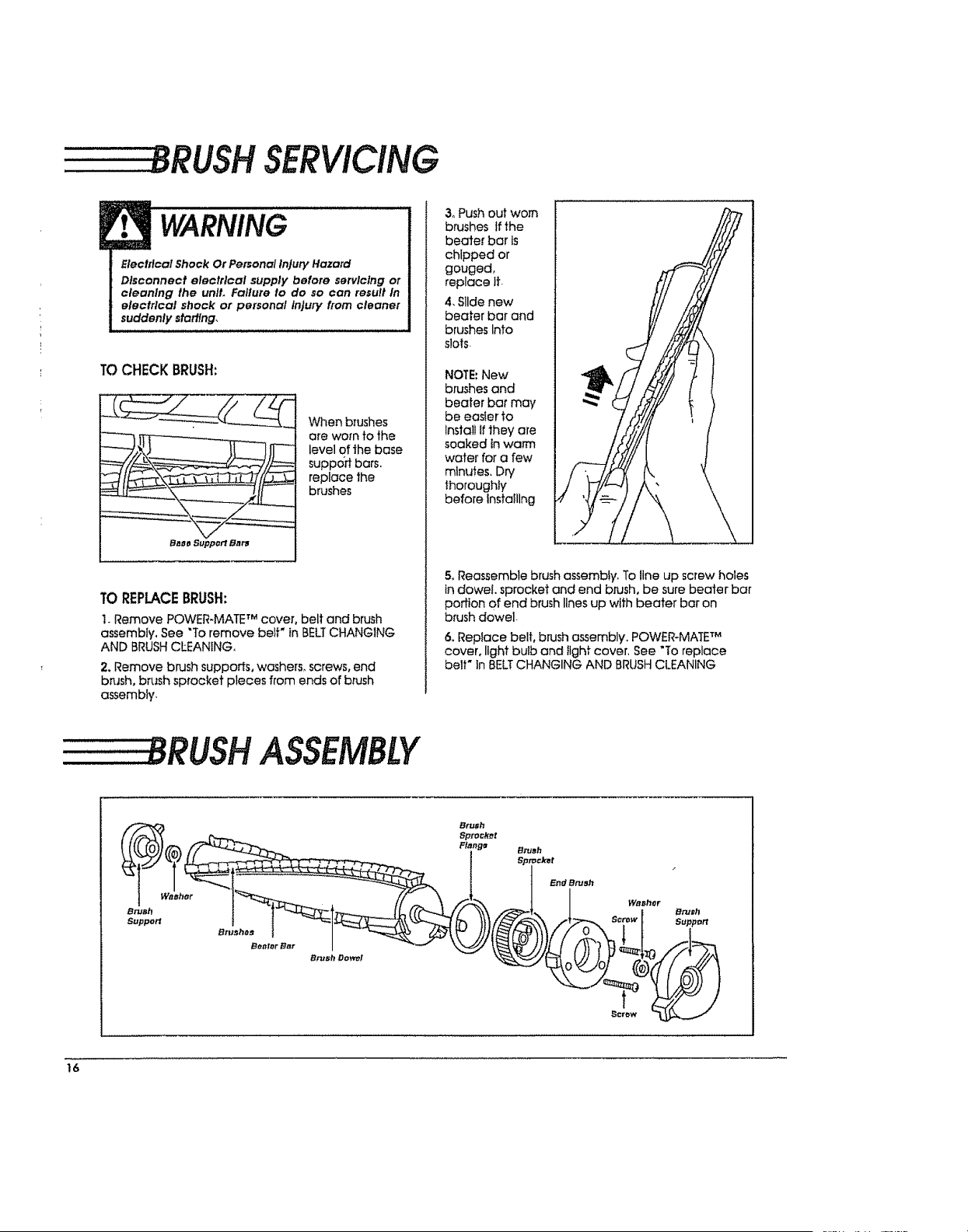
-----BRUSH SERVICING
WARNING
Electrical Shock Or Personal Injury Hazard
Disconnect electrical supply before servicing or
cleaning the uniL Fallure to do so can result In
electrical shock or personal Injury from cleaner
suddenly starling,
TOCHECKBRUSH:
When brushes
ore worn to the
level of the base
support bars.
replace the
brushes
Ba_o Support Bats
TOREPLACEBRUSH:
1. Remove POWER-MATE TM cover, belt and brush
assembly, See "To remove belF in BELTCHANGING
AND BRUSH CLEANING,
2. Remove brush supports, washers° screws, end
brush, brush sprocket pieces from ends of brush
assembly,
3oPush out worn
brushes If the
beater bar Is
chipped or
gouged,
replace ft.
4, Slide new
beater bar end
brushes Into
slots
NOTE:New
brushes and
beater bar may
be easier to
Install Ifthey are
soaked in warm
wafer for a few
minutes, Dry
thoroughly'
before Installing
5. Reassemble brush assembly, To line up screw holes
in dowel, sprocket and end brush, be sure beater bar
portion of end brush lines up with beater bar on
brush dowel-
6oReplace belt, brush assembly. POWER-MATE TM
cover, light bulb and light cover. See "To replace
belt" In BELTCHANGING AND BRUSH CLEANING
8RUSH ASSEMBLY
_E_h W_ Brush
Sptocf_t
F/_J3_, ,_ Flan98 Brush
°°"°" °2",. I so:°.t
16
Loading ...
Loading ...
Loading ...