Loading ...
Loading ...
Loading ...
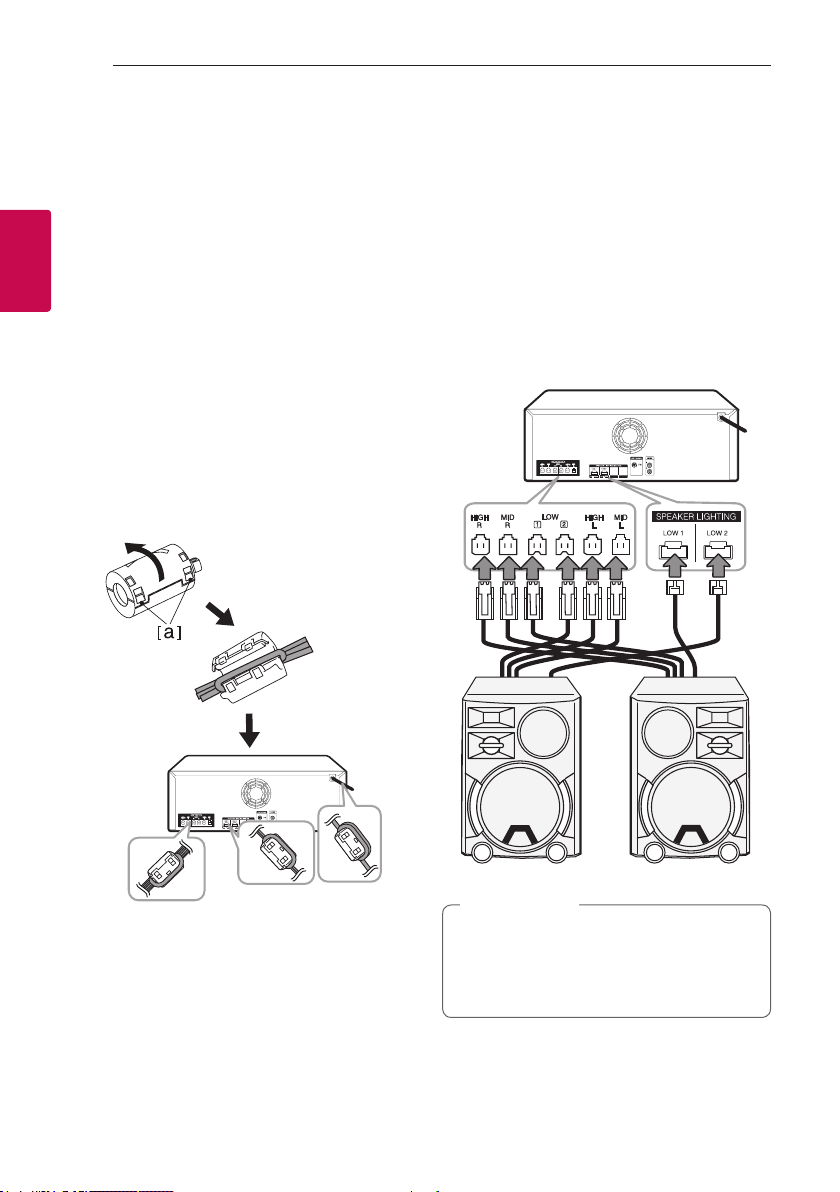
2 Connecting
Connecting12
Connecting
2
How to Affix the Ferrite
Core
Ferrite core may not be provided depending on each
nation’s regulations.
Affix the Ferrite Core for power
cord and speaker cables
You must afx a ferrite core in order to reduce or
eliminate electrical interference.
1. Pull the stopper [a] of the ferrite core to open.
2. Wind the power cord around the ferrite core
once.
Wind the SPEAKERS cables around the ferrite
core once.
Wind the SPEAKER LIGHTING SYSTEM cables
around the ferrite core once.
3. Close the ferrite core until it clicks.
Connecting to speakers
Connect the speaker cable plugs to the SPEAKERS
connector. Make sure to connect the speaker’s plug
to the corresponding colored speaker connector
when connecting the plug.
Attaching the speaker light
cables to the unit
To connect the speaker light cable to the unit,
insert the cable to SPEAKER LIGHTING SYSTEM
connectors on the unit.
y Make sure that the jacks and the speakers
are matched correctly.
y Make sure to connect the cables to
connectors tightly on the unit.
>
Caution
Loading ...
Loading ...
Loading ...