Loading ...
Loading ...
Loading ...
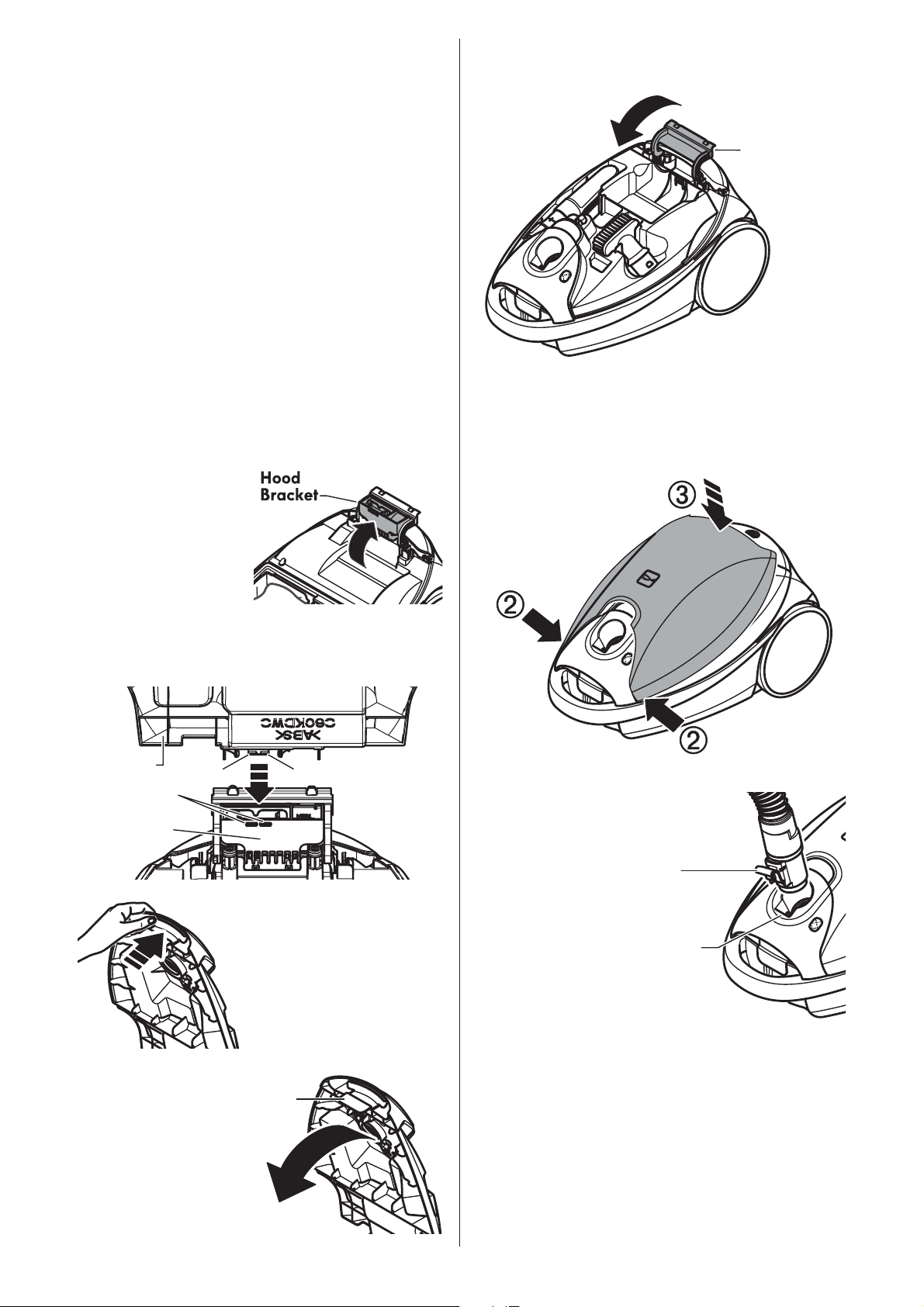
CANISTER
1. Open the canister hood.
2. Check to see that the dust bag is
properly installed. See DUST BAG
CHANGING (page 17) for instructions.
3. Check to see that the motor safety
is properly installed. See MOTOR SAFETY
FILTER CLEANING (page 18) for
instructions.
HOOD AND TOOL STORAGE
COVER
It is normal for the canister hood and tool
storage cover to come when opened
further than needed.
HOSE
To install: Line up
the hose latch tab
with the notch in
the canister hood,
and insert hose
into canister until
it snaps into place.
IMPORTANT:
The vacuum cleaner will not operate until
hose is fully connected.
To remove: Do not open hood before
removing hose. With hood closed, press
the hose latch tab in to release and
remove hose.
TO REINSTALL TOOL STORAGE COVER:
1. Press tool storage cover bracket down.
2. Align front edges of tool storage cover
on canister hood.
3. Press rear of tool storage cover down
until it snaps into place.
Hose Latch
Tab
Notch
Tool Storage
Cover Bracket
TO REINSTALL HOOD:
1. Lift hood bracket
up as shown.
2. Align tabs located on the hood with slots
located on the hood bracket. Press hood
into hood bracket until it snaps in place.
- 9 -
3. Press hood slightly
towards the rear of
the canister.
4. Lower hood to
close. Press until
hood latch snaps
into place.
Slots
Tab
Hood
Bracket
Hood
Tab
Hood
Latch
Loading ...
Loading ...
Loading ...
