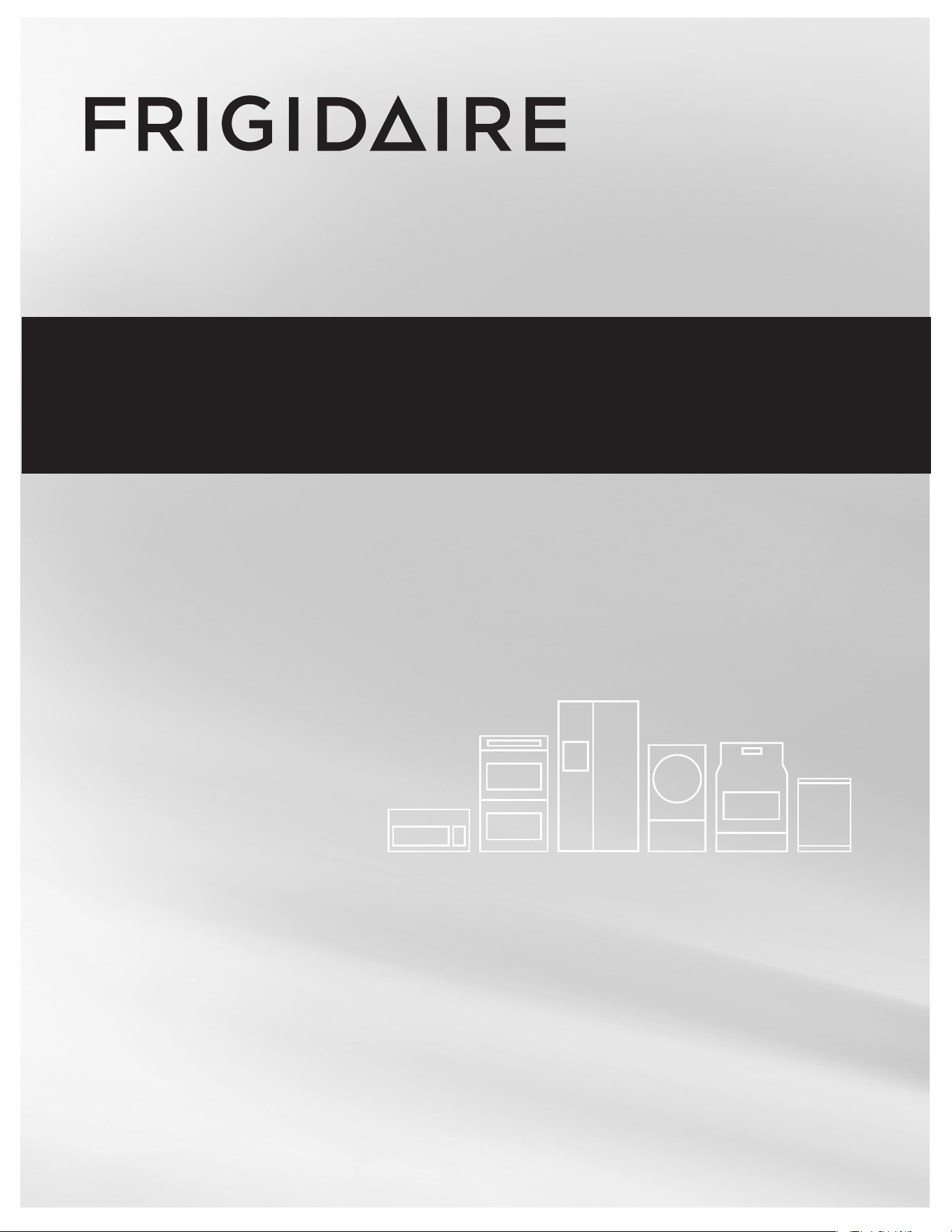
TABLE OF CONTENTS
www.frigidaire.com USA 1-800-944-9044 www.frigidaire.ca Canada 1-800-265-8352
All about the
Use & Care
of your Microwave Oven
WELCOME & CONGRATULATION ............................2
IMPORTANT SAFETY INSTRUCTIONS ......................2
PART NAMES ........................................................8
BEFORE OPERATING ...........................................10
MANUAL COOKING .............................................. 10
SENSOR COOKING .............................................12
AUTO COOKING ..................................................16
CONVENIENT FEATURES......................................20
CLEANING AND CARE ..........................................23
SERVICE CALL CHECK .........................................25
SPECIFICATIONS.................................................25
WARRANTY .........................................................26
316902449 Rev A (October 2010)
OR7NEWModel2ndEN.indd1OR7NEWModel2ndEN.indd1 10.10.52:16:34PM10.10.52:16:34PM
Loading ...
Loading ...
Loading ...
