Loading ...
Loading ...
Loading ...
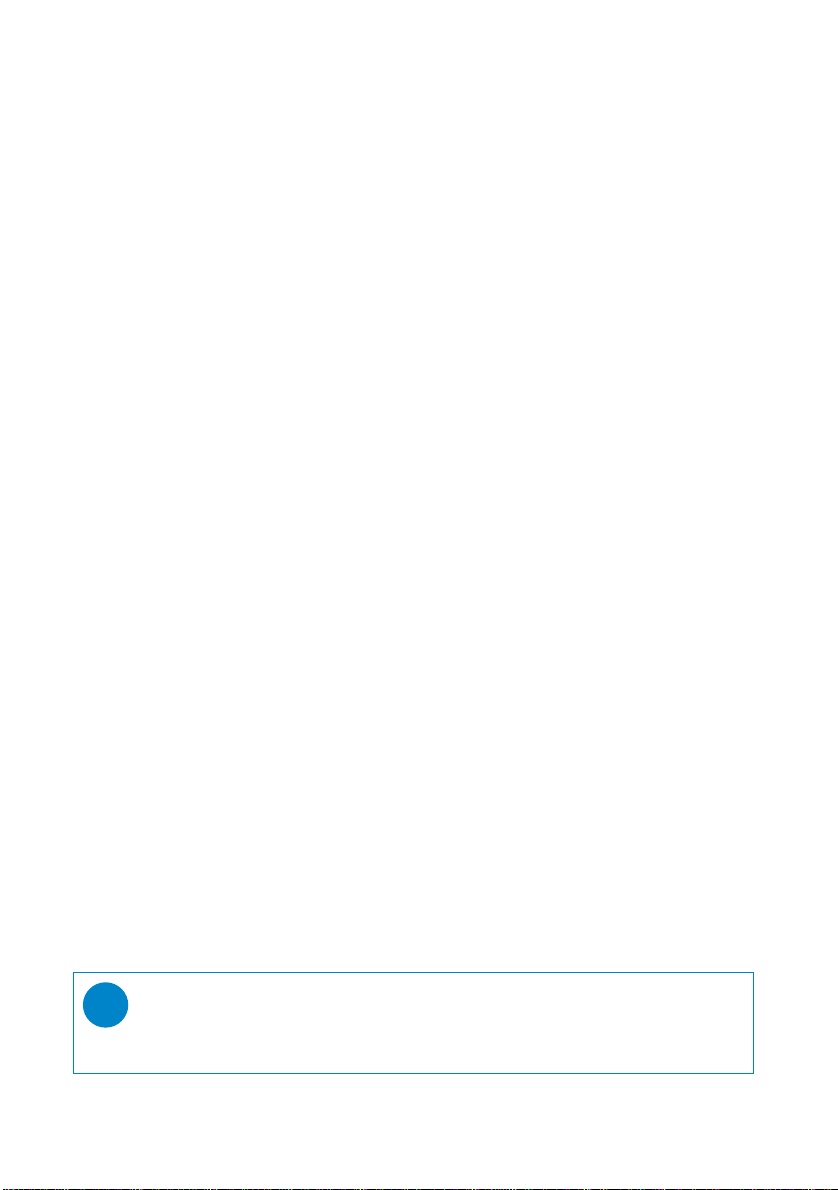
10
Making recordings
When your device is not connected to the computer, you can make voice or radio recordings.
Making voice recording
1 Make sure you are not in the radio mode and music or recordings is in stop or pause status.
2 Press REC to start voice recording.
➔ Device shows the recording state.
3 Press REC again to stop voice recording.
➔ Device shows the saving state. Your voice recording will be saved
on your device
(filename = VOICE REC > MIC-xxx.wav; xxx = track number).
Making FM recording***
1 In the radio mode, tune to your preset station.
2 Press REC to start FM recording.
➔ Device shows the recording state.
3 Press REC again to stop FM recording.
➔ Device shows the saving state. Your FM recording will be saved on
your device
(filename = FM REC > FM-xxx.wav; xxx = track number).
***FM radio is only available to some regional versions.
Playing recordings
You can find your recordings in the RECORDINGS library or via Folder View(see related chapter).
Searching for your desired recording
1 From the root menu, select RECORDING to enter the recording library.
Your device will play all your recordings alphabetically in the recording library as you press 2;.
2 Press 2; to pause the currently playing recording.
3 Press )K for next or J( for previous recordings.
TIP
Playback of recordings functions the same way as in the MUSIC library.
See MUSIC library: Playback for more information.
✔
SA170_ENGLISH.qxd 9/2/05 12:19 PM Page 10
Loading ...
Loading ...
Loading ...