Loading ...
Loading ...
Loading ...
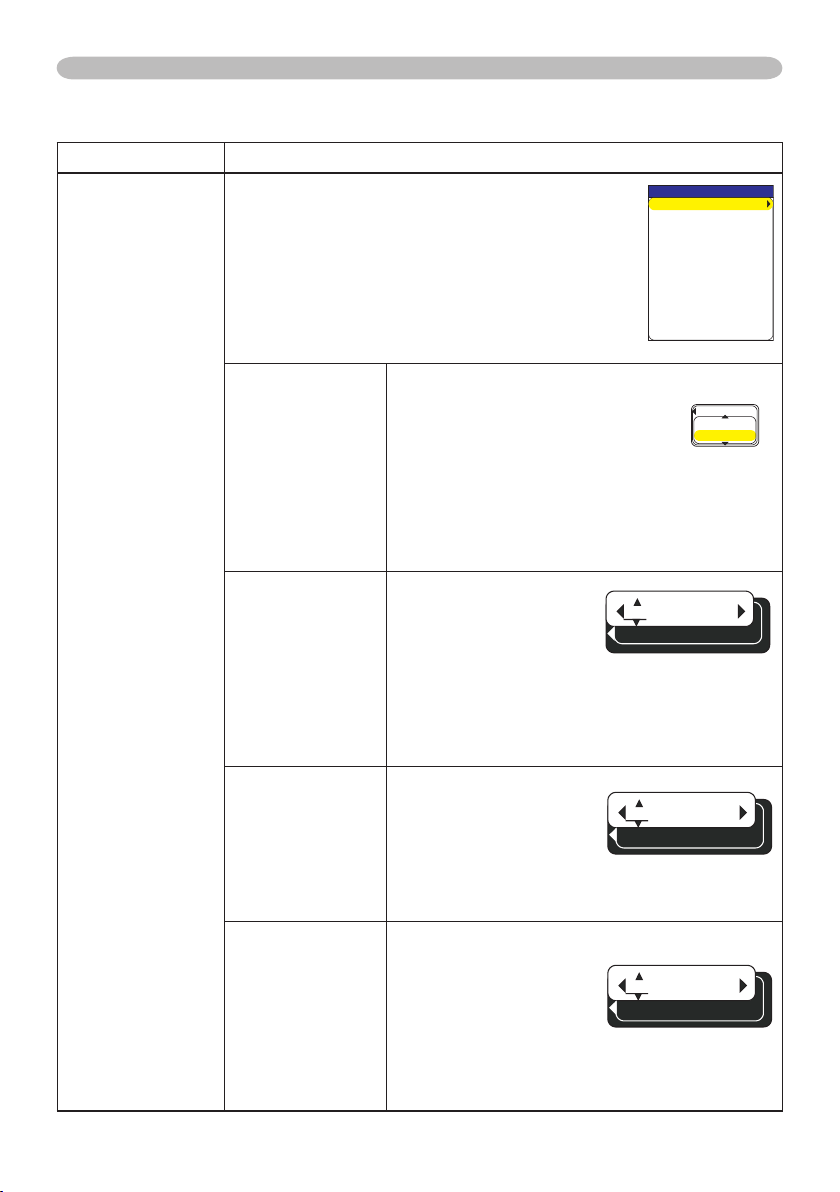
50
(continued on next page)
Item Description
SETUP
Selecting this item displays the MIU SETUP menu.
Use the ▲/▼ buttons to select an item, and the ►
or ENTER button on the remote control to perform
the item.
DHCP
(Dynamic Host
Conguration
Protocol)
Use the ▲/▼ buttons to turn DHCP on/off.
ON
ó
OFF
Select OFF when the network does
not have DHCP enabled.
• When the “DHCP” setting changes to “ON”,
it takes a little time to obtain IP address from
DHCP server.
• Auto IP function will be assigned an IP
address if the projector could not obtain an IP
address from server even if DHCP is “ON”.
IP ADDRESS
Use the ▲/▼/◄/►
buttons to enter the IP
ADDRESS. This function
can only be used when
DHCP is set to OFF.
•
The IP ADDRESS is the number that identies this
projector on the network. You cannot have two devices
with the same IP ADDRESS on the same network.
• The IP ADDRESS “0.0.0.0” is prohibited.
SUBNET MASK
Use the ▲/▼/◄/►
buttons to enter the same
SUBNET MASK used by
your PC. This function
can only be used when
DHCP is set to OFF.
• The SUBNET MASK ”0.0.0.0” is prohibited.
DEFAULT
GATEWAY
Use the ▲/▼/◄
/► buttons to enter the
DEFAULT GATEWAY
(a node on a computer
network that serves as an
access point to another
network) address.
This function can only be used when DHCP is
set to OFF.
&*%2
10
1((
/+75'672
&*%210
+2#&&4'55
57$0'6/#5-
&'(#7.6)#6'9#;
'#0&6+/'
6+/'&+(('4'0%'
/1&'
%*
0'6914-/1&'
52''&
'0%4;26+10
MIU Menu
MIU Menu (continued)
+2#&&4'55
255. 255. 0
SUBNET MASK
255.
0. 0. 0
DEFAULT GATEWAY
0.
Loading ...
Loading ...
Loading ...