Loading ...
Loading ...
Loading ...
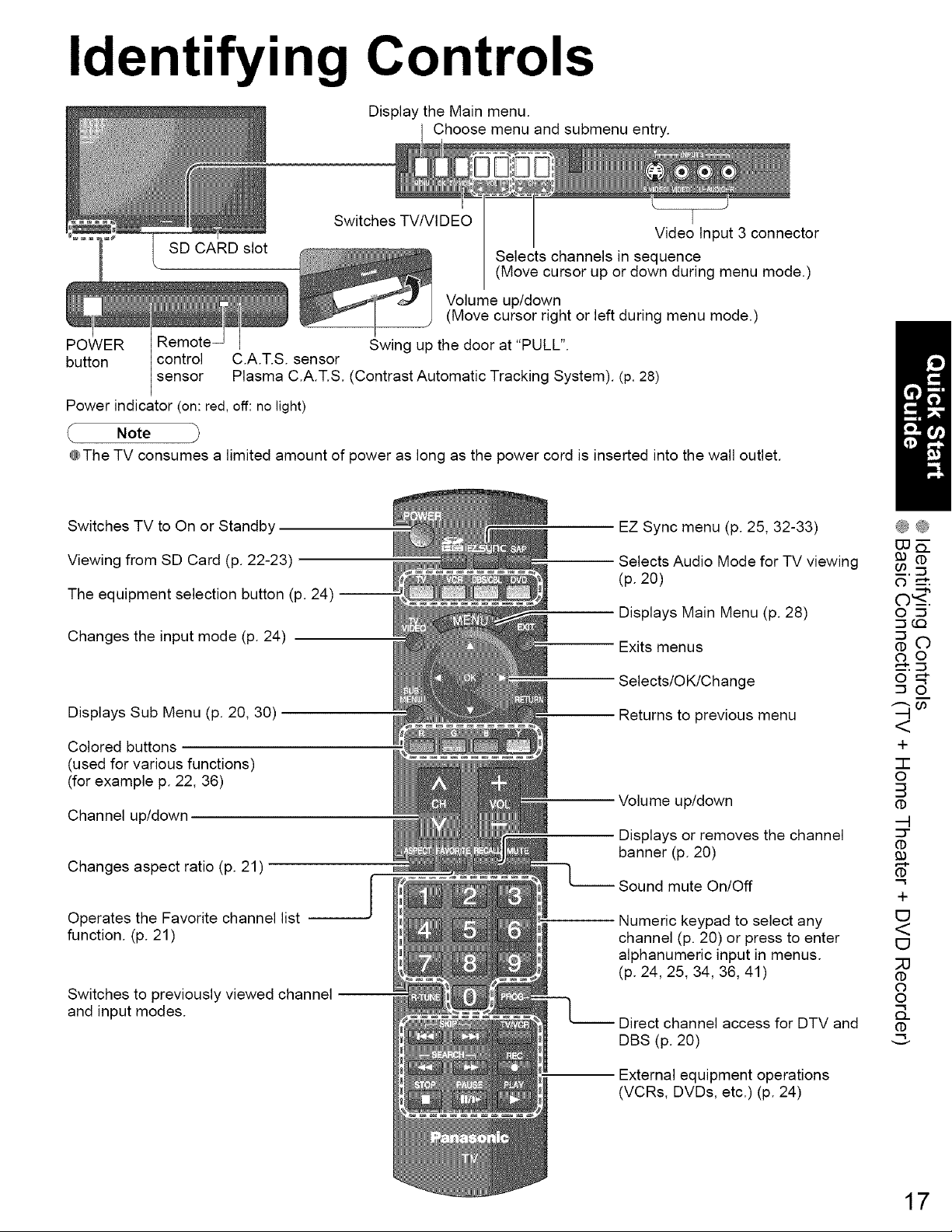
Identifying Controls
Display the Main menu.
Choose menu and submenu entry.
SD CARD slot
Switches TV/VIDEO
F
Video Input 3 connector
Selects channels in sequence
(Move cursor up or down during menu mode.)
Volume up/down
(Move cursor right or left during menu mode.)
POWER
button
Re Swing up the door at "PULL".
control C.A.T.S. sensor
sensor Plasma C.A.T.S. (Contrast Automatic Tracking System). (p. 28)
Power indicator (on: red, off: no light)
Note
@The TV consumes a limited amount of power as long as the power cord is inserted into the wall outlet.
Switches TV to On or Standby
Viewing from SD Card (p. 22-23)
The equipment selection button (p. 24)
Changes the input mode (p. 24)
Displays Sub Menu (p. 20, 30)
Colored buttons
(used for various functions)
(for example p. 22, 36)
Channel up/down
Changes aspect ratio (p. 21)
Operates the Favorite channel list
function. (p. 21)
Switches to previously viewed channel
and input modes.
EZ Sync menu (p. 25, 32-33)
Selects Audio Mode for TV viewing
(p. 2O)
Displays Main Menu (p. 28)
Exits menus
Selects/OK/Change
Returns to previous menu
Volume up/down
Displays or removes the channel
banner (p. 20)
Sound mute On/Off
Numeric keypad to select any
channel (p. 20) or press to enter
alphanumeric input in menus.
(p. 24, 25, 34, 36, 41)
Direct channel access for DTV and
DBS (p. 20)
External equipment operations
(VCRs, DVDs, etc.) (p. 24)
@@
uu__
©__.
o
CD©
_ o
<
+
"1-
0
B
::5-
+
U
<
U
(D
O
o
17
Loading ...
Loading ...
Loading ...