Loading ...
Loading ...
Loading ...
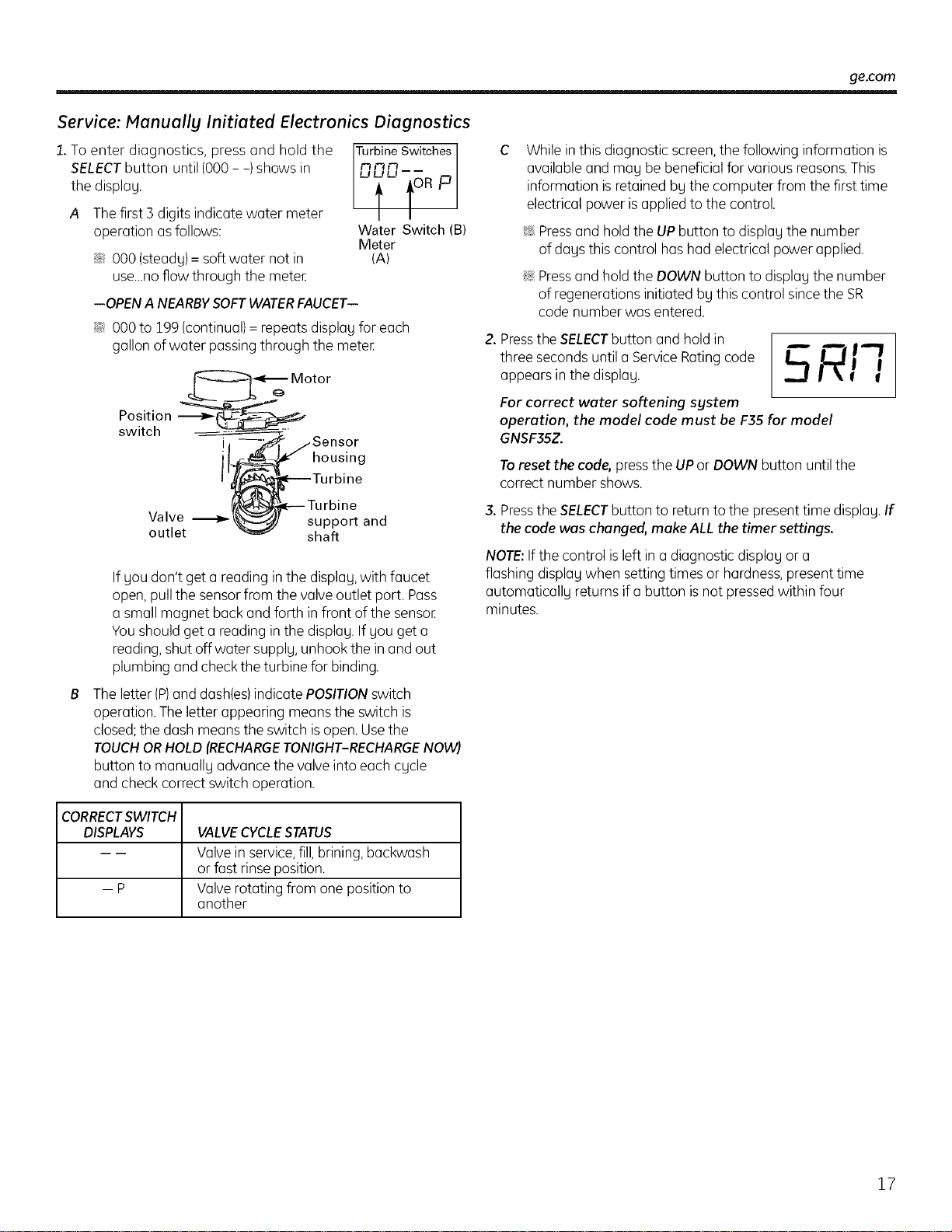
ge.com
Service: Manuallg Initiated Electronics Diagnostics
1.To enter diagnostics, press and hold the
SELECTbutton until (000- -) showsin
the displag.
A The first 3 digits indicate water meter
operation asfollows:
::J_::000 (steady)= soft water not in
use_.noflow through the meteE
Turbine Sv_tches 1
Water Switch (B)
Meter
(A)
--OPEN A NEARBY SOFT WATER FAUCET--
::Ji::000 to 199 (continual)=repeats display for each
gallon ofwater passing through the meteE
Position
switch
.Sensor
housing
Valve _ support and
outlet shaft
If you don't get a reading inthe display,with faucet
open, pullthe sensorfrom the valve outlet port. Pass
a smallmagnet back and forth in front of the sensor.
Youshould get a reading in the display.If you get a
reading,shut off water supply,unhook the in and out
plumbing and checkthe turbine for binding.
The letter (P)and dashles)indicate POSITIONswitch
operation. Theletter appearing means the switch is
closed;the dash means the switch isopen.Usethe
TOUCHORHOLD(RECHARGETONIGHT-RECHARGENOW)
button to manually advance the valve into each cycle
and check correct switch operation.
While in this diagnostic screen,the following information is
available and may be beneficial for various reasons.This
information isretained by the computer from the first time
electrical power isapplied to the control.
?_Pressand hold the UPbutton to display the number
of days this control hashod electrical power applied.
?_Pressand holdthe DOWN button to display the number
of regenerations initiated by this control since the SR
code number was entered.
2. Pressthe SELECTbutton and hold in
three secondsuntil a Service Ratingcode C _J""tl I
I I
appears in the display. J I \l t
For correct water softening sgstem
operation, the model code must be F35 for model
GNSF35Z.
Toreset the code, pressthe UPor DOWN button until the
correct number shows.
3. Pressthe SELECTbutton to return to the present time display.If
the code was changed, make ALL the timer settings.
NOTE:Ifthe control is left in a diagnostic display or a
flashing displaywhen setting times or hardness,presenttime
automatically returns if abutton isnot pressedwithin four
minutes.
CORRECTSWITCH
DISPLAYS
-p
VALVECYCLESTATUS
Valvein service,fill,brining,backwash
or fast rinseposition.
Valverotating from one position to
another
17
Loading ...
Loading ...
Loading ...