Loading ...
Loading ...
Loading ...
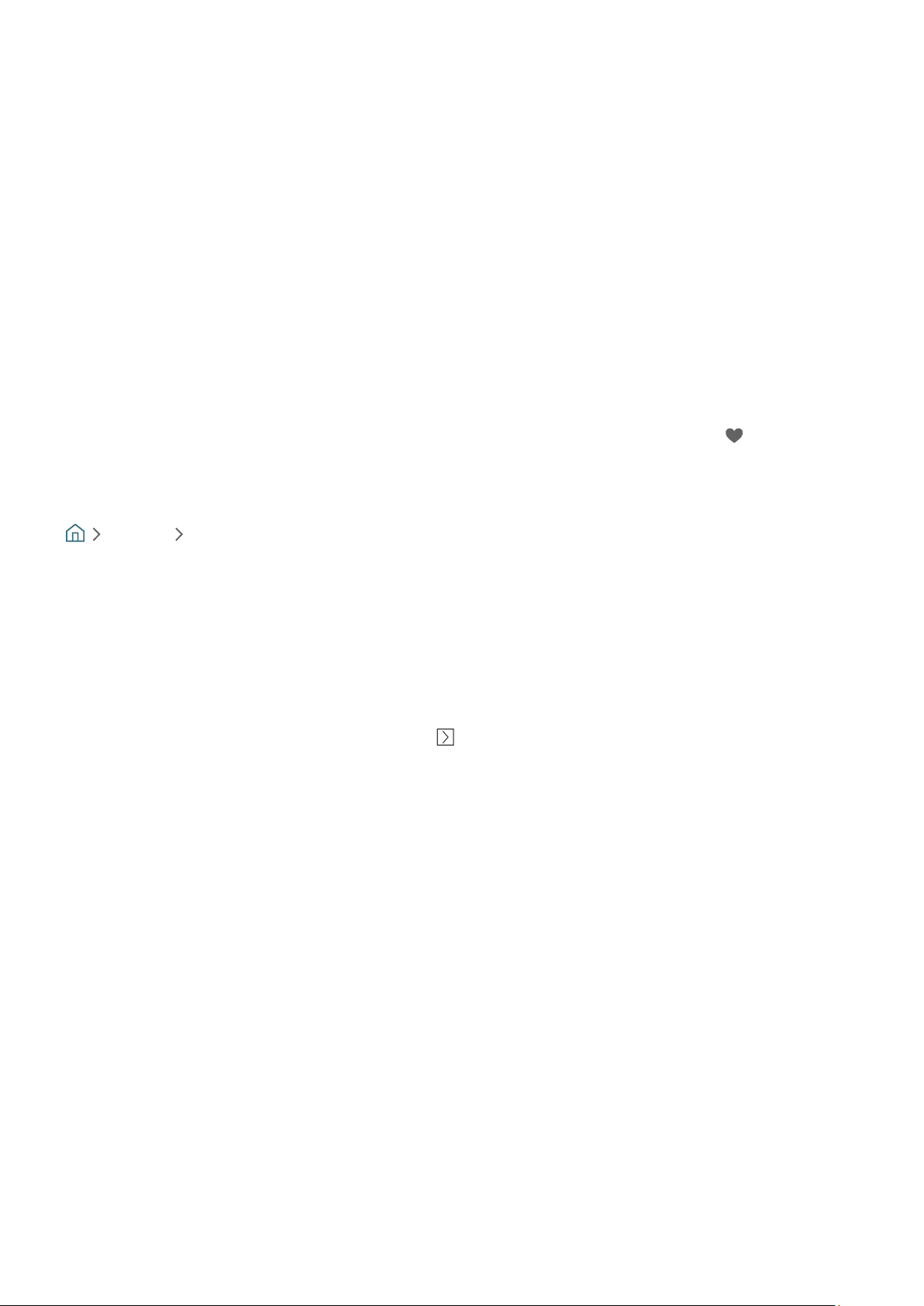
- 131 -
● Sort
Sorts the list by Number or by Name.
" This option is only available on digital channels and may not always be available.
● Terrestrial, Cable, or Satellite
Allows you to choose between Terrestrial, Cable, and Satellite.
" This function may not be supported depending on the incoming broadcast signal.
" This function may not be supported depending on the model or geographical area.
Creating a Personal Favourites List
Designate frequently watched channels as favourite channels.
Favourite channels are highlighted in the
Edit Channel and Channel List screens with the symbol .
Registering channels as favourites
Live TV Channel List
1.
Press the right directional button to move to the Category list.
2.
Select Favourites.
3.
When you select a favourites list, the Edit Favourites screen appears.
4.
Move to the channel you want to add, and then press the Select button.
5.
Repeat Step 4 to select all the channels you want to add.
6.
Press the right directional button to move to the icon, and then press the Select button. The selected
channels are added to the favourites list.
Loading ...
Loading ...
Loading ...
