Loading ...
Loading ...
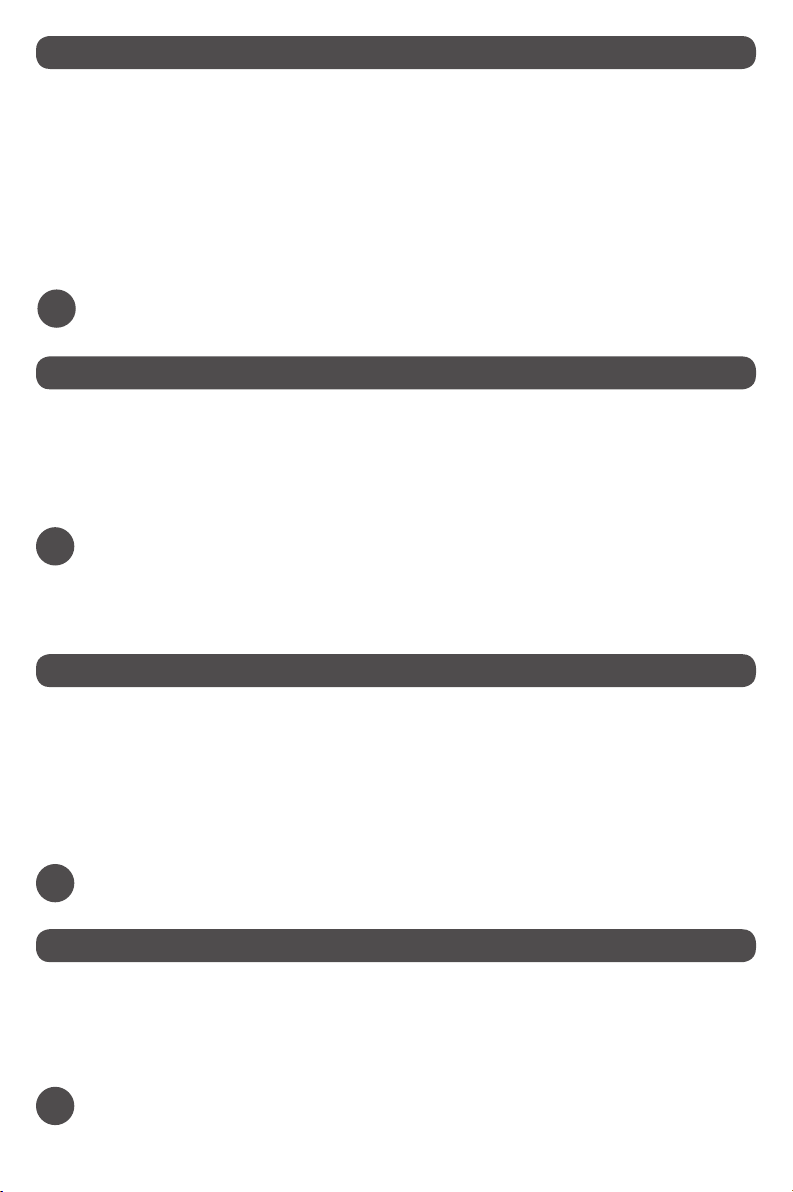
3
!
!
!
!
NOTE: For security of your property, you will need to change the preset code.
PREPARATION
POWER SUPPLY
FINGERPRINT REGISTRATION
SET USER CODE
• Thesafeondeliverycomeswithnoregisteredngerprints.
• Thesafeisnotloadedwithbatteries,youmayinserttheemergencykeyintothe
emergencykeyholetoopenthedoor.
• Uncoverthebatterycompartmentcoveratthebackofdoor.Andputin4XAA
batteries.Pleasepayattentiontothepolarityofthebatteries.Fornormaluse,the
batterieslastuptooneyear.
• Thepresetcodeofsafeondeliveryis"1234",theusermayopenthedoorwiththe
presetcodewhenbatteriesareplacedandtestednormal.
• Pullthedooropen.
• Pulloutthebatterycompartmentcover.
• Replace4freshbatteriesbyliningthemupinamannerasindicatedbythe"+"and
"-"signs.
NOTE: If the red light activates, it means the batteries are low. So you can plug
the emergency battery boxes into the jack to power. While choosing batteries,
it’s suggested to use high-powered, high quality alkaline batteries. Please do
not use any inferior, counterfeit or carbon-zinc batteries.
NOTE: A maximum of 20 ngerprints can be registered.
NOTE: Factory preset code is 1234.
• PressInitialization/Addkey,andyou’llhearashort"Bleep,Bleep".
• Putyourngeratngercollectorscreenwheretheredlightis.You’’llhear"Bleep,
Bleep"fortwotimes.
• Afteraboutasecond,along"Bleep"followsashortone,whichmeansthatngerprint
registrationsucceeded.(3 short "Bleep, Bleep, Bleep" means registration failed.)
• Accordingtothismethod,youcanregisterotherngerprints.
Pressnumberkey"1"forabout5seconds,thegreenindicatorlightwillturnon.Input
thecurrent/originalcodeandpresstheunlockkeytoconrm.Afterhearinga"Bleep",
inputnewcode(4to8digits)andpresstheunlockkey.Inputthecodeagain,and
presstheunlockkey.Hearinga"Bleep"meanstheoperationwassuccessful.
Loading ...
Loading ...
Loading ...
