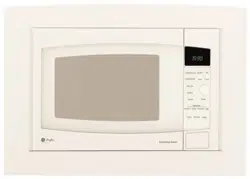Loading ...
Loading ...
Loading ...

www.GEAppliances.com
COOK
©
TURN TOSELECT
PUSH TO ENTER
@
NOTE: Do not use this
feature twice in succession
on the same food portion--
it may result in severely
overcooked or burnt food.
Cook
B Place co_ered fi)od in the o_en and
close the dora; Press the COOKbEKton.
SELECTFOODTYPEappea_ in the
display;
_'_ Turn flEe dial to the desired fi_od t},l)e.
Press to entei;
See the Sensor Food Type Guide below fi)r
specific fi_ods and instructions.
The oven starts immediately:
NOTE."If the door was open while the
control was being set, close the door and
press the START/PAUSEbEmon to begin
cooking.
Do not open the oven door before the countdown
time is displayed--steam escaping from the oven
can affect cookingperformance.If the door Is
opened, dose the door and press START/PAUSE
immediately
If grotmd meat was selected, the oven may
signal you to drain and stir the meat. Open
the dora; drain the meat and close tile dora:
Press the START/PAUSEbEmon if necessm T
1o I'eSllIlle cooking
If food is tmdercooked alter the countdown
ElSe TimeCooktor additional cooking time.
CookingTips
_]len oven signals and cotmtdown time
is displayed, the door may be opened
for stin-ing, turning or rotating food.
To i'eStlll/e cooking, close the door and
press START/PAUSE
Match the amotmt of fix)d to the size of
container Fill containe_ at least 1/2 fifll,
Be sure outside of container and inside
of oven ai'e drv.
_dter completion of Cook cycle, if food
needs additional cooking, remm food to
oven and ElSe TimeCookto finish cooking.
How to Adjust the Oven's Automatic
Settings for a Shorter or Longer Cook Time
(Not available for all food types)
To subtract 10% from the automatic
cooking time:
Immediately after the oven starts, turn tile
dial counterclockwise and press to enter:
Toadd 10% to the automatic cooking time:
Immediately after the oven starts, mrn the
dial clockwise and press to enter:
Sensor Food Type Guide
Servings Serving Size
1 to 4 2 to 8
pieces
4 to 16 oz.
Chicken Pieces
Fish 1 to 4
GroundMeat 1/2 to 2 lbs.
,Bee£ PoE'k. Turkex
Potatoes 1 to 4 1/2 to 2 lbs,
Canned Vegetables 1 to 4 4 to 16 oz.
Fresh Vegetables 1 to 4 4 to 16 oz.
Frozen Vegetables 1 to 4 4 to 16 oz.
Comments
Use oblong, square or rotmd (lislE.
Cover with wax paper.
Use oblong, square or I'Ollnd (lislE.
Cover with vented plastic wrap.
Use rotmd casserole (lislE. C_mnble ineat
into (lislE. (:over with wax paper or vented
plastic wrap,
Pierce skin with fi_rk,
Ch]ster potatoes in center of oven floor.
Use microwave-sail _ casserole or bowl.
Cover with lid or vented plastic wrap.
Use nlicrowave-safe casserole or bowl.
Add 9 tablespoons water fi_r each serving,
Cover with lid or vented plastic wrap,
Use microwave-sate casserole or bowl,
Follow package inst_ uctions for adding
water, Cover with lid or vented plastic wrap,
/5
Loading ...
Loading ...
Loading ...