Loading ...
Loading ...
Loading ...
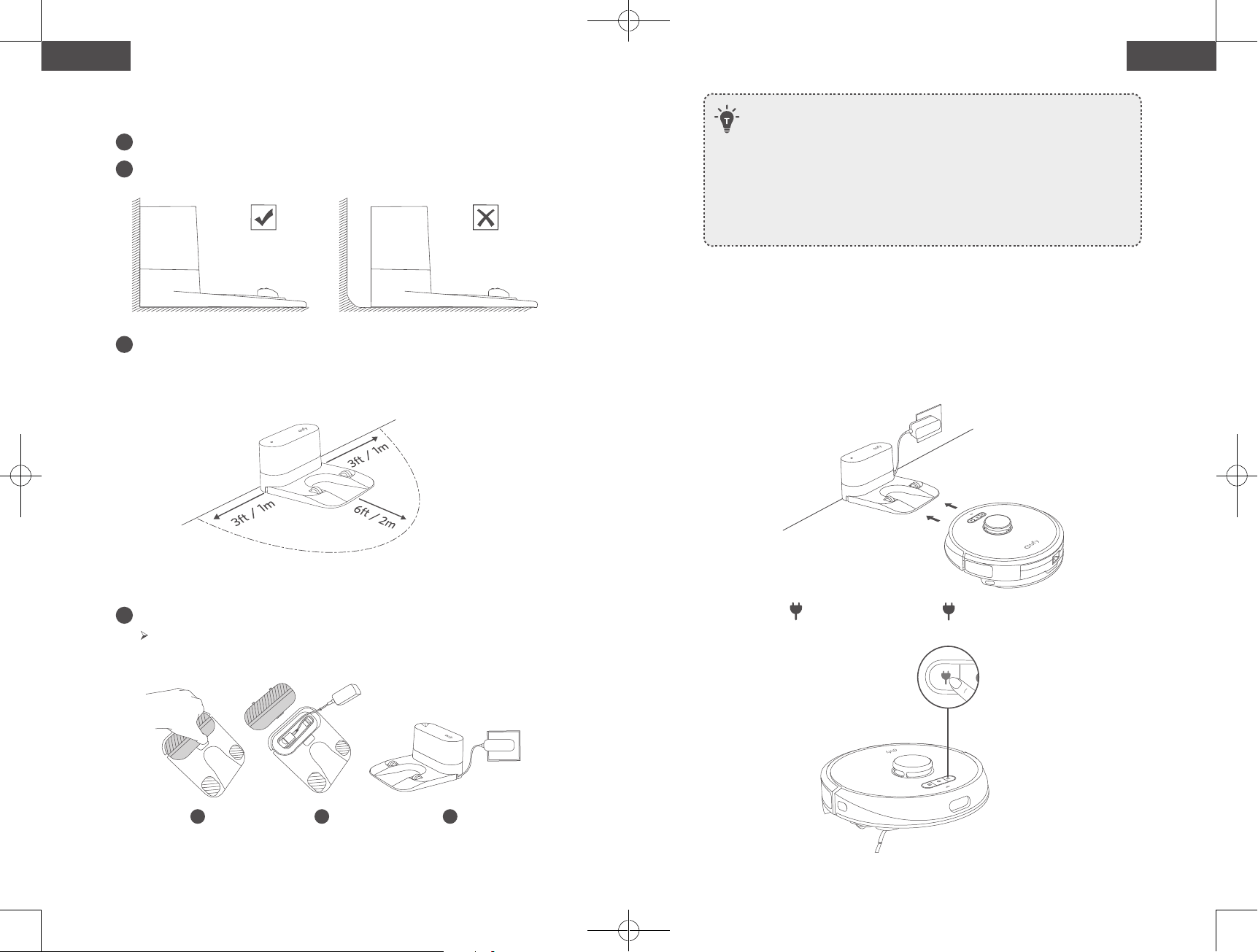
24 25
English English
• Install the Charging Base in a location that RoboVac can easily access.
It is recommended to place the Charging Base against a wall, and on a
hard-level surface rather than on rugs or carpets.
• Always keep the Charging Base plugged in, otherwise RoboVac will not
automatically return to it.
• To ensure proper charging, do not frequently move the Charging Base.
When its location is changed, RoboVac may remap due to repositioning
failure (see About Your RoboVac > Map Navigation and Management
for details).
Charge Your RoboVac
• Make sure RoboVac is fully charged before use.
• RoboVac will return to the Charging Base at the end of a cleaning cycle or when its
battery is running low.
Method 1: Attach RoboVac to the Charging Base by aligning its charging pins with the
charging pins on the base.
Method 2: Press on the main unit or tap the icon in the EufyHome app to send
RoboVac to the Charging Base.
Preparation
1
Remove the foam blocks beside the bumper before use.
2
Place the Charging Base on a level surface and against a wall.
3
Remove objects within 3 ft / 1 m of the left and right side and within 6 ft / 2 m of
the front of the Charging Base. If you cannot remove the objects, move RoboVac
to a new place and check whether RoboVac can return to the Charging Base
normally; if not, contact eufy customer service for help.
4
Connect the adapter to the Charging Base and a wall outlet.
When the Charging Base connects to AC power, the LED indicator on the
Charging Base is SOLID WHITE.
1 2 3
Loading ...
Loading ...
Loading ...
