Loading ...
Loading ...
Loading ...
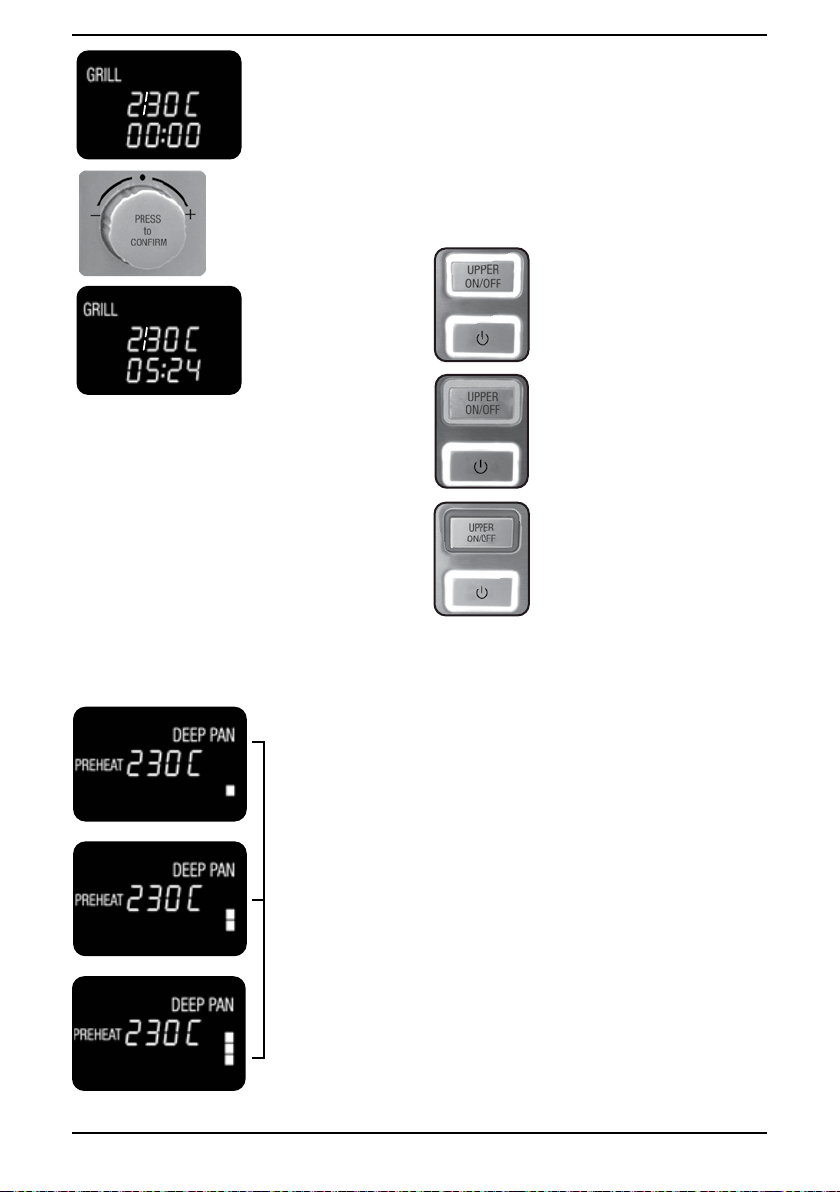
9
• Count-Up Timer – Add food to the Griddler
and press the PRESS to
CONFIRM
dial. The
timer will begin counting up from 00:00. If the
timer reaches 1:59:59, the unit will beep 3
times and then turn off.
SETTING THE TEMPERATURE IN DEEP
PAN MODE
When the Griddler is in deep pan mode, rotate
the PRESS to
CONFIRM
dial to the left or the
right for temperature selection. Press the
PRESS to
CONFIRM
button to confirm the
temperature.
DEEP PAN will illuminate on the screen in
orange to indicate that the unit has started
heating. Usually, the deep pan heater will stay
on unless there is a very small amount of food,
then the DEEP PAN will turn green to stop the
unit overheating.
SETTING THE UPPER PLATE TO KEEP
WARM OR OFF
To set the top plate heater to Keep Warm Mode
in GRILL, press the UPPER ON / OFF BUTTON
once when the unit is preheating or during the
cooking process. The light around the UPPER
ON / OFF BUTTON will be reduced to 50%
illumination and the top plate will remain at
80ºC.
To turn the top plate heater off, press the UPPER
ON / OFF BUTTON again so that the light
around the button is OFF.
When the Griddler is in Deep Pan mode, the top
plate heater is off automatically.
Open the top plate to the flat position. Hold the
UPPER ON / OFF BUTTON for 3 seconds until
the light around the button illuminates. The
upper plate will be ready for cooking in approx
6 minutes.
The unit is heated
and ready to set
timer
Timer begins to
countdown
“+” Time Increase
“-” Time Decrease
Status bars keep
running up
repeatedly while
in DEEP PAN
mode
Top Plate
heater is on
Top Plate -
Keep Warm mode
Top Plate -
heater is off
Loading ...
Loading ...