Loading ...
Loading ...
Loading ...
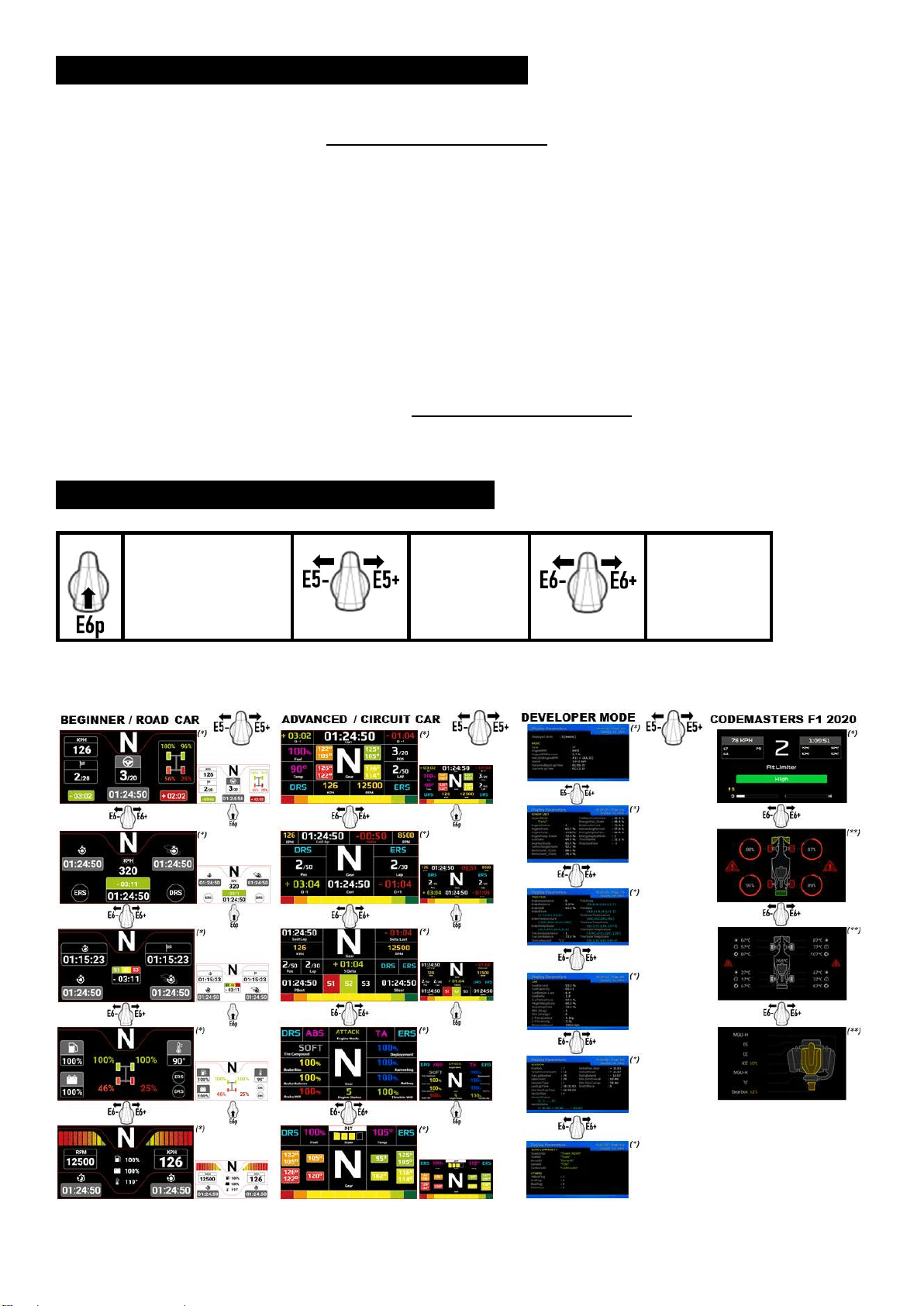
SCREEN IN GAMES: NATIVE mode or UDP mode
The screen of the Formula Wheel Add-On works in compatible games in NATIVE mode or in UDP mode.
The list of compatible games is available at https://support.thrustmaster.com: click on Racing Wheels / Formula Wheel Add-
On / Games settings.
* NATIVE mode (PC / PS4™ / PS5™):
- The SDK of the wheel is already included in the game = the wheel (screen and buttons) is plug and play.
- You don’t need to configure any Wi-Fi parameters and you don’t need to be connected to a Wi-Fi network during gameplay.
- More telemetry settings are displayed (with more accuracy and no latency).
* UDP mode (PC / PS4™ / PS5™ / XBOX ONE® / XBOX SERIES X|S):
- You need to configure your Wi-Fi parameters and you need to be connected to a Wi-Fi network during gameplay.
- Fewer telemetry settings are displayed (with sometimes less accuracy) and data display is subject to latency (depending on your
Wi-Fi home settings).
- The procedure to activate the UDP mode is available at https://support.thrustmaster.com: click on Racing Wheels / Formula
Wheel Add-On / Manual).
SCREEN DISPLAY MANAGEMENT IN GAMES
SELECT DARK or
BRIGHT MODE
CHANGE
the SKIN
CHANGE the
SCREEN
Example of available screens at launch:
(will be updated later with other upcoming compatible games)
(*): Available in NATIVE and UDP modes
(**): Only available in NATIVE mode
Loading ...
Loading ...
Loading ...