Loading ...
Loading ...
Loading ...
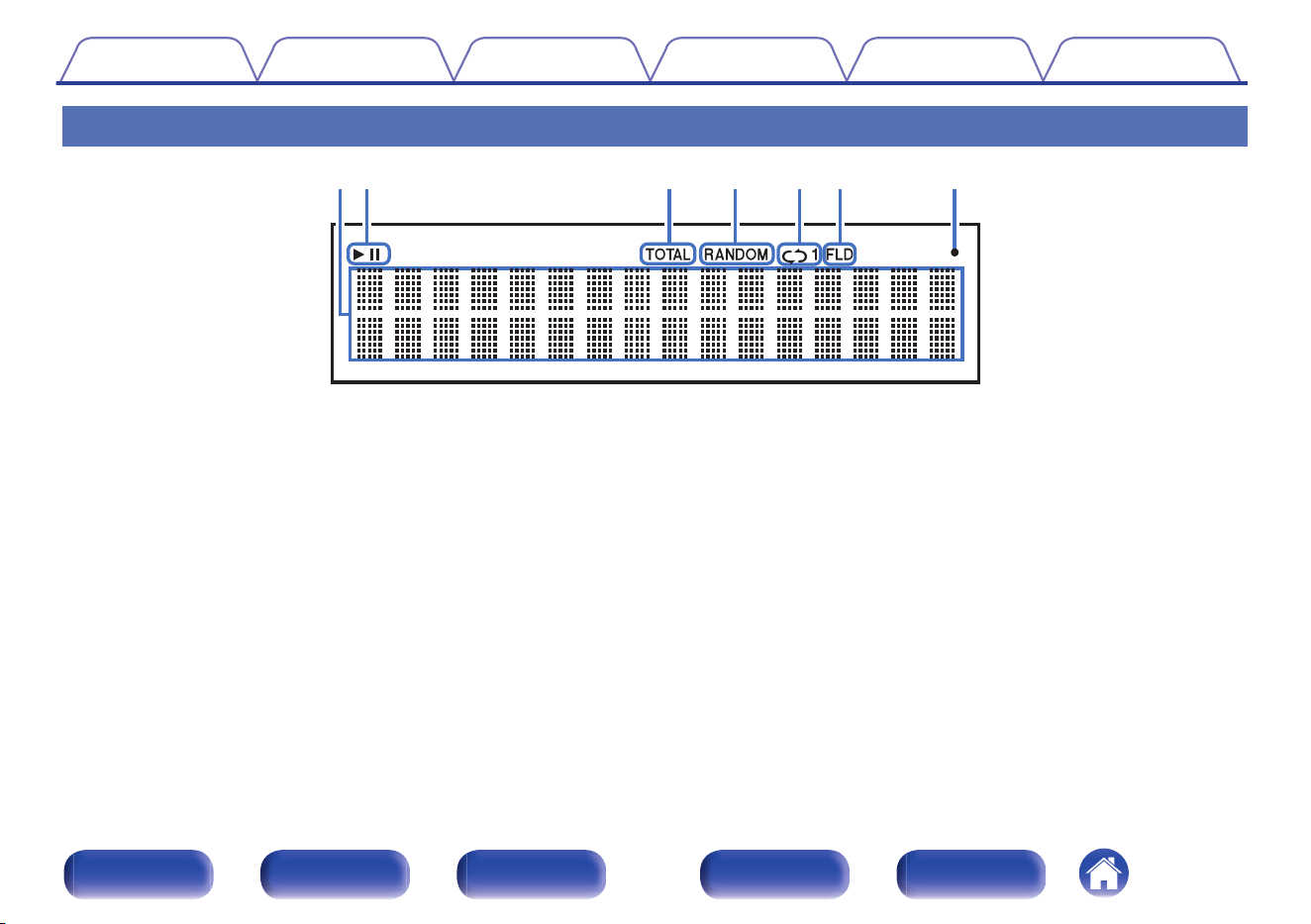
Display
wq
t
u
er
y
A
Information display
Displays various information or playback elapsed time and so on of the
disc.
B
Playback mode indicators
1 : Lights up during playback.
3 : Lights up during pause.
C
TOTAL indicator
Lights when the total number of tracks and total time of the CD are
displayed.
D
RANDOM indicator
Lights during random playback.
E
Repeat mode indicators
Lights to match the repeat mode settings.
F
Folder mode indicator
0
Lights up when the folder mode is set in the playback range of the
CD-R/CD-RW. (v p. 31)
0
Lights up when the folder mode is set in the playback range of the
USB flash drive. (v p. 34)
G
Remote control signal reception indicator
Lights when a signal is received from the remote control.
Contents Connections Playback Settings Tips Appendix
8
Front panel Display Rear panel Remote Index
Loading ...
Loading ...
Loading ...