Loading ...
Loading ...
Loading ...
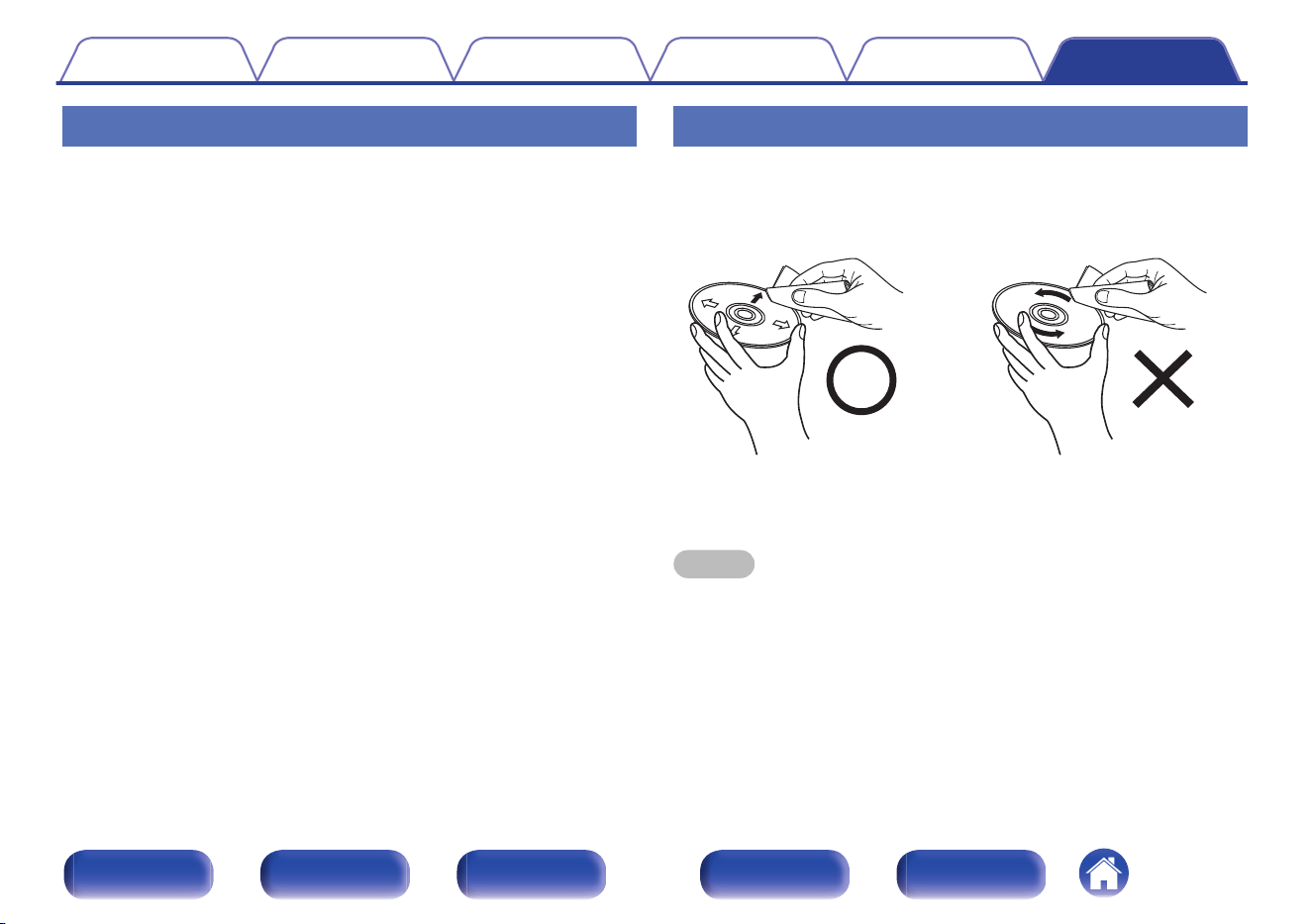
How to handle media
0
Do not get fingerprints, oil or dirt on discs.
0
Take special care not to scratch discs when removing them from their
cases.
0
Do not bend or heat discs.
0
Do not enlarge the hole in the center.
0
Do not write on the labeled (printed) surface with ball-point pens,
pencils, etc., or stick new labels on discs.
0
Condensation may form on discs if they are moved suddenly from a
cold place (outdoors for example) to a warm place, but do not try to dry
discs with a hairdryer, etc.
0
Do not eject a USB flash drive or turn off the unit while a USB flash drive
is being played. This may result in malfunction or loss of the USB flash
drive’s data.
0
Do not attempt to open or modify a USB flash drive.
0
USB flash drive and files can be damaged by static electricity. Do not
touch the metal contacts of a USB flash drive with your fingers.
0
Do not use warped USB flash drive.
0
After use, be sure to remove any disc or USB flash drive, and store it in
its proper case, to avoid dust, scratches and deformation.
0
Do not store discs and USB flash drives in the following places:
1. Places exposed to direct sunlight for long periods of time
2. Dusty or humid places
3. Places exposed to heat from heaters, etc.
Cleaning discs
0
If there are fingerprints or dirt on a disc, wipe them off before using the
disc.
0
Use a commercially available disc cleaning set or a soft cloth to clean
discs.
Gently wipe the disc from the
inside towards the outside.
Do not wipe with a circular
motion.
NOTE
0
Do not use record spray, antistatic agents, benzene, thinner or other solvents.
Contents Connections Playback Settings Tips Appendix
51
Front panel Display Rear panel Remote Index
Loading ...
Loading ...
Loading ...