Loading ...
Loading ...
Loading ...
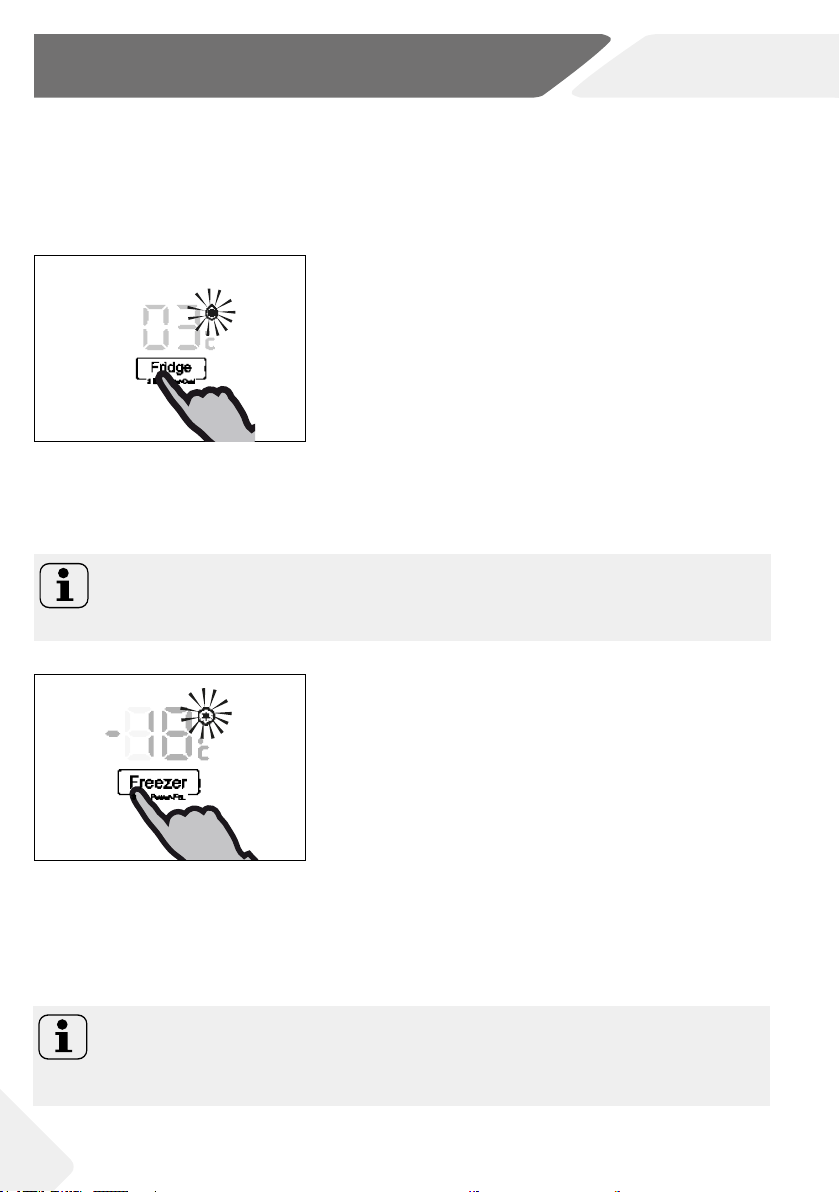
Use
Super Cool function
Switch on the Super Cool function if larger quanti-
ties of food need to be stored (for example after the
purchase). The Super Cool function accelerates the
cooling of fresh food and protects the goods already
stored from undesirable warming. The factory setting
temperature is +2°C.
1. Unlock the panel if it is locked.
2. Press button “A“ (Fridge) for 3 seconds. Indicator
“a1“ illuminates and the function is activated.
3. The same operation can exit Super Cool function.
Super Freeze function
Fresh food should be frozen as quickly as possible to
the core. This preserves the best nutritional value,
appearance and taste. The Super Freeze function ac-
celerates the freezing of fresh food and protects the
goods already stored from undesirable warming. If you
need to freeze a large amount of food once, it is rec-
ommended to turn the Super Freeze function on 24h
before needing to use.
1. Unlock the panel if it is locked.
2. Press button “B“ (Freeze) for 3 seconds. Indicator
“b1“ illuminates and the function is activated.
3. The same operation can exit Super Freeze func-
tion.
Notice
This function will be automatically disabled after 3 hours.
Notice
The Super Freeze function will automatically switch o after 56 hours. The appliance is
then operated at the previously set temperature.
18
The optimum temperature in the freezer is -18°C. Colder temperatures mean unnecessary
energy consumption.
4. Press any key except “B” (Freezer) to conrm, or the setting conrms automatically after 5
seconds. Indicator “b2” stops ashing.
Loading ...
Loading ...
Loading ...