Loading ...
Loading ...
Loading ...
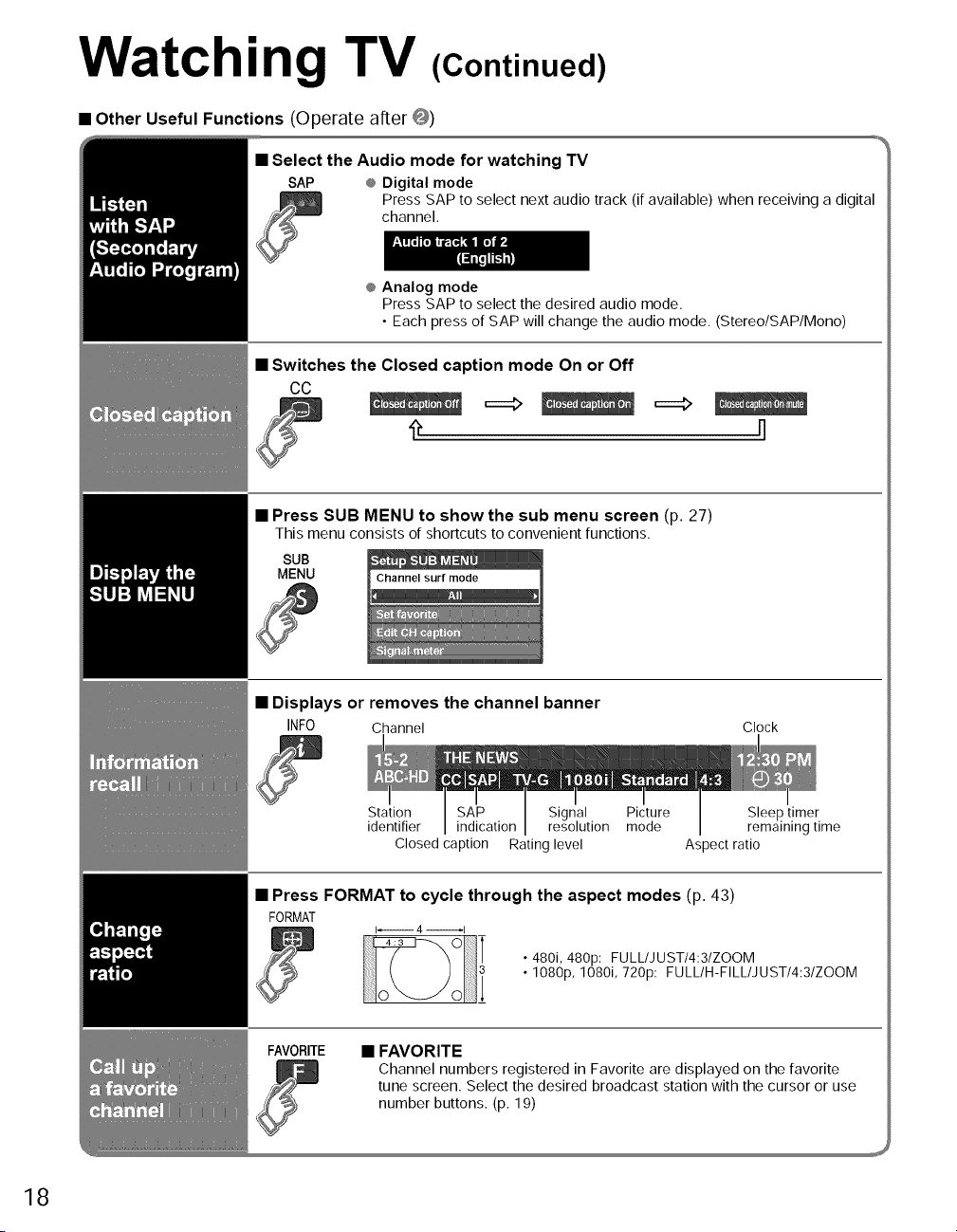
Watching TV (Continued)
• Other Useful Functions (Operate after @)
,,1%
• Select the Audio mode for watching TV
SAP @ Digital mode
Press SAP to select next audio track (if available) when receiving a digital
channel.
@ Analog mode
Press SAP to select the desired audio mode.
• Each press of SAP will change the audio mode. (Stereo/SAP/Mono)
• Switches the Closed caption mode On or Off
CC
===#
====_
• Press SUB MENU to show the sub menu screen (p. 27)
This menu consists of shortcuts to convenient functions.
SUB
MENU
• Displays or removes the channel banner
INF0 Channel Clock
Station SAP Signal Picture
identifier indication resolution mode
Closed caption Rating level
Sleep timer
remaining time
Aspect ratio
• Press FORMAT to cycle through the aspect modes (p. 43)
FORMAT
• 480i, 480p: FULL/JUST/4:3/ZOOM
• 1080p, 1080i, 720p: FULL/H-FILL/JUST/4:3/ZOOM
FAVORITE • FAVORITE
Channel numbers registered in Favorite are displayed on the favorite
tune screen. Select the desired broadcast station with the cursor or use
number buttons, (p. 19)
18
Loading ...
Loading ...
Loading ...