Loading ...
Loading ...
Loading ...
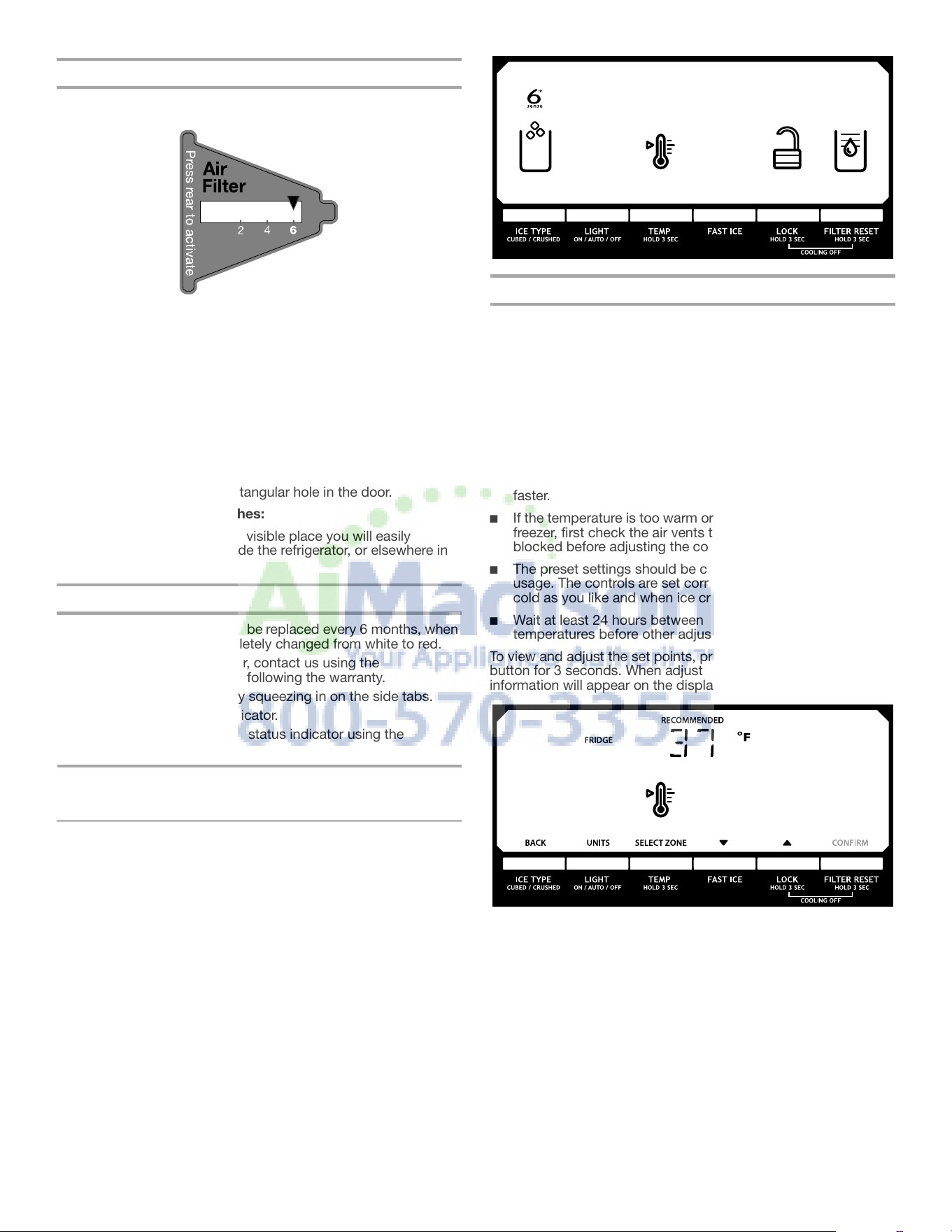
9
Installing the Filter Status Indicator (on some models)
The filter comes with a status indicator, which should be activated
and installed at the same time the air filter is installed.
1. Place the indicator face-down on a firm, flat surface.
2. Apply pressure to the bubble on the back of the indicator, until
the bubble pops to activate the indicator.
3. Lift open the vented air filter door. On some models, there are
notches along the rear wall, behind the bottom-left corner of
the door.
4. On models with notches:
■ Slide the indicator down into the notches, facing outward.
NOTE: The indicator will not easily slide into the notches
if the rear bubble has not been popped.
■ Close the air filter door, and check that the indicator is
visible through the rectangular hole in the door.
On models without notches:
■ Store the indicator in a visible place you will easily
remember - either inside the refrigerator, or elsewhere in
your kitchen or home.
Replacing the Air Filter
The disposable air filter should be replaced every 6 months, when
the status indicator has completely changed from white to red.
To order a replacement air filter, contact us using the
assistance/service information following the warranty.
1. Remove the old air filter by squeezing in on the side tabs.
2. Remove the old status indicator.
3. Install the new air filter and status indicator using the
instructions in the previous sections.
REFRIGERATOR USE
Using the Controls
The refrigerator and freezer controls are located on the dispenser
panel.
IMPORTANT: The display screen on the dispenser control panel
will turn off automatically and enter “sleep” mode when the
control buttons and dispenser levers have not been used for
2 minutes or more. While in “sleep” mode, the first press of a
control button will only reactivate the display screen, without
changing any settings. After reactivation, changes to any settings
can then be made. If no changes are made within 2 minutes, the
display will re-enter “sleep” mode.
■ Touch any control button on the dispenser panel to activate
the display screen. The home screen will appear as shown.
Adjusting the Controls
For your convenience, your refrigerator and freezer controls are
preset at the factory. When you first install your refrigerator, make
sure that the controls are still set to the “mid-settings.” The factory
recommended set points are 37°F (3°C) for the refrigerator and
0°F (-18°C) for the freezer.
IMPORTANT:
■ Wait 24 hours before you put food into the refrigerator. If you
add food before the refrigerator has cooled completely, your
food may spoil.
NOTE: Adjusting the set points to a colder than
recommended setting will not cool the compartments any
faster.
■ If the temperature is too warm or too cold in the refrigerator or
freezer, first check the air vents to be sure they are not
blocked before adjusting the controls.
■ The preset settings should be correct for normal household
usage. The controls are set correctly when milk or juice is as
cold as you like and when ice cream is firm.
■ Wait at least 24 hours between adjustments. Recheck the
temperatures before other adjustments are made.
To view and adjust the set points, press and hold the TEMP
button for 3 seconds. When adjust mode is activated, adjusting
information will appear on the display screen.
NOTE: To view Celsius temperatures, press the LIGHT button
when adjust mode is activated. To return the display setting to
Fahrenheit, press LIGHT again.
■ When adjust mode is activated, the display screen shows the
refrigerator set point and “FRIDGE” appears.
■ Press LOCK to raise the set point, or press FAST ICE to lower
the set point.
■ When you have finished viewing (and adjusting if desired) the
refrigerator set point, press TEMP to change the display to
show the freezer set point. When the zone has been changed,
“FREEZER” appears on the display screen.
■ Press LOCK to raise the set point, or press FAST ICE to lower
the set point.
MONTHS
REPLACE
Loading ...
Loading ...
Loading ...