Loading ...
Loading ...
Loading ...
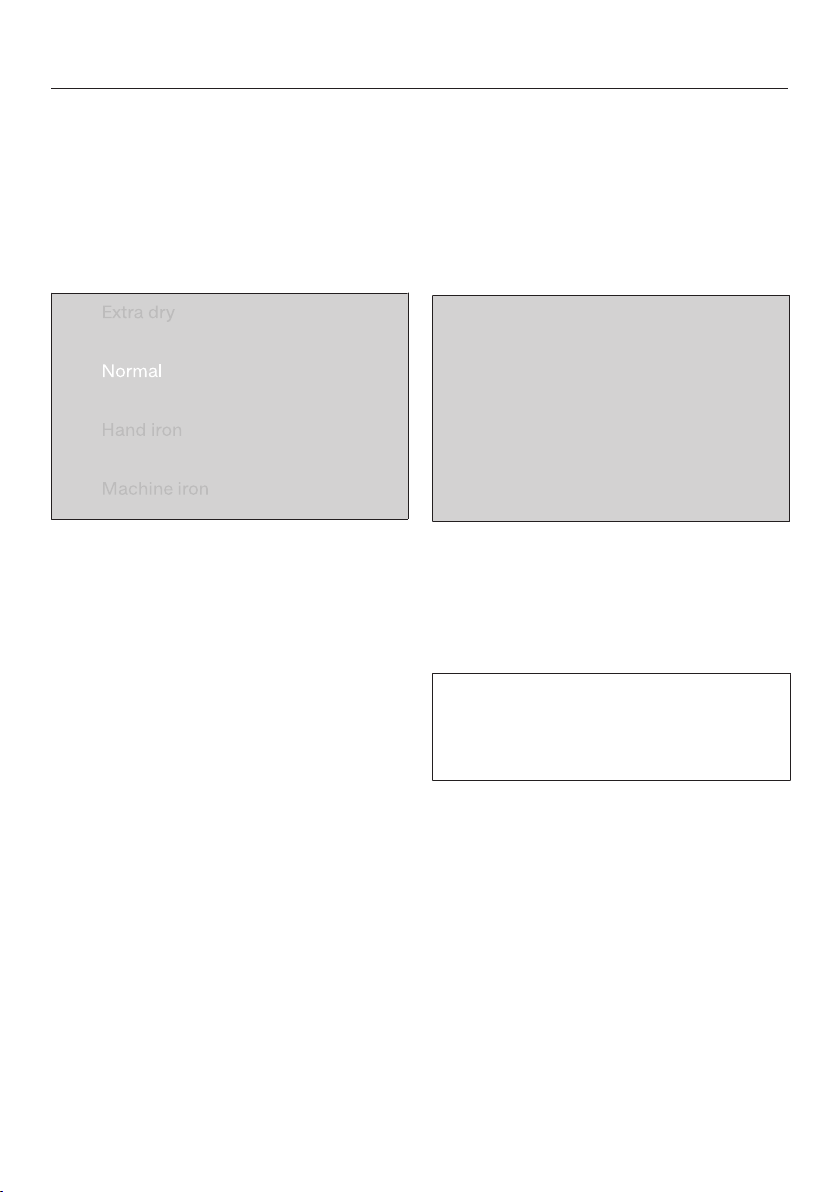
3. Select a programme and start it
30
Selecting programme settings
Selecting the drying level
Check the “Programme chart” to see
which programme you can select a dry-
ing level for and which drying level
meets your requirements.
Touch the sensor control for the dry-
ing level you want.
The selected drying level lights up
brightly.
Selecting the programme running
time for Time Dry/DryFresh
The programme running time can be
selected in 10-minute increments. The
programme running time can be
between minutes and up to
hours.
Touch the or sensor control re-
peatedly until the required pro-
gramme running time appears on the
time display.
Selecting Gentletumble
Delicate fabric (with the symbol on
the care label, e.g. acrylic garments) is
dried at a lower temperature. The pro-
gramme duration is also longer.
Touch the Gentletumble sensor con-
trol. It then lights up brightly.
- Gentletumble can be selected with
the following programmes:
– Cottons
– Minimum iron
– Shirts
– Warm air/DryFresh
- Gentletumbleis always activated/
cannot be deselected with Delicates.
Loading ...
Loading ...
Loading ...