Loading ...
Loading ...
Loading ...
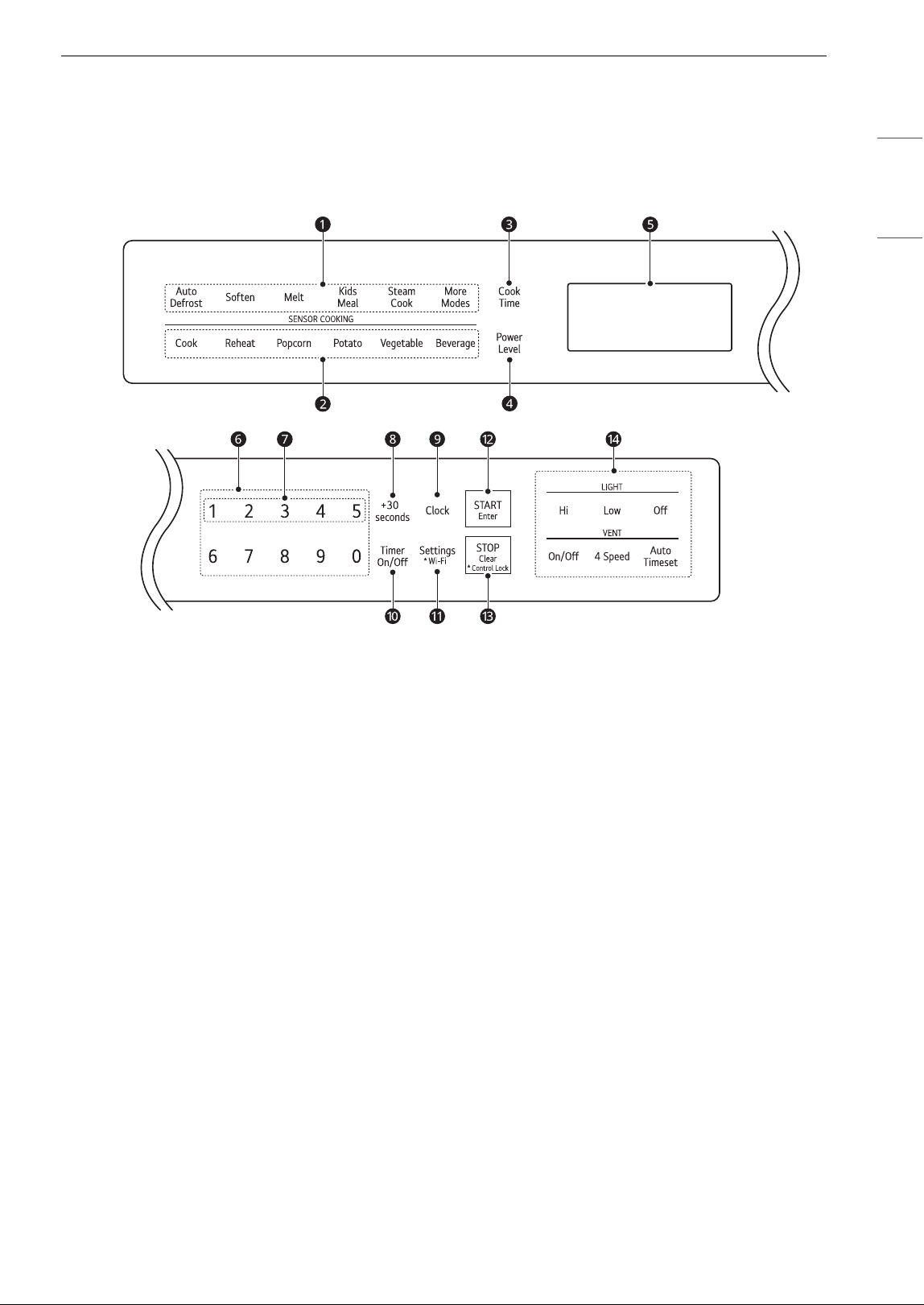
9OPERATION
ENGLISH
OPERATION
Control Panel
Control Panel Features
a Cooking Mode
• Select various microwave cooking functions.
See Manual Cooking section and Cooking
Mode section.
b SENSOR COOKING
• Select various sensor cooking functions. See
Cooking Mode section.
c Cook Time
•Press Cook Time to enter the cooking time.
d Power Level
•Press Power Level to adjust the power level.
e Display
• Shows the time of day, cook time settings,
and selected cooking functions.
f Number Keys
• Set cooking time, power level or quantity or
weight.
g Number Keys 1-5 (Express Cook)
• Start the microwave function without
pressing the START/Enter button.
•Press 3 to cook for 3 minutes at high.
h +30 seconds
• Start cooking without pressing the START/
Enter button.
• Press +30 seconds to cook for 30 seconds at
high.
• Press +30 seconds during cooking to
increase the cook time by 30 seconds. (Add
up to 99 minutes and 59 seconds)
i Clock
• Set the time of day.
j Timer On/Off
• Use your microwave oven as a kitchen timer.
k Settings
• Use to change the default setting for sound,
clock, display speed, defrost weight and
turntable.
Wi-Fi
• Press and hold Settings for 3 seconds to
connect the Wi-Fi network.
l START/Enter
• Start the oven or enter amounts.
m STOP/Clear
• Stop the oven or clear all entries.
Control Lock
Loading ...
Loading ...
Loading ...
