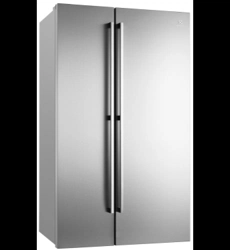Loading ...
Loading ...
Loading ...
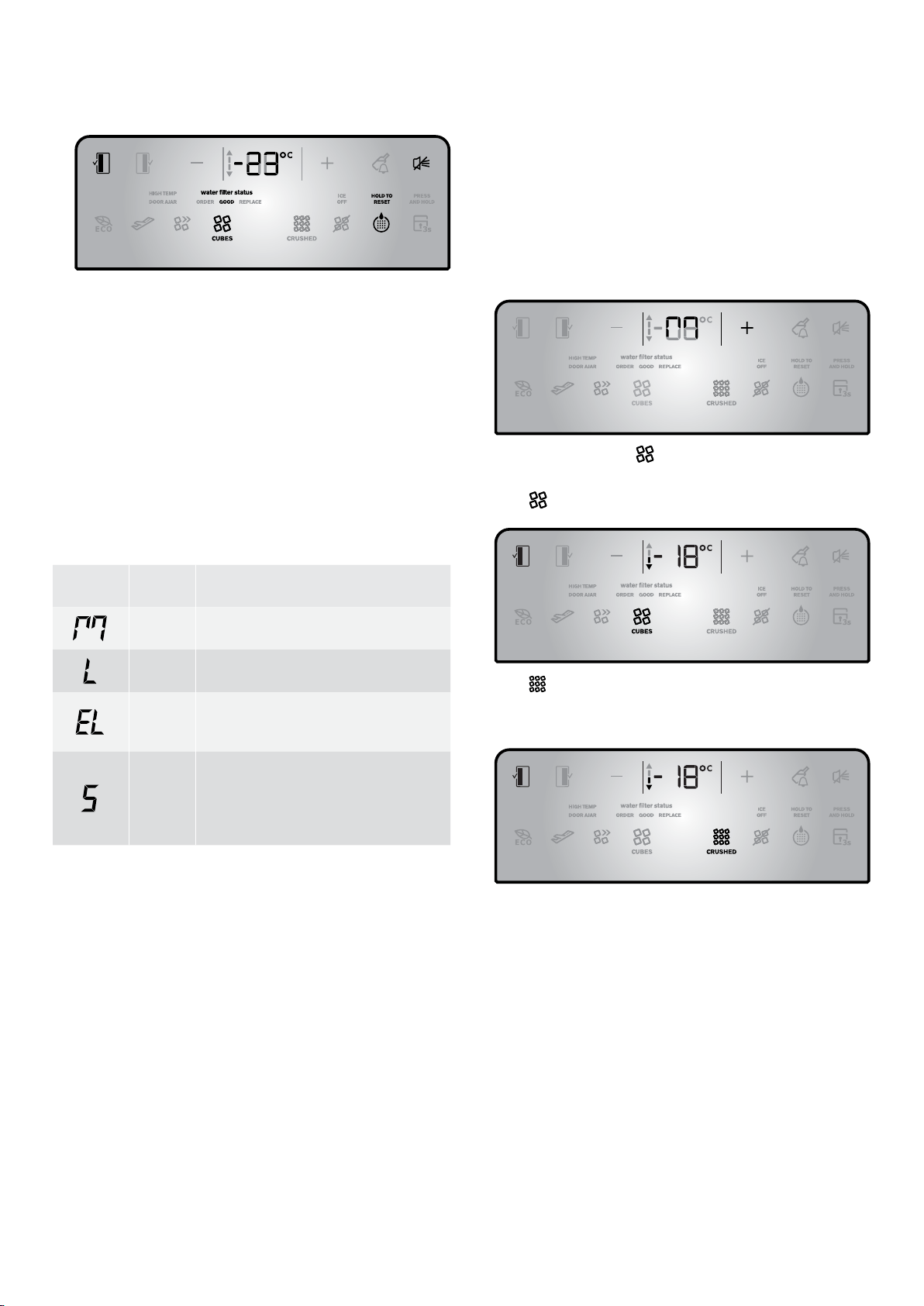
The water filter status can be checked by holding down
the ‘filter’ icon. The display will show ‘GOOD’ for 48
weeks, it will then change to ‘ORDER’ for 4 weeks. After
a twelve month period the icon will change to ‘REPLACE’
and an alarm will sound. The filter status will also be
displayed each time ice or water is dispensed. Refer to the
section on ‘changing your water filter’ for instructions.
Adjusting Ice cube size
Ice cube size will vary slightly with water pressure. Ice
cube size can be adjusted using the settings below. As
a guide ten ice cubes should weigh between 80 and 110
grams. After adjusting, wait 48 hours before checking ice
cube size.
Cube
size icon
Setting Situation
medium
(default)
normal water pressure
50 –100 psi
large
low water pressures
30 – 50 psi
extra
large
very low water pressure – under
30 psi (Note that this is under the
recommended water pressure range)
small
very high water pressure – over
100 psi (Note that this is over the
recommended water pressure
range and a pressure reducer
should be fitted)
To activate the ice cube size adjustment screen press ‘fast
ice’ and ‘ice off’ buttons together for 3 seconds.
The ‘cube size’ icon and ‘cubed ice’ icon will flash
while adjusting.
Use the ‘fridge temp.’ button to change the ice cube size
from medium, large, extra large, small with each button
press. The display will return to medium with the next
button touch. To confirm or OK the setting press ‘lock’
button, then display returns to normal temperature display.
After 30 seconds of inactivity, display will return to normal
temperature display and setting stays as previously set.
Changes must be confirmed to save new setting.
Cubed/crushed ice
The ice dispenser can deliver both cubed and crushed ice.
If the
icon is highlighted, cubed ice will be dispensed.
If the icon is highlighted, crushed ice will be dispensed.
Switch to ‘cubed ice’ or ‘crushed ice’ by touching the
‘cubed’/’crushed Ice’ button.
When switching between dispensing cubed and crushed
ice the dispenser may still contain whole ice cubes or
pieces of ice cube. These will be dispensed the next time
ice is taken.
ELECTRONIC DISPLAY PANEL
24
Loading ...
Loading ...
Loading ...