Loading ...
Loading ...
Loading ...
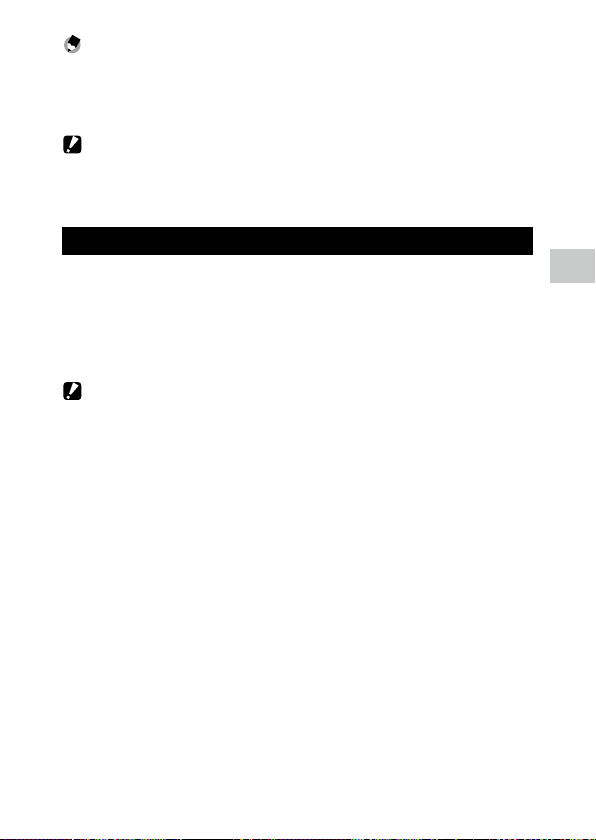
4
Playback Functions
77
Memo ---------------------------------------------------------------------------------------------------------
• The inserted image is displayed for 3 seconds at the beginning or end of the movie.
• When the image is inserted at the beginning of the movie, it is displayed as the thumbnail for the
movie. When the image is inserted at the end of the movie, the thumbnail for the movie is not
changed.
Caution -------------------------------------------------------------------------------------------------------
• When the recording time of the movie reaches 26 minutes with the title image inserted, the image
cannot be inserted.
Correcting Red Eyes in Images
You can correct red eyes in images taken with a flash.
1 Display an image in the single image display of playback mode.
2 Select [Red-eye Edit] in the C menu, and press d.
The image is saved as a new image.
Caution -------------------------------------------------------------------------------------------------------
• The red eyes cannot be corrected for the following images.
• Images in which the camera cannot detect red eyes
• Movies
Loading ...
Loading ...
Loading ...
