Loading ...
Loading ...
Loading ...
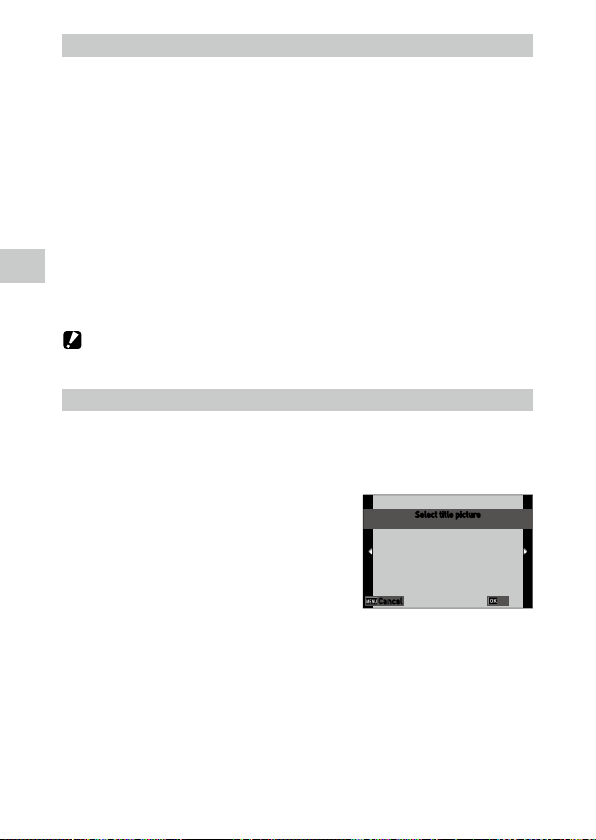
4
Playback Functions
76
Dividing a Movie
1 Select [Divide Movies], and press e.
The movie playback screen appears.
2 Display the frame at which you want to divide the movie.
You can play or pause the movie in the same manner as when viewing a mov-
ie in the playback mode.
The dividing point can be specified in 30 frames increments.
3 Press e.
The confirmation screen appears.
4 Select [Divide], and press e.
The movie is divided at the selected frame and saved as new movie files.
Caution -------------------------------------------------------------------------------------------------------
• The movies with a recording time of less than 2 seconds cannot be divided.
Specifying the Image to Be Used as the Thumbnail for a Movie
1 Select [Adding title picture], and press e.
The image selection screen appears.
2 Use cd to select an image.
The images with the same aspect ratio as the
movie can be selected.
3 Press e.
4 Specify whether to insert the image at the beginning or at the
end of the movie, and press e.
The image is inserted at the beginning or end of the movie.
Select title picture
Cancel
OK
Loading ...
Loading ...
Loading ...
