Loading ...
Loading ...
Loading ...
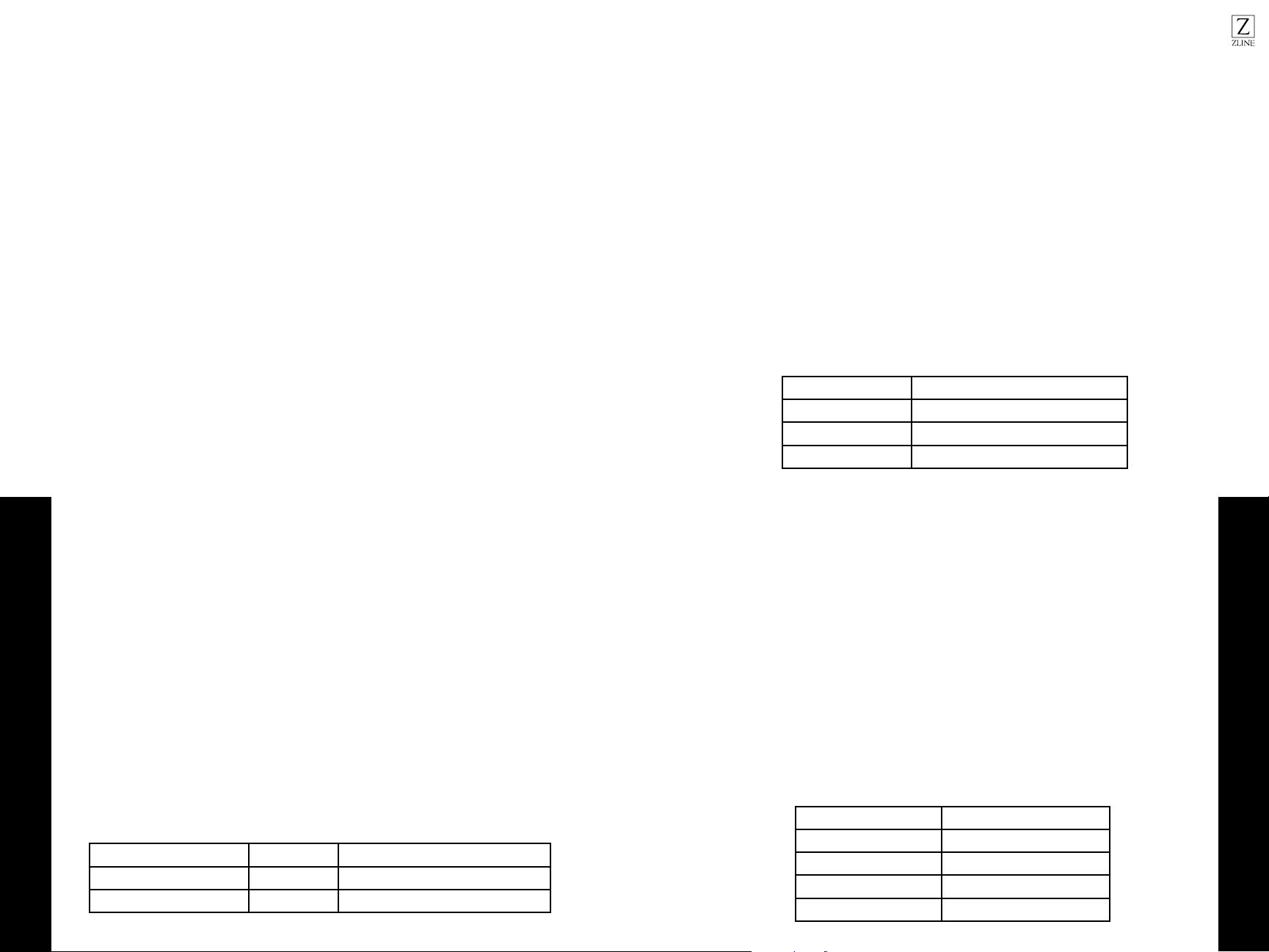
3029
Defrosting Settings
Popcorn Settings
DEFROSTING PROGRAMS
You can use the 2 defrosting programs to defrost ground meat and meat pieces.
1. Touch Auto Defrost once or twice to choose “GROUND MEAT” or “MEAT
PIECES”.
2. Enter the weight of the food you want to defrost using the number keys.
3. Touch Start/Enter to start defrosting.
PREPARING FOOD
1. Use food that has been frozen at -0.4 °F and stored in portion- sized quantities
that are as thin as possible.
2. Take the food to be defrosted out of all packaging and weigh it. You need to
know the weight to set the program.
3. Liquid will be produced when defrosting meat or poultry. Drain off this liquid
when turning meat and poultry and under no circumstances use it for other
purposes or allow it to come into contact with other foods.
OVENWARE
Place the food in a microwaveable shallow dish, e.g. a ceramic or glass plate, but do
not cover.
When defrosting chicken and chicken portions, an audible signal will sound on two
occasions to indicate that the food should be turned.
RESTING TIME
The defrosted food should be left to stand for an additional 10 to 30 minutes until it
reaches an even temperature. Large pieces of meat require a longer standing time
than smaller pieces. Flat pieces of meat and items made from minced meat should be
separated from each other before leaving to stand.
After this time, you can continue to prepare the food, even though thick pieces of
meat may still be frozen in the middle. The giblets can be removed from poultry at this
point.
PROGRAM NO. DEFROST WEIGHT RANGE IN LBS
1 Ground meat 0.50 - 2.00
2 Meat pieces 0.50 - 3.00
OPERATION
POPCORN
• Do not leave oven unattended while popping corn. Popcorn may ignite and
cause fire.
• Never set the microwave power too high. Use a power setting no higher than
600 watts. Always place the popcorn bag on a glass plate. The disc may jump if
overloaded.
• The popcorn feature lets you pop 3 different bag sizes of commercially
packaged microwave popcorn. Use the following table to determine the setting
to use:
• NOTE: Popcorn times may vary by brand and/or type.
SETTING POPCORN MODE
1. The appliance must be turned off.
2. Touch Popcorn. The cook time is displayed.
3. Touch Popcorn repeatedly or touch number key 1 to 3 to choose the desired
weight.
4. Touch Start/Enter.
5. The microwave timer starts counting down.
6. When the microwave time has elapsed, a beep will sound. The appliance turns
off and the clock is displayed.
BEVERAGE
The beverage feature heats 0.5 to 2 cups of a beverage. Use the table below to
determine the setting to use.
BAG SIZE TOUCH POPCORN KEY
1.2 oz 1 time
2.5 oz 2 times
3.5 oz 3 times
AMOUNT TOUCH BEVERAGE KEY
0.5 cups (about 4 oz.) 1 time
1 cup (about 8 oz.) 2 times
1.5 cups (about 12 oz.) 3 times
2 cups (about 16 oz.) 4 times
OPERATION
Loading ...
Loading ...
Loading ...