Loading ...
Loading ...
Loading ...
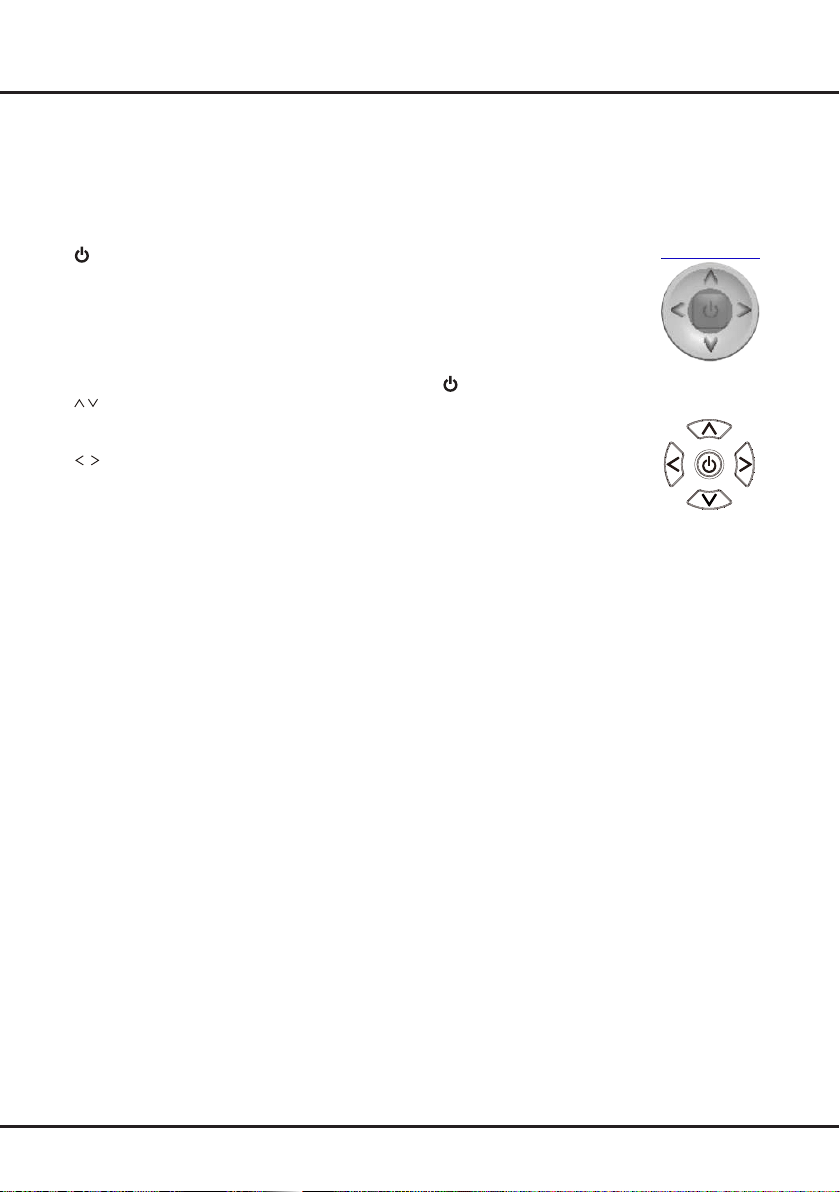
4
Buttons on the TV
Chapter 2 Connection and Setup
1.
Press to turn the TV on from the standby mode.
Short press within 2 seconds, it acts like
OK
button on the remote to conrm your
selection in menu mode or display channel list in TV mode.
Long press for more than 2 seconds, the navigation menu will display on the
screen. The navigation menu are shorcuts to
Source
,
Menu
(or
Settings
),
Home
,
Back
and
Standby
. (
Note: the shortcuts may vary depending on models.)
To exit the navigation menu, highlight
Back
and then press to conrm.
2.
Scans up/down through the channel list. In the menu system, they act like the UP/
DOWN direction buttons on the remote and adjust menu controls.
3.
Adjusts the volume. In the menu system, they act like the RIGHT/LEFT direction
buttons on the remote and adjust menu controls.
Note:
The buttons on the TV may vary depending on the model. Figures are provided for reference only.
Or
Loading ...
Loading ...
Loading ...