Loading ...
Loading ...
Loading ...
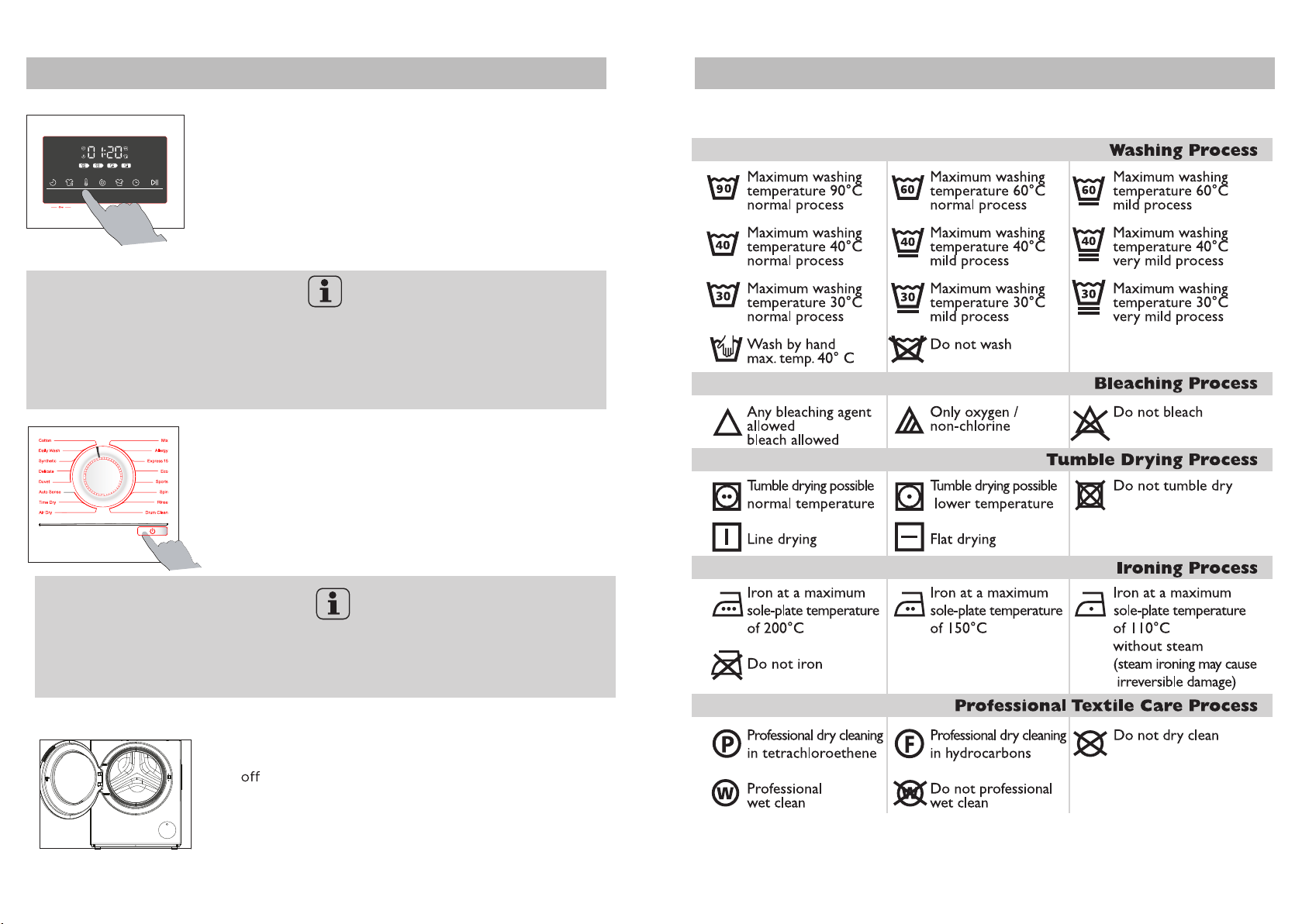
1819Daily useDaily use
Add individual selections
Select required options and settings refer to “Control
panel”.
Start wash programme
Touch “Start/ Pause” button to start. Appliance
operates according to selected settings. Changes are
only possible by cancelling wash programme.
General information and tips:
1. For safety reasons the door is locked during the running cycle. It is
only
possible to open the door at the end of the programme or after the
programme was cancelled correctly (see description below ).
2. In case of high water level, high water temperature and drum spinning,
Interrupt cancel wash programme
To interrupt a running programme touch gently
“Start /Pause” button. Touch it again to resume
operation.
To cancel a running programme and all its individual
settings, touch “Start/Pause” and then hold the
for about 3 seconds.
General information and tips:
Choose programme settings carefully refering to icons on each laundry label
and “Care chart”. Removing laundry promptly at the end of cycle will minimise
wrinkling.
After washing
Turn
the water supply and unplug the power cord.
Open the door to prevent formation of moisture and
odours. Leave it open while not used.
Care chart
Time/Air
Dry
Dry Spin
Speed
Extra
Rinse
Delay Start/PauseWash
Temp
On / Off
Wash
Dry
Wash + Dry
Dry
Wash
power button
the door will be locked and 'cLok' will be displayed.
Loading ...
Loading ...
Loading ...