Loading ...
Loading ...
Loading ...
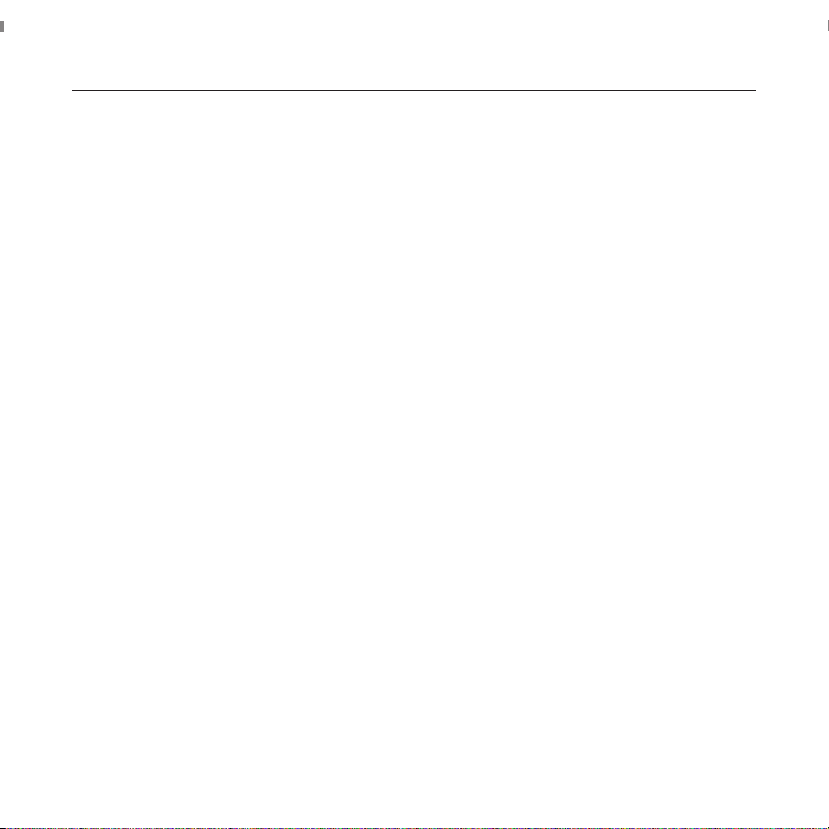
4
EN
IMPORTANT SAFEGUARDS
When using electrical appliances, basic safety
precautions should always be followed, including
the following:
READ ALL
INSTRUCTIONS
1. Do not touch hot surfaces. Do not insert body
parts into toaster slots. Use touchscreen
to operate toaster. Wait until toaster is cool
before touching or moving.
2. To protect against electrical shock, do not
immerse cord, plugs or the appliance in water
or other liquid.
3. Close supervision by an adult is necessary
when any appliance is used by or near
children.
4. Unplug from outlet when not in use and
before cleaning. Allow to cool before putting
on or taking o parts. Flashing START button
indicates ready to operate. Avoid any contact
with live parts.
5. Do not operate any appliance with a dam-
aged cord or plug or after the appliance
malfunctions or has been damaged in any
manner. Return appliance to the nearest
authorized service facility for examination,
repair, or adjustment.
6. The use of any accessory attachments is not
recommended by the appliance manufacturer
and may cause injuries.
7. Do not use outdoors.
8. Do not let cord hang over edge of table
or counter or to touch hot surfaces.
9. Do not place on or near a hot gas or electric
burner, or in a heated oven.
10. To disconnect the toaster, remove plug from
wall outlet.
11. Do not use the toaster for anything other than
its intended use.
12. Oversized foods, metal foil, packages, or uten-
sils must not be inserted in a toaster as they
may create a risk of fire or electric shock.
13. A fire may occur if toasters are covered or
touching flammable materials, including cur-
tains, draperies, walls, cabinets, and the like,
when in operation.
14. Do not attempt to dislodge food when toaster
is plugged in.
15. Do not operate unattended.
16. When heating toaster pastries, always use the
toaster pastry setting.
17. If for any reason the toaster interface freezes,
unplug, wait 30 seconds and plug back in to
reboot the toaster.
18. Do not use the toaster without the crumb tray
in place. Do not allow crumbs to build up in
the crumb tray. Failure to clean the crumb
tray regularly may result in a fire hazard and
damage to the toaster.
19. To protect the life of the toaster and screen,
do not spray directly or douse the toaster with
any type of cleaner or solution. Per the care
instructions, please only use a cloth damp-
ened by water to clean the toaster.
Loading ...
Loading ...
Loading ...
