Loading ...
Loading ...
Loading ...
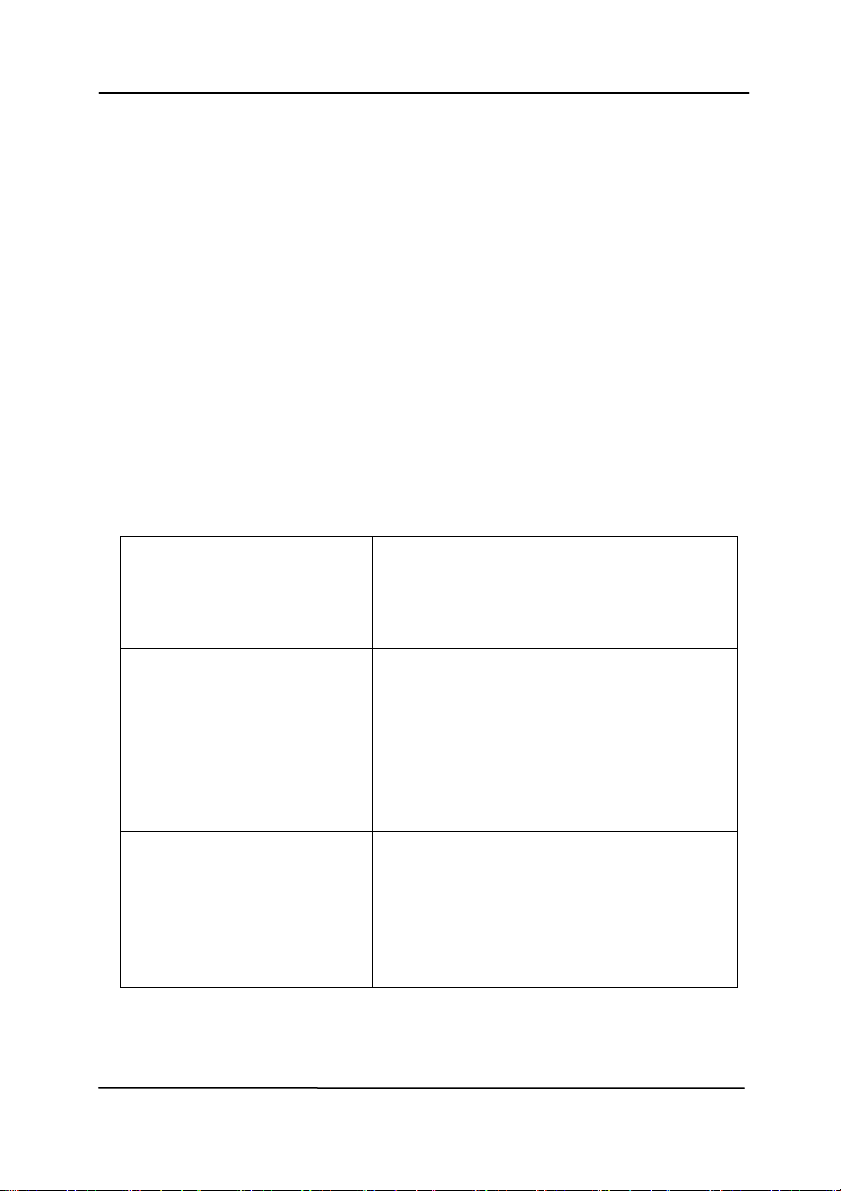
User’s Manual
4-53
Stop Scanning after Multi-Feed
- If this is not selected, the scanner will continue scanning
the rest document though multi-feed is detected. After the
entire document has been scanned, a multi-feed dialog box
will be prompted to indicate the page number which has
been detected multi-feed and need to be rescanned.
- If this is selected, the following options will be displayed.
Stop: If this is selected, the scanner will stop scanning after a
multi-feed is detected. No further dialog box will be prompted.
Ask: If this is selected, the image of the page which has been
detected multi-feed will be displayed and three options are
provided.
Continue Scan: If the image of the multi-feed
page is acceptable, select
[Continue Scan] to continue
scanning the rest pages.
Continue
Scan(Discard
Image):
If the image of the multi-feed
page is not acceptable, select
[Continue Scan (Discard
Image)] to scan the rest pages
yet the multi-feed page will be
ignored and you need to rescan
the page again.
Stop Scan:
The scanner stop scans. Remove
the remaining pages in the
scanner. Remove staples or any
adhesive tapes on your
document. Or fan your document
and rescan the rest pages.
Loading ...
Loading ...
Loading ...
