Loading ...
Loading ...
Loading ...
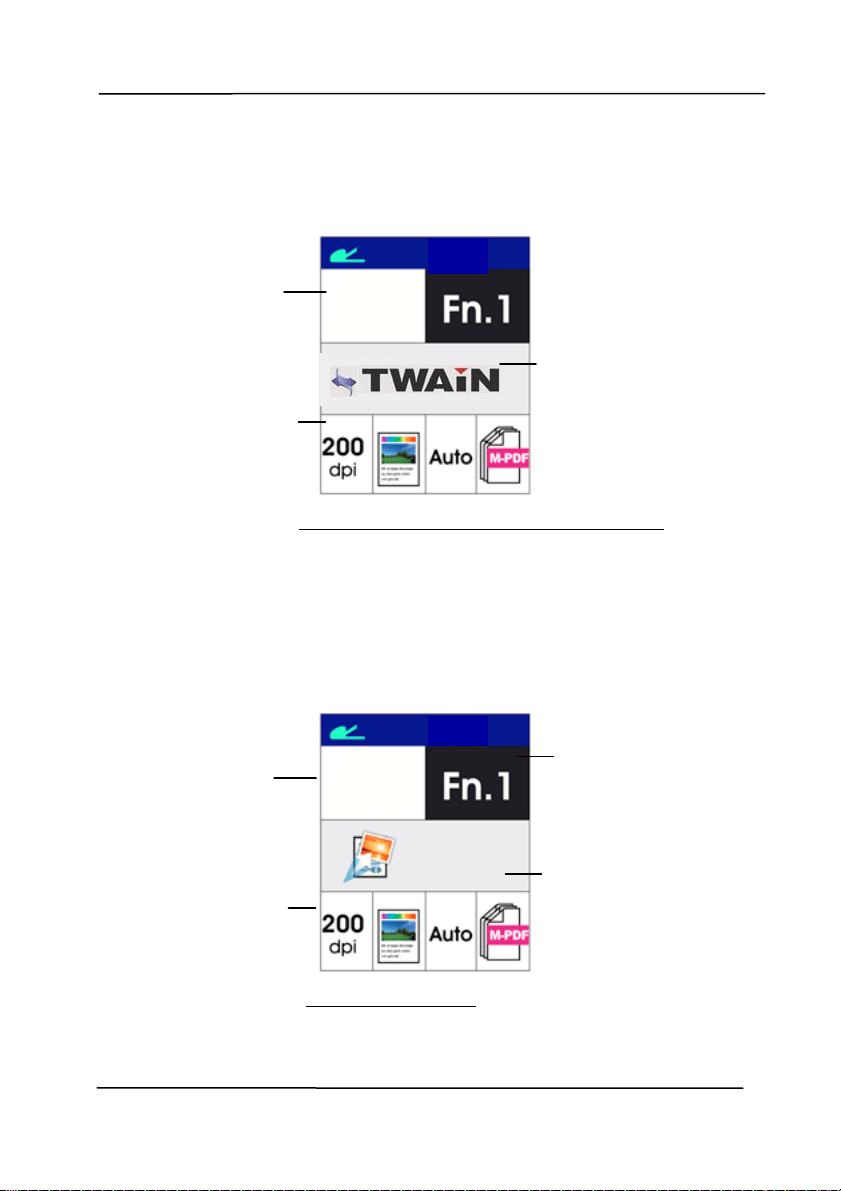
User’s Manual
1-6
1.5
LCD Display
After installing the scanner driver and connecting the scanner to
your computer, the following LCD display will be prompted:
Refer to chapter 4 – Using Avision Properties Dialog Box on how
to start a scan with TWAIN user interface.
After installing scanner driver, Button Manager software
application, and connecting the scanner to your computer, the
following LCD display will be prompted:
Refer to chapter 6 – Using the Button on how to press the
button to complete a scan.
Indicates current
scan settings
Indicates using
TWAIN to start
a scan
Indicates the
Scan Count
0
Indicates
Button Name
of Button
Manager
0
iScan
Indicates
Function # of
Button Mana
g
er
Indicates current
scan settings
Indicates the
Scan Count
Loading ...
Loading ...
Loading ...
