Loading ...
Loading ...
Loading ...
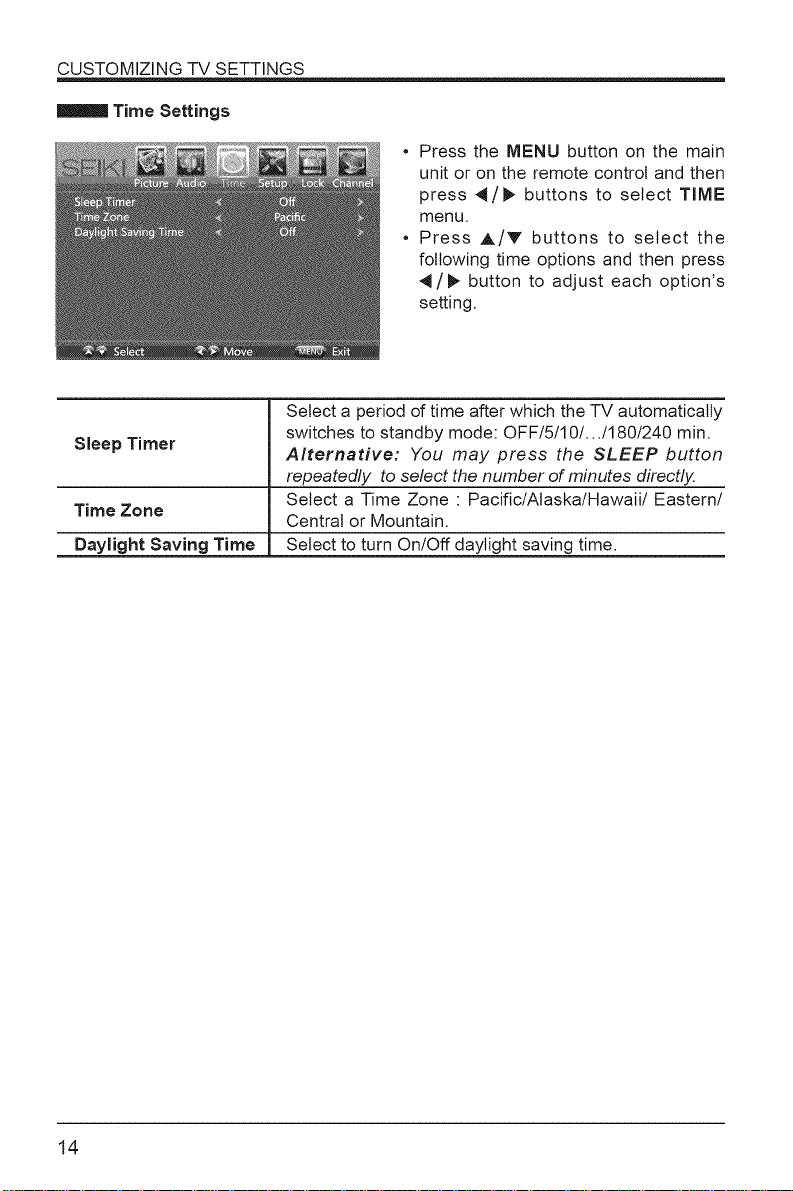
CUSTOMIZING TV SETTINGS
Time Settings
* Press the MENU button on the main
unit or on the remote control and then
press 4/I_ buttons to select TIME
menu.
* Press A/V buttons to select the
following time options and then press
41/II_ button to adjust each option's
setting.
Select a period of time after which the TV automatically
switches to standby mode: OFF/5/10/.../180/240 min.
Sleep Timer
Alternative: You may press the SLEEP button
repeatedly to select the number of minutes directl_
Select a Time Zone : Pacific/Alaska/Hawaii/Eastern/
Time Zone
Central or Mountain.
Daylight Saving Time Select to turn On/Off daylight saving time.
14
Loading ...
Loading ...
Loading ...
