Loading ...
Loading ...
Loading ...
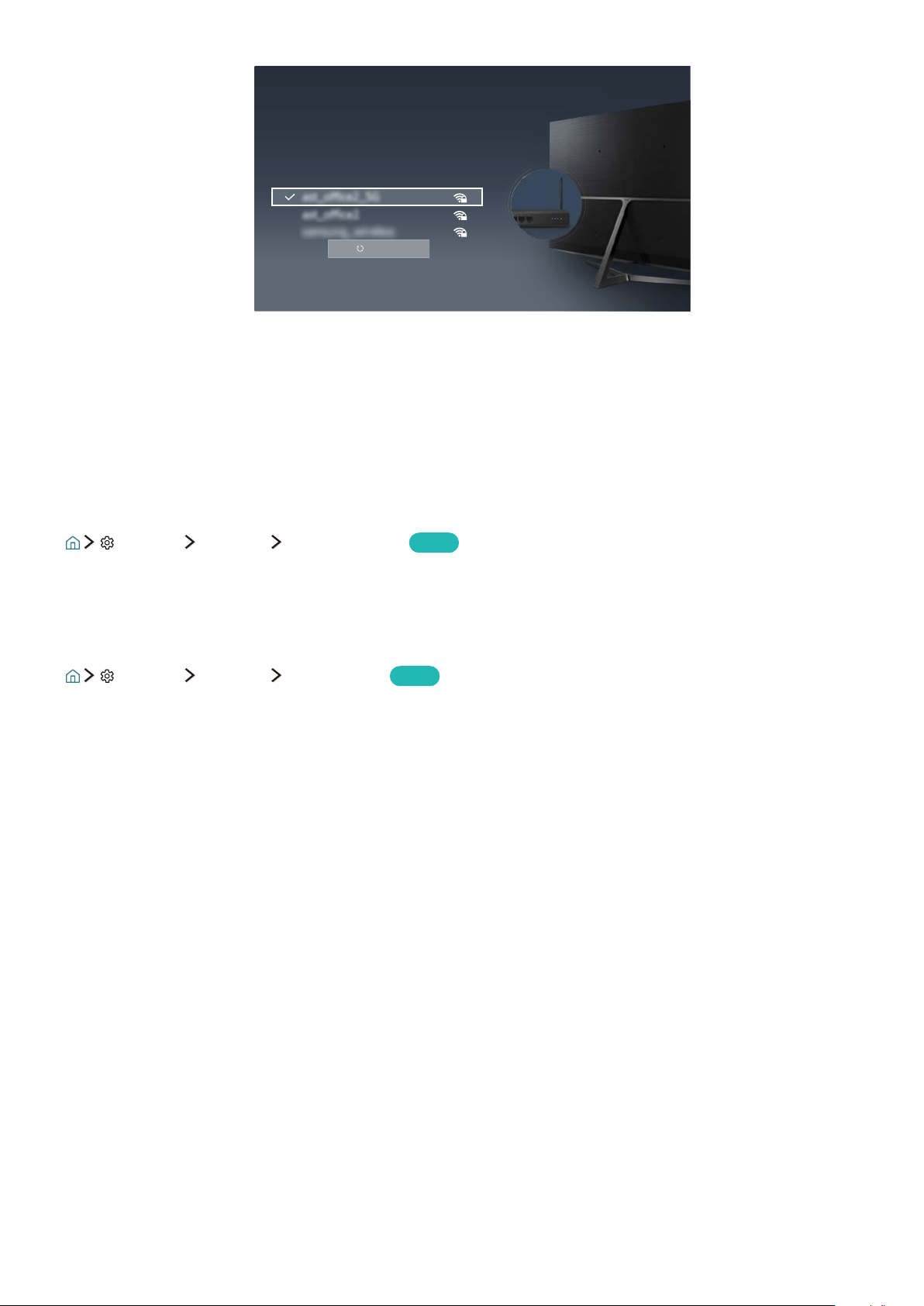
7
Network Settings
Wireless Connection
Select your wireless network.
Refresh
"
The image may differ with the model and geographical area.
"
If the network you want doesn't appear in the list, select Add Network, and then enter the network's SSID
(name) manually.
"
Select WPS in the network setup screen and then press the WPS or PBC button on the wireless router. The TV is
automatically connected to the Internet.
Checking the internet connection status
Settings Network Network Status
Try Now
View the current network and Internet status.
Changing the name of the TV on a network
Settings Network Device Name
Try Now
You can change the name of the TV on the network. Select User Input at the bottom of the list and change
the name.
Loading ...
Loading ...
Loading ...
