Loading ...
Loading ...
Loading ...
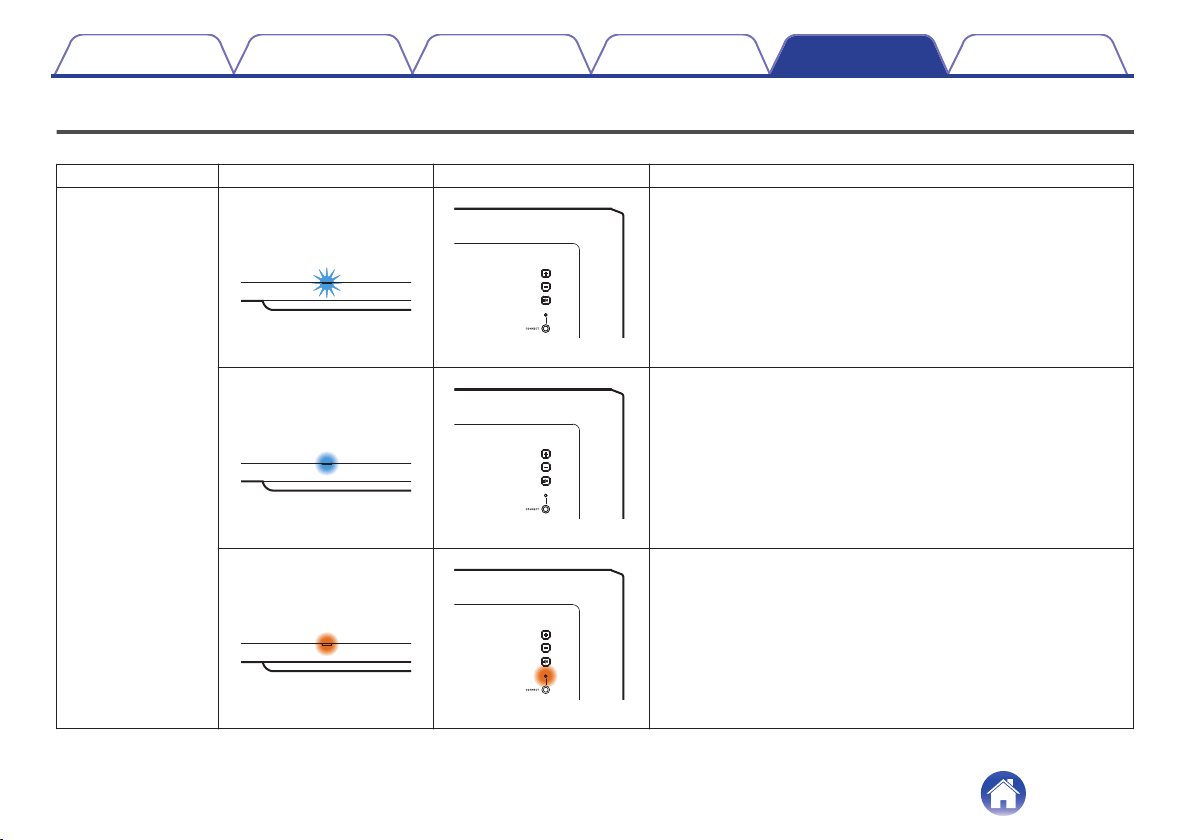
Status LED table
The LEDs on the front panel and rear panel change to indicate the current status.
Status Front LED action Rear LED action Description
Power on
(blink)
(off)
This unit is starting up or connecting to the network.
(solid)
(off)
This unit is connected to the network.
(solid)
(solid)
This unit is unable to connect to the network. Try to connect this unit
again.
Contents Connections Settings Tips Status LED Appendix
21
Loading ...
Loading ...
Loading ...