Loading ...
Loading ...
Loading ...
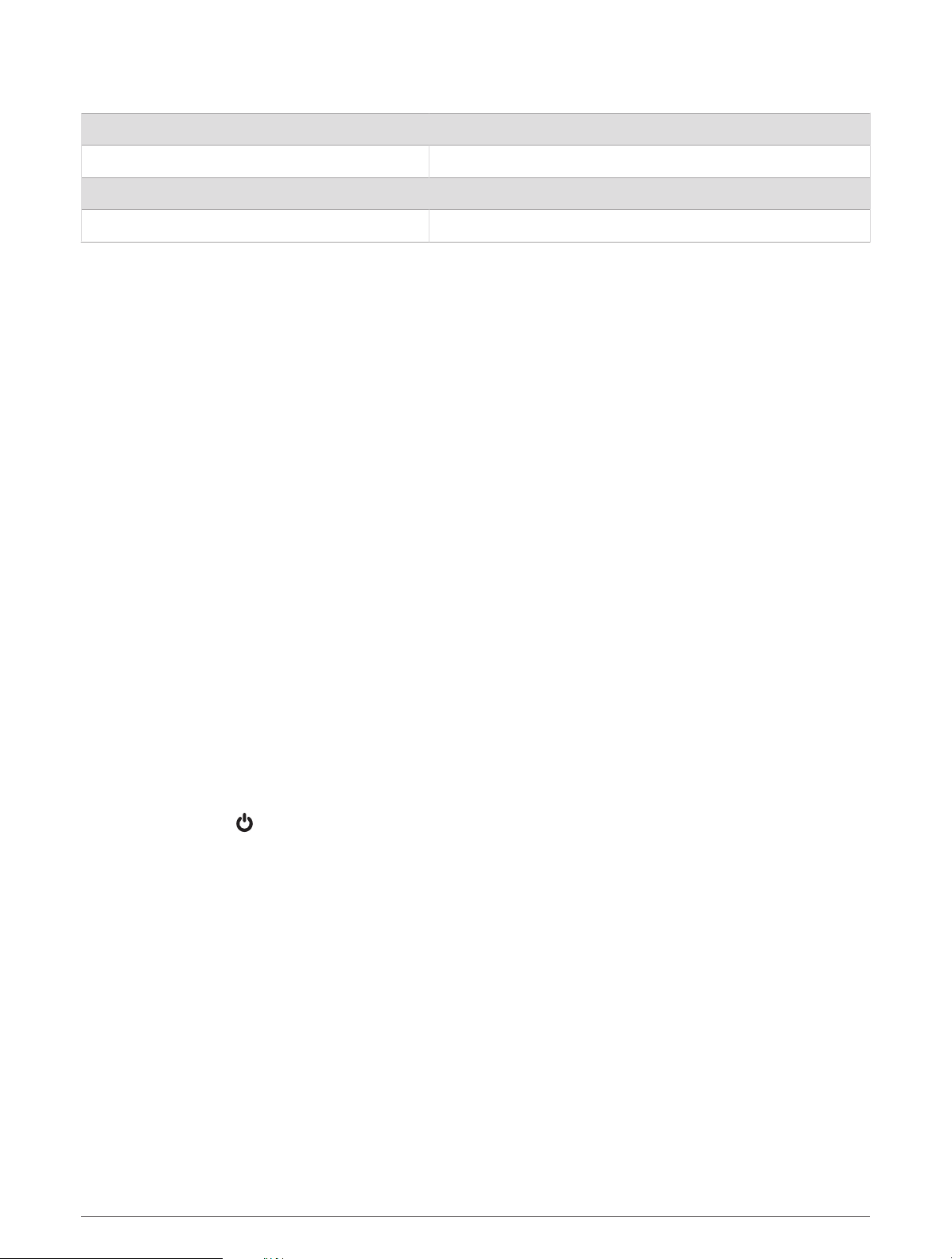
Specifications
Operating temperature range From -20° to 60°C (from -4° to 140°F)
Charging temperature range From 0° to 45°C (from 32° to 113°F)
Input voltage From 4.75 to 5.25 Vdc, 60 mA
Wireless frequency 2.4 GHz @ 8 dBm maximum
Troubleshooting
My headset battery does not charge
• Verify the headset is receiving power from the connected USB cable.
The power LED flashes green while the headset is charging.
• Inspect the power LED (Status LEDs, page 14).
If the LED is solid red, the headset has detected an error or a fault that prevents the battery from charging.
OK Garmin voice commands do not work
If you have paired your phone and headset, but some features do not work, you can take these actions to
resolve the issue.
• In the app store on your smartphone, update the dēzl app to the most recent version.
• Verify the dēzl app on your smartphone is paired with both your headset and a compatible dēzl navigation
device.
Left and right audio channels are reversed
The dēzl headset determines the orientation of the audio channels automatically based on the last position of
the microphone boom.
Turn on the headset, and move the microphone boom to the forward position.
The audio channels reset automatically.
Resetting the Headset to Factory Default Settings
You can reset your headset to the factory default settings. Resetting clears all data from the headset.
1 Turn on the headset.
2 Hold GARMIN and for five seconds.
The LEDs flash while the headset resets.
Troubleshooting 15
Loading ...
