Loading ...
Loading ...
Loading ...
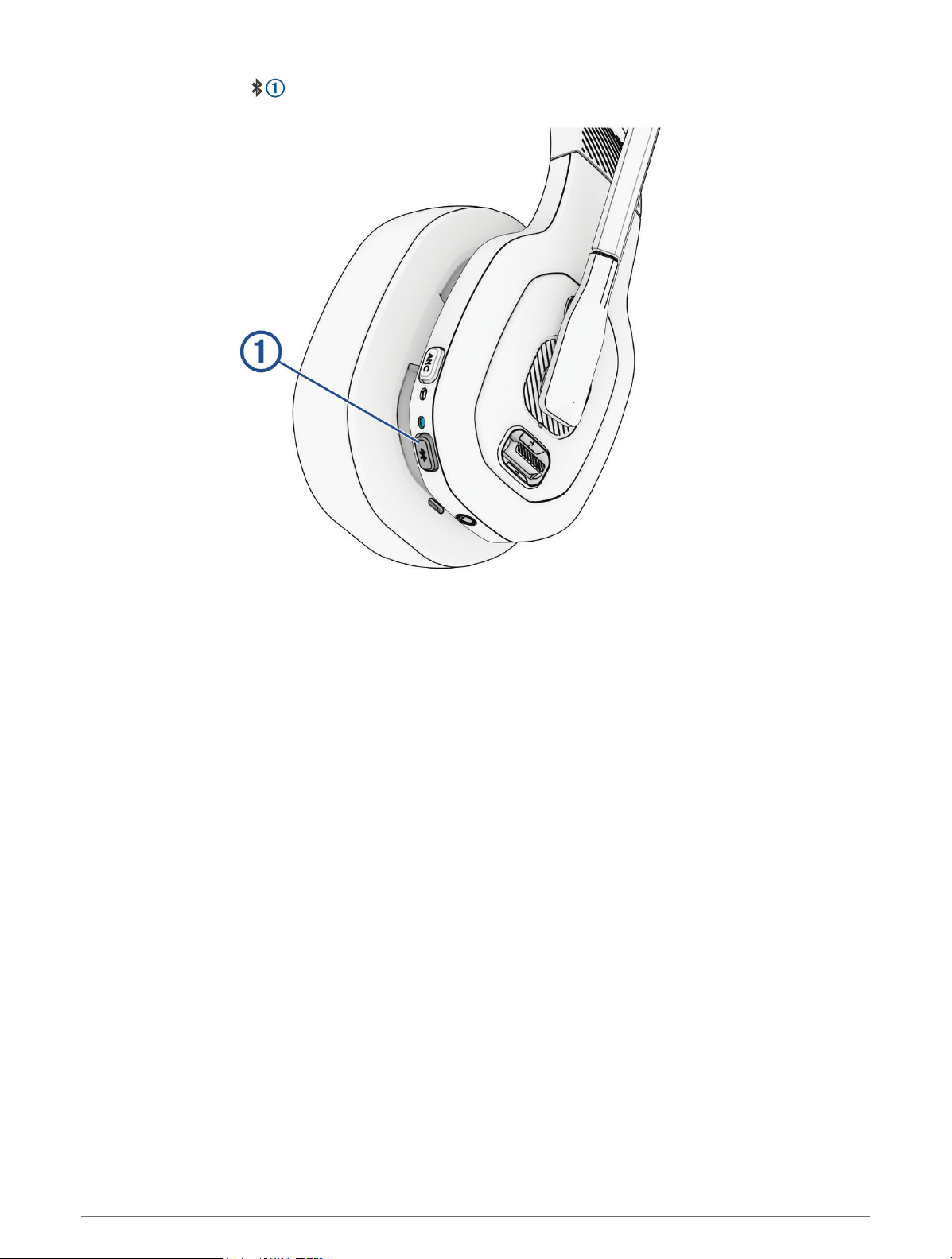
4 On the headset, hold until the blue LED flashes.
5 From the dēzl app, select Garmin dēzl Headset.
6 Follow the on-screen instructions on your smartphone to finish setting up your headset.
The main app dashboard appears. After the devices are paired, they connect automatically when they are turned
on and within range.
Voice Assistant Features
NOTE: Voice assistant features are not available for all languages and regions.
Voice assistant features allow you to use your smartphone or a compatible Garmin navigation device by saying
words and commands.
Tips for Using Voice Commands
• Speak in a clear voice.
• Respond to voice prompts from the device as needed.
• If you do not receive a useful response, try rephrasing your request.
10 Voice Assistant Features
Loading ...
Loading ...
Loading ...
