Loading ...
Loading ...
Loading ...
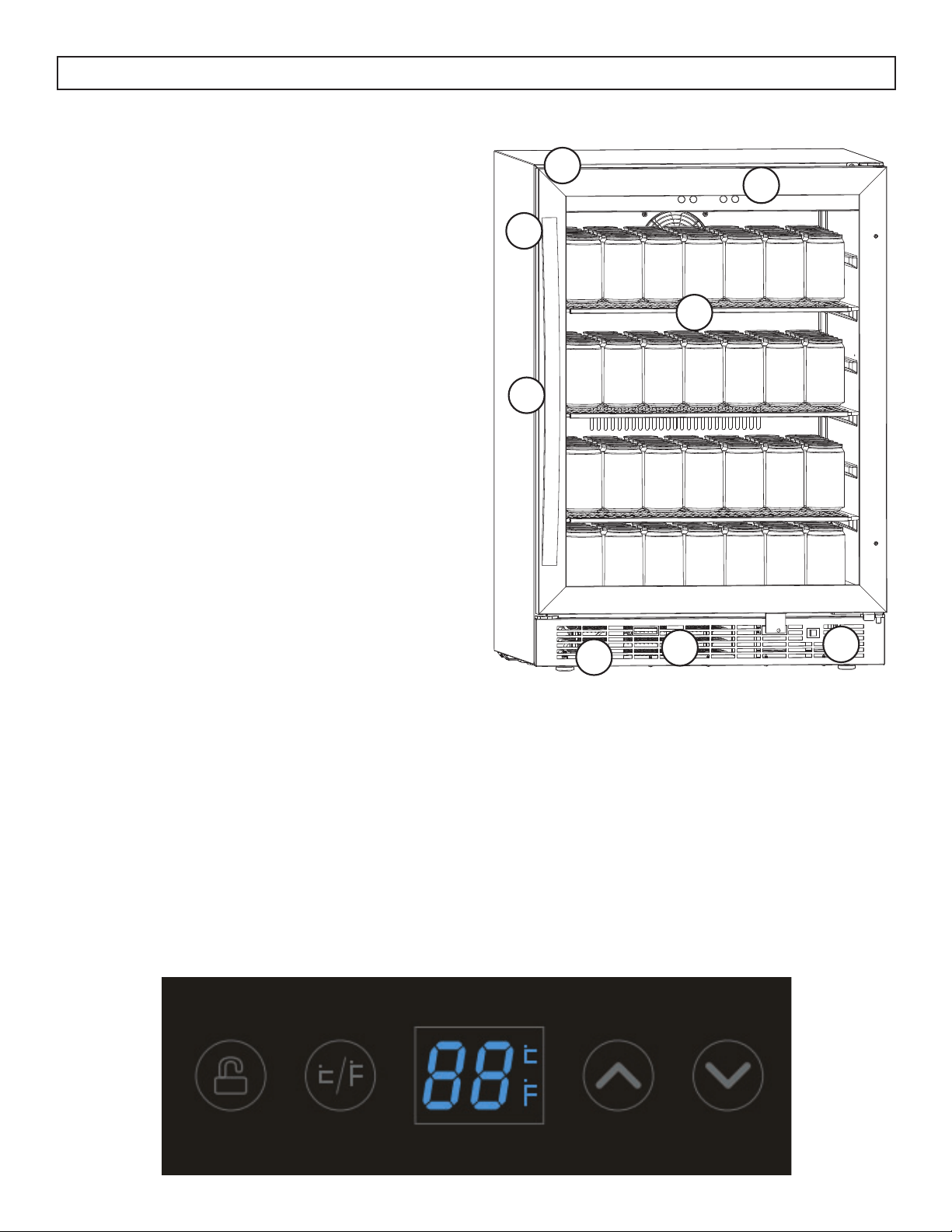
5
OPERATING INSTRUCTIONS
CONTROL PANEL
1. Lock Button: Press and hold for 3 seconds to lock the control panel. No buttons can be pressed while
the control panel is locked. Press and hold the lock button for 3 seconds to unlock the control panel.
2. °C / °F Button: Press to change the temperature display between °C and °F.
3. Temperature Display: Shows the set temperature.
4. Up and Down Buttons: Used to increase or decrease the set temperature in 1° increments.
FEATURES
1. Low-E Glass Door: Low-E glass used to refl ect
and absorb heat.
2. Electronic Display and Controls: For viewing
and regulating the temperature.
3. Magnetic Door Gaskets: Tight fi tting seals retain
all the cooling power and humidity levels.
4. Wire Shelves
5. Handle
6. Front Mounted Exhaust: Allows for integrated
(built-in) applications.
7. Light Switch: Allows for constant illumination of
the interior of the appliance.
8. Leveling Legs: Adjust to level the appliance.
9. Interior Light (not shown): Blue LED lighting
illuminates the interior without the heat of an
incandescent bulb.
1
2
3
4
5
6
7
8
Loading ...
Loading ...
Loading ...