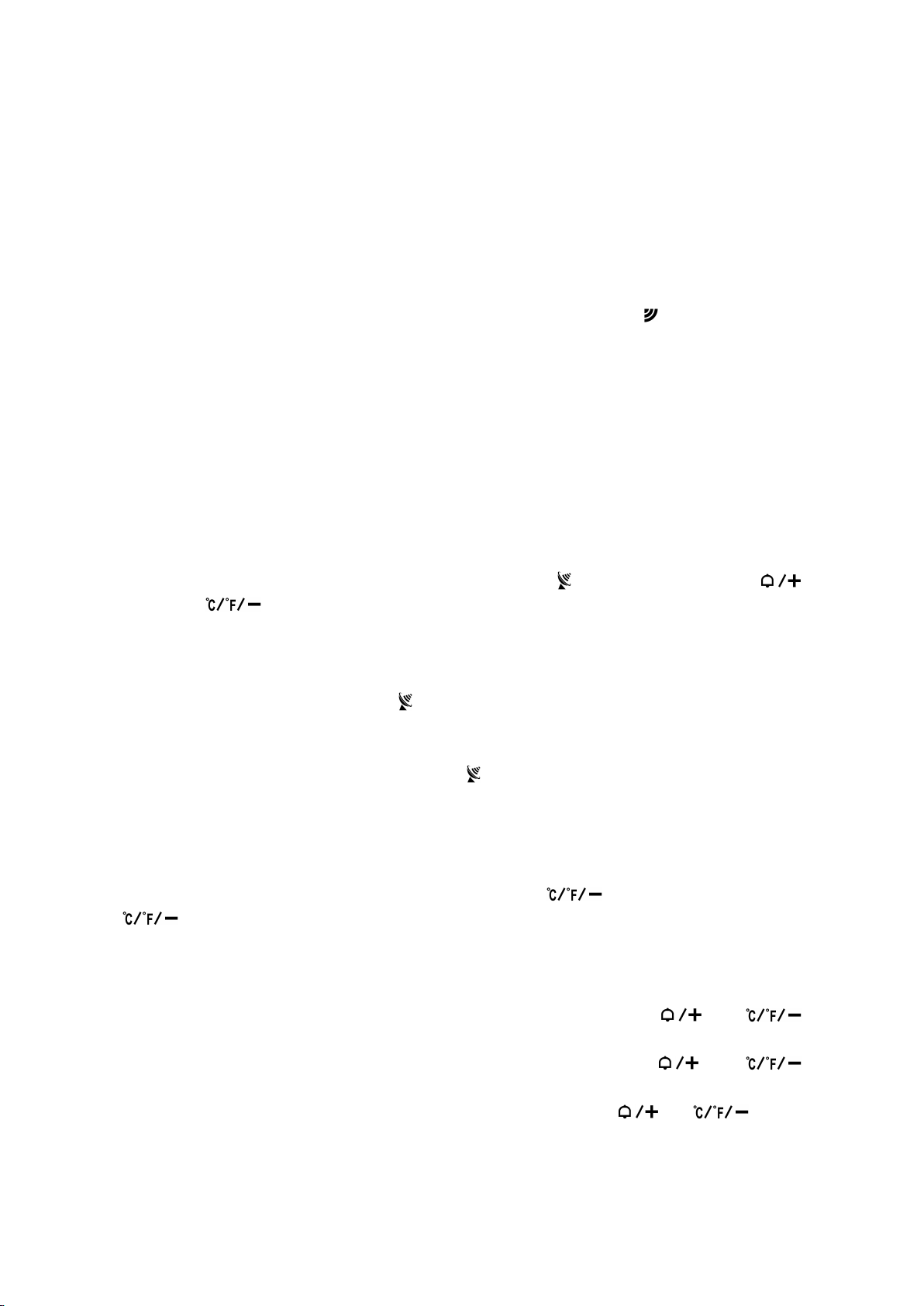
Some Problems That Customers Often Meet
1. How to connect 3 remote sensors?
1) Insert the batteries for the weather station, all icons on the LCD will light up for 3 seconds, and you
will hear a beep tone, then it will detect indoor temperature & humidity.
2) At this time, set channels of the 3 remote sensors to 1, 2, 3 and insert the batteries respectively.
3) The Indoor Station will now start to make a connection to the outdoor sensors. This process takes
about 3 minutes and will be displayed by a flashing reception antenna symbol in the “OUTDOOR”
display areas.
4) When the temperature and humidity of all 3 areas are displayed, done.
2. What is the difference between turning ON or OFF the radio control function?
1) Radio control function ON: At 1:00 /2:00 / 3:00 AM, the clock automatically carries out the
synchronization procedure to correct any deviations to the exact time.
2) Radio control function OFF: Can't sync time automatically, it will be convenient for you to use in
places with poor signal.
3. How to set radio control function ON or OFF?
Press and hold the 【SET】 button for 3 seconds, the“ON/OFF ”starts to flash. Then use
button and button to set the radio control function ON or OFF.
4. About the Reception of the Radio signal
1) The clock will automatically search the WWVB signal after 3 minutes of any restart or changing of
new brand batteries, the radio mast icon starts to flash.
When the radio control function is ON:
2) At 1:00 /2:00 / 3:00 AM, the clock automatically carries out the synchronization procedure to
correct any deviations to the exact time. If fail ( disappears from the display), the system will
repeat this request at the next full one hour. This procedure will be repeated automatically up to total
5 times.
3) To start manual WWVB signal reception, press and hold the【-】button for 3 seconds. If it fail within
7 minutes, this operation will start again at the next full hour.
4) During WWVB reception, only 【 Light / SNZ 】 button and button work, you can press
button to stop searching radio signal.
5. How to choose Time Zone and set the time manually?
1) Press and hold the 【SET】 button for 3 seconds, set the radio control function ON.
2) Press【SET】button to confirm your setting, the 12h/24h start to flash, use and
buttons to set the 12/24 hour mode you need.
3) Press 【SET 】 to confirm your setting, the Time zones start to flash, use and
button set correct Time Zone (-12 to +12).
4) Press【SET】 to confirm your setting, the Hour starts to flash. Now use and button
to set the correct hour.
5) In the same way, you can set the Minute, date display on Month/Date or Date/Month, the year, the
Loading ...

