Loading ...
Loading ...
Loading ...
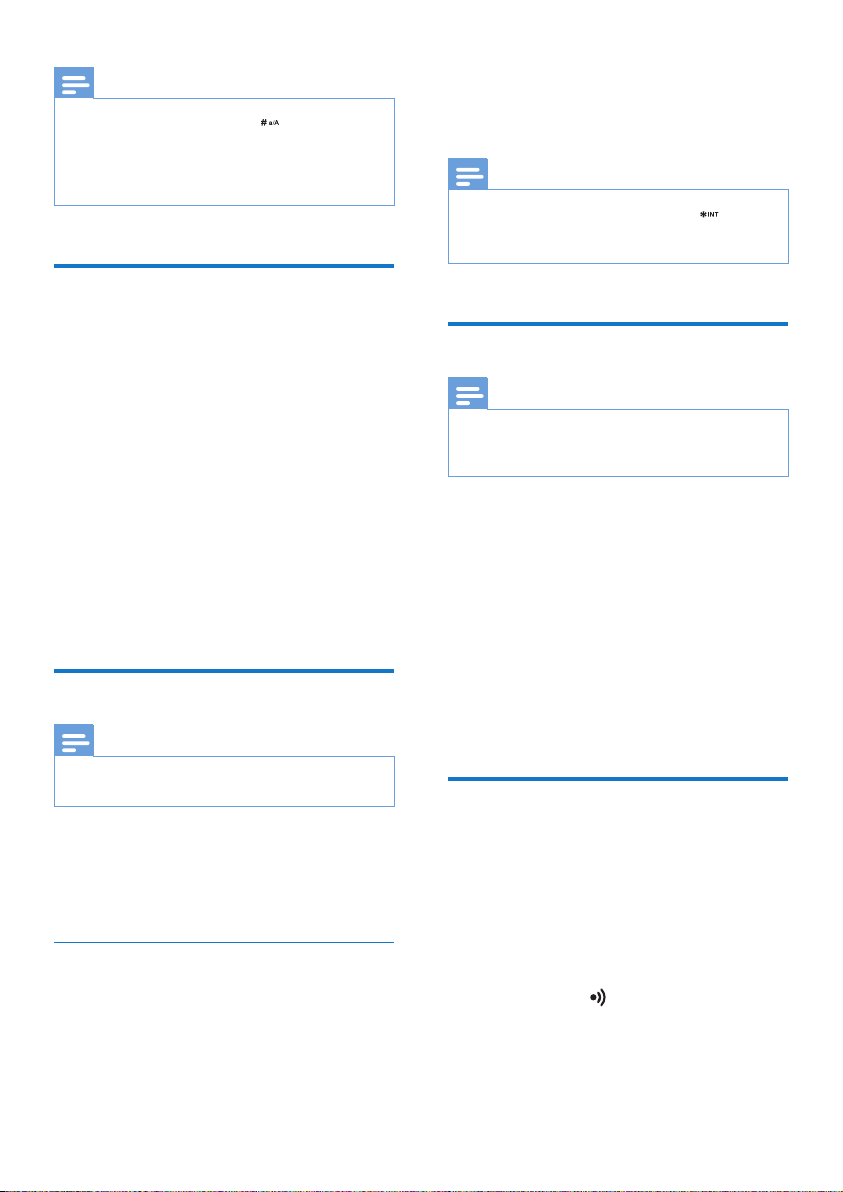
30 EN
Note
To enter a pause, press and hold
.
The feature is unavailable if the dialed number starts
with * and #.
Select the recall duration
Make sure that the recall time is set correctly
before you can answer a second call. In normal
case, the phone is already preset for the recall
[Short], [Medium] and [Long]. The number of
available options varies with different countries.
For details, consult your service provider.
1 MENU/OK.
2 Select [Services] > [Recall time], then
press MENU/OK
3 Select an option, then press MENU/OK to
»
Dial mode
Note
This feature only applies to models that support both
tone and pulse dial.
for detailed information.
Set the dial mode
1 MENU/OK.
2 Select [Services] > [Dial mode], then
press MENU/OK
3 Select a dial mode, then press MENU/OK
»
Note
If your phone is in pulse dial mode, press
Auto clock
Note
This service is network dependent.
Make sure you have subscribed to the caller ID service
before you use this feature.
phone with the public switched telephone
set.
1 MENU/OK.
2 Select [Services] > [Auto clock], then
press MENU/OK
3 Select [On]/[Off]MENU/OK.
»
Register additional handsets
handsets.
1 MENU/OK on the handset.
2 Select [Services] > [Register], then press
MENU/OK
3
on the base station for
5 seconds.
4 REDIAL/C to
make corrections. Then press MENU/OK
Loading ...
Loading ...
Loading ...