Loading ...
Loading ...
Loading ...
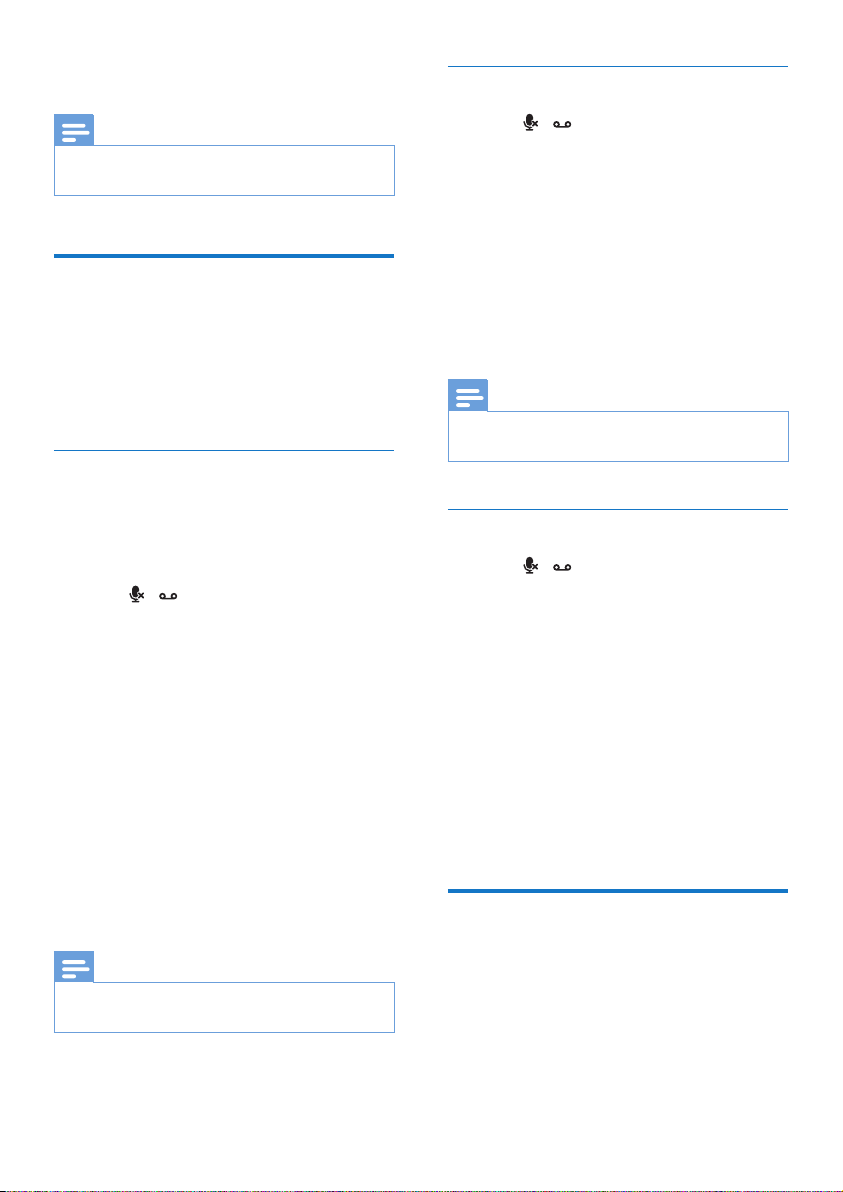
25EN
»
Note
[Answer only] mode automatically.
Announcements
[Record also] and [Answer
only].
Record an announcement
can record is 3 minutes. The newly recorded
announcement automatically replaces the old
one.
1
/ or MENU/OK > [Answ.
Machine].
2 Select [Announcement], then press
MENU/OK
3 Select [Answer only] or [Record also],
then press MENU/OK
4 Select [Record], then press MENU/OK to
5
after the beep.
6 MENU/OK
» You can listen to the newly recorded
announcement on the handset.
Note
Make sure that you speak close to the microphone
when you record an announcement.
Listen to the announcement
1 / or MENU/OK > [Answ.
Machine].
2 Select [Announcement], then press
MENU/OK
3 Select [Answer only] or [Record also],
then press MENU/OK
4 Select [Play], then press MENU/OK to
» You can listen to the current
announcement.
Note
Restore the default announcement
1 / or MENU/OK > [Answ.
Machine].
2 Select [Announcement], then press
MENU/OK
3 Select [Record also]or [Answer only],
then press MENU/OK
4 Select [Use default], then press MENU/
OK
»
request is displayed on the handset.
5 MENU/OK
» The default announcement is restored.
Incoming messages
machine and the handset.
Loading ...
Loading ...
Loading ...