Loading ...
Loading ...
Loading ...
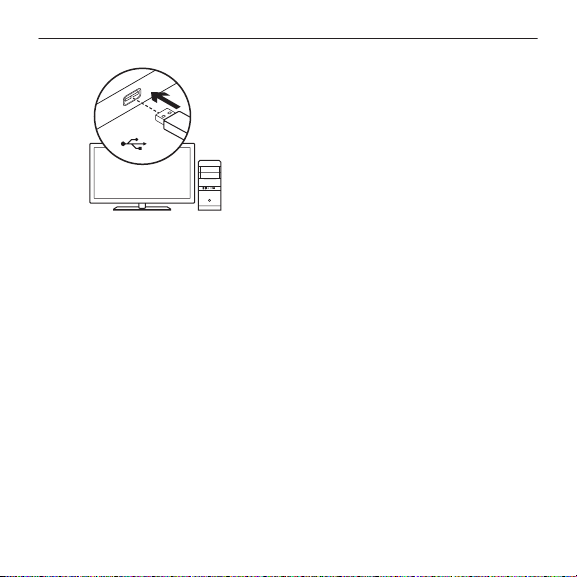
G610 Orion Red
™
- Backlit Mechanical Gaming Keyboard
4 English
USB
Set up your product
1. Turn on your computer.
2. Connect the keyboard
toUSBport.
3. Download and install
theLogitech
®
Gaming Software
from www.logitech.com/
support/g610-red.
Product features
Game/Windows key
By default, this key disables
thestandard Windows key and
Menu key to prevent the Windows
Start menu from activating during
agame, which might disrupt play.
This key can be programmed
to block additional keys using
Logitech
®
Gaming Software.
Thegame mode LED is lit during
game mode.
Keyboard backlighting
Control brightness with backlight
brightness key. Control individual
key brightness using Logitech
Gaming Software.
Download and install
theLogitechGaming Software
from www.logitech.com/
support/g610-red.
Loading ...
Loading ...
Loading ...