Loading ...
Loading ...
Loading ...
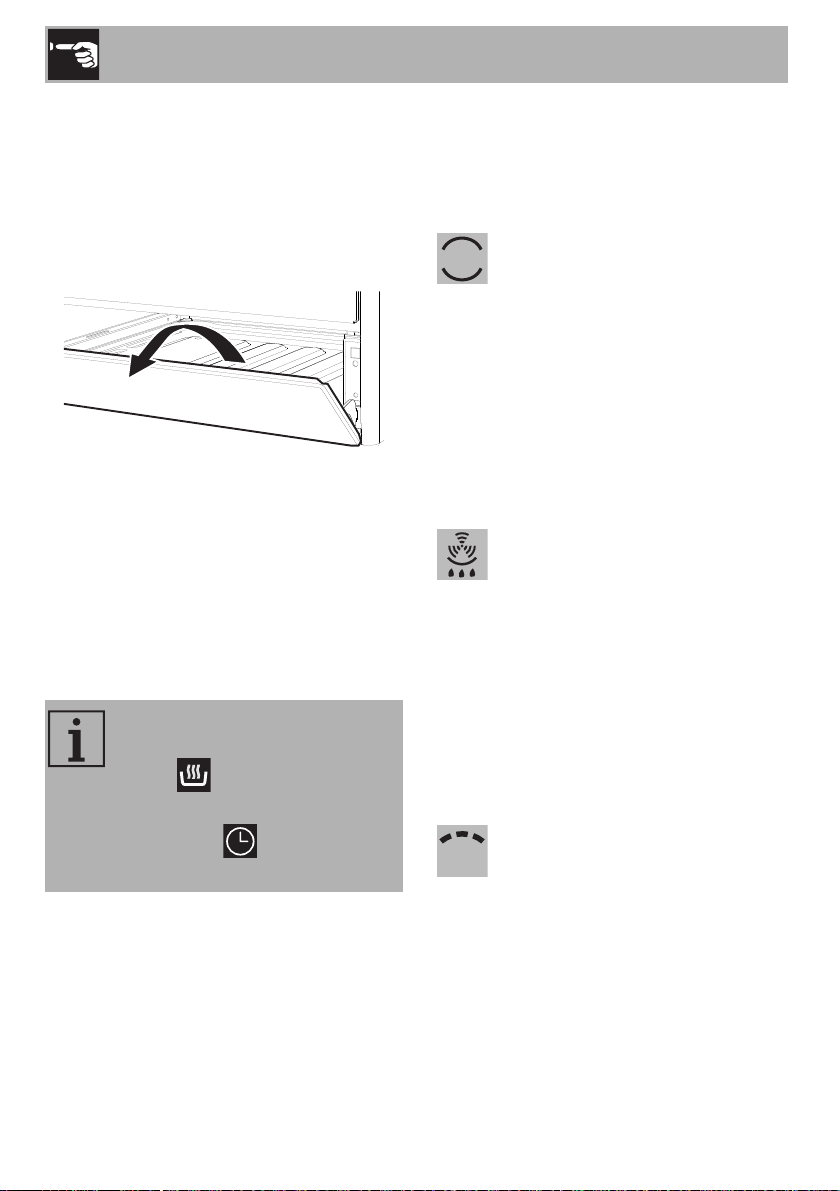
Use
20
3.4 Using the storage compartment
There is a storage compartment located at
the bottom of the cooker; this can be used
to store pans or metal objects required to
use the cooker.
Press lightly on the sides of the door to open
it.
3.5 Using the oven
Switching on the oven
To switch on the oven:
1. Select the cooking function using the
function knob.
2. Select the temperature using the
temperature knob.
Preheating stage
Cooking functions are always preceded by
a preheating stage, which allows the
appliance to heat up to cooking
temperature.
The indicator light comes on to indicate that
the oven is heating up.
The indicator light turns off to indicate that
the food can be placed inside the oven and
cooking will start automatically.
Functions list
Ensure that the programmer clock
shows the cooking duration
symbol , otherwise it will not
be possible to turn on the oven.
Press the key to reset the
programmer clock.
Convection
As the heat comes from above and
below at the same time, this system
is particularly suitable for certain
types of food. Traditional cooking,
also known as convection cooking,
is suitable for cooking just one dish
at a time. Perfect for all types of
roasts, bread and cakes, and in any
case, particularly suitable for fatty
meats such as goose and duck.
Baker’s function
The combination of the fan with just
the lower heating element allows
cooking to be completed more
rapidly. This system is
recommended for sterilising or for
finishing off the cooking of foods
which are already well-cooked on
the surface, but not inside, which
therefore need a little more heat.
Perfect for any type of food.
Small grill
Using only the heat released from
the central element, this function
allows you to grill small portions of
meat and fish for making kebabs,
toasted sandwiches and any types
of grilled vegetable side dishes.
Loading ...
Loading ...
Loading ...